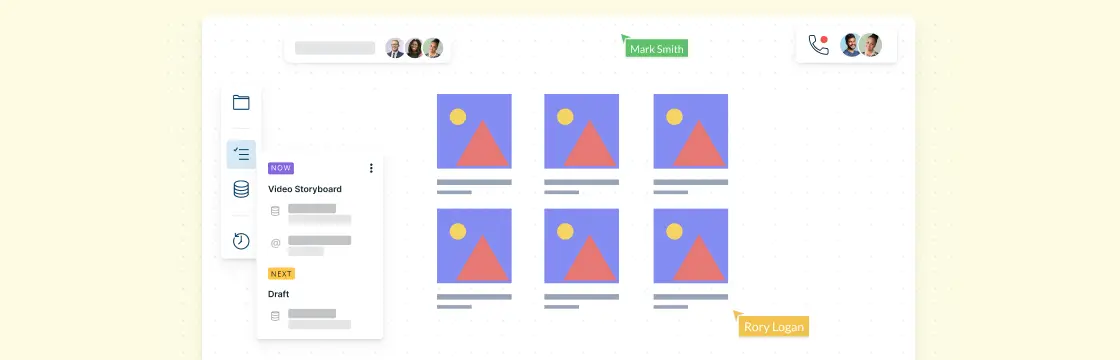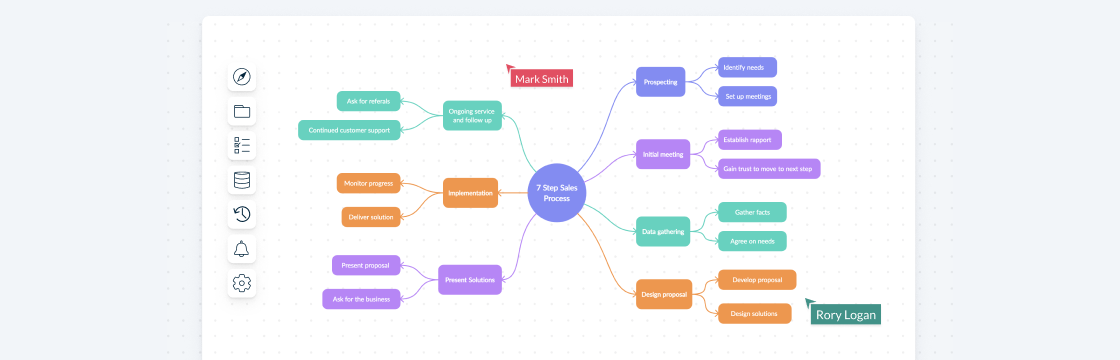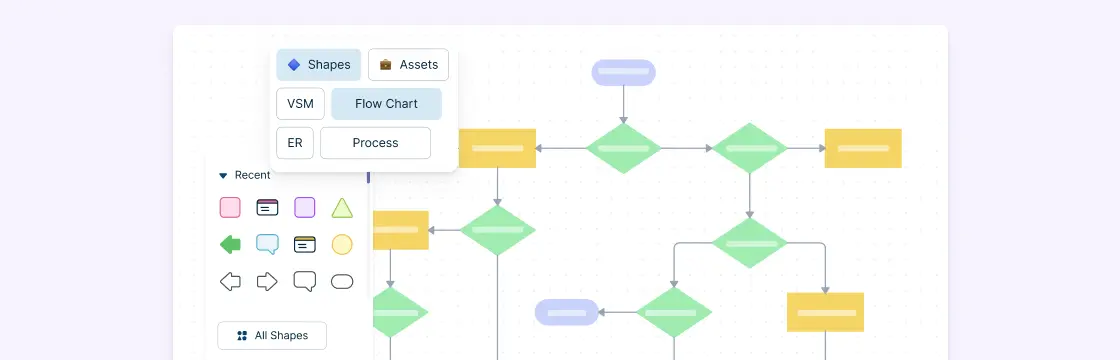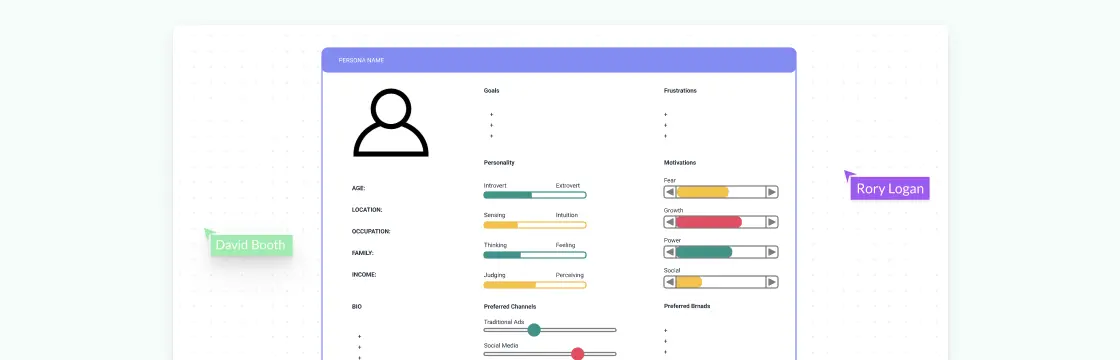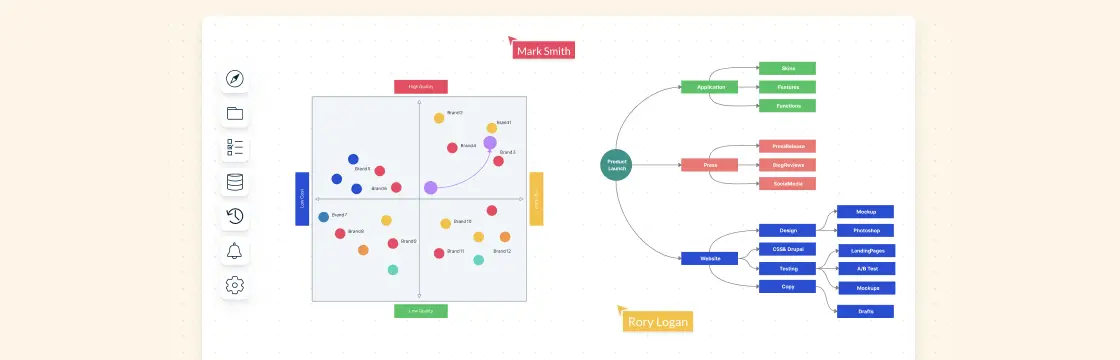Making good videos is hard. Out of the billions of marketing videos produced, only a fraction ever conveys the right message and even fewer go viral.
It’s a hit or miss game, says some. But it doesn’t have to be. Careful planning will help you increase your chances of producing a great video.
When you think of planning, the default is to think of the script. Many people miss the all important story board. A good video story board will help you visualize what the video will look like and make changes and come up with a final version that’s really really good before you do a single shoot.
This guide covers how to make a storyboard the easy and the right way. You can start with the storyboard first even if you still haven’t written the script. It’ll only make it easier for you to write down the script.
- What is a Storyboard?
- How to Make a Storyboard for Video
- Creately Storyboard Templates
- Benefits of Using a Storyboard
- Common Mistakes to Avoid When Creating a Storyboard
First, let’s start with the basic question.
What is a Storyboard?
Storyboarding is one of the important steps of pre-production. It is a tool that sketches different (in most cases, critical) scenes in the video you are about to make.
It basically looks like a comic strip. Each frame shows who or what is in the scene, what is being said and any other text or graphics that appear on the screen.
Storyboards help work out inconsistencies in your idea for the video and the script. With its help, you can edit out the scenes that don’t add up before you go ahead and film.
How to Use a Storyboard to Create a Video?
We’ve listed 4 simple steps that you can follow when making a video storyboard.
Step 1: Plan Your Video
Before visualizing your idea with a storyboard or writing the script, there are a few things that you need to clarify.
Objective
Is it to promote your brand? Is it a tip video explaining how to use your product? Is it to get more users to subscribe to your YouTube channel? Or is it to increase online engagement?
Before you make your video or even think of writing the script, you need to sit down and figure out what the objective of your video is. Once you do, what you want to do from there will be so much clearer.
Key Message
Video lets people see and hear your message at the same time. A visual won’t make much of an impact if it’s not accompanied by effective wording. So, choose your words deliberately and make sure your message is crystal clear.
Two things that you need to keep on the top of your mind when determining the key message are your target audience and your brand identity. According to them, alter the tone and the language of your message.
Length of video
While you need to make sure that your video does not run over 3 minutes (remember that the longer the video, the faster you’ll lose your audience), set a timeframe that can fit your key message in and that is ideal for the promotional channel(s) that you have selected.
Promotional Channels
You need to decide where you will be sharing your video. Is it on your website, on your social channels or any other video sharing platform?
Once you know where you’ll be publishing it, you’ll know what kind of audience you can expect and customize your video accordingly.
Step 2: Visualize Your Script with a Storyboard
Before you go ahead and start drawing the scenes, there are several things you need to finalize first. Identify,
- Key characters or props
- When the key characters/ props appear on the screen
- The theme of the video
- Setting/ backdrop
- Order of sequences (or collections of different scenes)
Tip: Link your storyboards to one another to highlight the sequence using Creately
Once you have identified these key aspects that your video will be made up of, it’ll be easier for you to create your storyboard.
Now, remember you don’t have to be an artist to create a video storyboard. While you can do with stick figures and basic sketching, you can also use a storyboard software to quickly draw a storyboard.
The following storyboard templates are easily editable. Click them to quickly edit them using a vast array of design shapes.
Step 3: Add Script and Additional Notes
Under each box where you’ve sketched the shot, write down the description explaining what’s happening, any dialog shared between the characters and additional notes such as camera angle or special effects.
Step 4: Collaborate and Revise
Your video is not yet ready to be produced.
Now that you have visualized the script you’ve created or the idea you had on mind using a storyboard, it’s so much easier to make your team understand what you won’t be able to explain in words.
Review and revise your storyboards. If you are using Creately, you can get the input of your team using its real-time collaboration option.
Creately Storyboard Templates
Creately is a great tool to create a storyboard online. Click on the following video storyboard templates to edit them online. You can create each video shot using comprehensive Creately shape libraries or using images imported from your computer or browsed through the built-in Google image search.
Once created, you can export them as an image, SVG or as a PDF file for printing.
Template 1: A blank video storyboard template

Template 2: Video Storyboard Template with Images

Template 3: Storyboard template

Template 4: Storyboard template for marketing

Get more storyboard templates.
Benefits of Using a Storyboard
Effective Way to Visualize the Video Concept
Storyboarding allows you to visually map out the concept. It enables you to convert your ideas from intangible concepts to tangible images. You can observe the flow of the video and make sure your concept is clearly represented by outlining each scene and frame.
A Great Communication Tool
Storyboards serve as a common language between you, your team, and the stakeholders engaged in the video production process, facilitating effective communication and collaboration. It enables simpler communication and coming to an agreement on the creative direction by providing an easily understood visual reference. By enabling team members to offer input and suggest changes prior to devoting time and resources to production, storyboards help promote teamwork.
Easy Way to Plan and Structure Your Video
Making a storyboard makes you consider your video’s timing and structure carefully. Planning the shot order, transitions, and overall composition will help you tell a cogent and interesting tale. By outlining the requirements for each scene beforehand, storyboards also help in managing resources like venues, props, and actors.
Saves Time and Money
By using storyboarding to visualize your video concept, you can spot possible problems early on and make corrections. This lessens the need for production-related rework and costly errors. Before committing to the actual video shoot, you can test out several concepts and make educated judgments using storyboards. In the long term, this saves time, money, and effort.
Common Mistakes to Avoid When Creating a Storyboard
Lack of Clarity
Make sure your storyboard expresses each shot’s intended narrative and visual components in a straightforward manner. Do not assume that everyone will comprehend your goals or be overly ambiguous. To effectively communicate your thoughts, use labels, annotations, and sketches that are clear.
Overcomplicating Shots
It is good to be unique but make sure you avoid constructing photos that are extremely intricate or challenging to execute. Think about the tools, time, and funds you have at your disposal. To minimize disappointment during production, limit your shooting to what is feasible given your constraints.
Ignoring Pacing and time
When creating storyboards, it’s important to take into account the video’s pacing and time in addition to the visuals. Make sure the images' flow and rhythm fit the intended atmosphere and message by paying close attention to these elements. This includes figuring out how long each shot should be and how to transition between them.
Neglecting Shot Continuity
To provide a seamless viewing experience, keep your shots consistent. Consider variables like actor positioning in different shots, lighting, camera angles, and props. Consistency issues might detract from your video’s overall quality and be annoying.
Forgetting the Audience’s Point of View
When developing the storyboard, keep your target audience in mind. Consider how they will view and understand the images. Take into account your audience’s comprehension, cultural background, and preferences. This will assist you in developing a storyboard that appeals to your audience and clearly conveys your point.
Ready to Start Your Video Storyboard?
When you are making a video for your business, planning is essential. Creating a storyboard for your video may sound like an extra step in the process, but it will make production much easier and save you a lot of time.