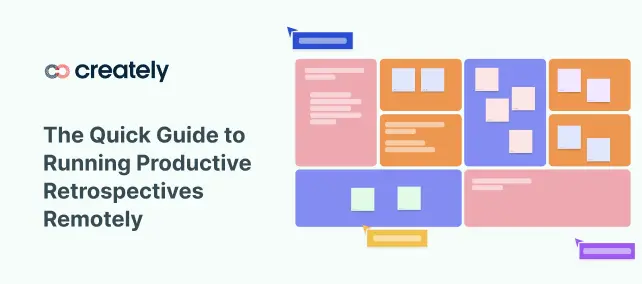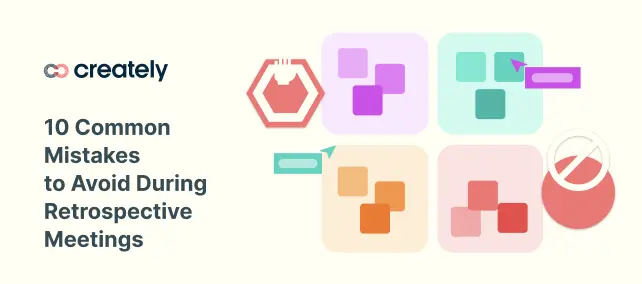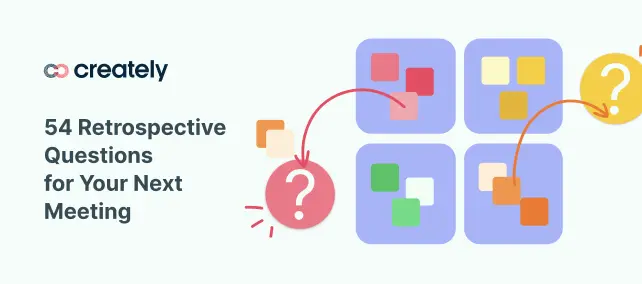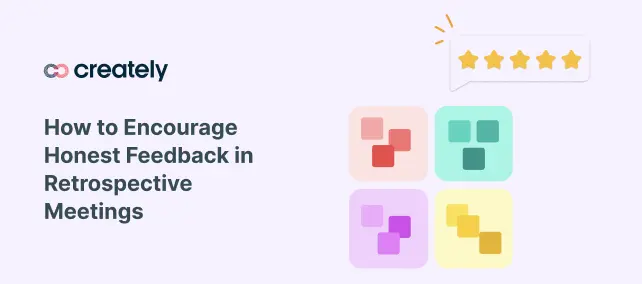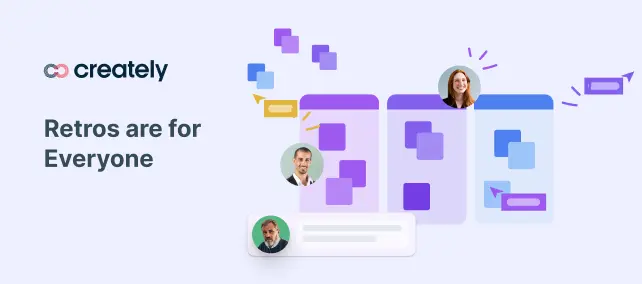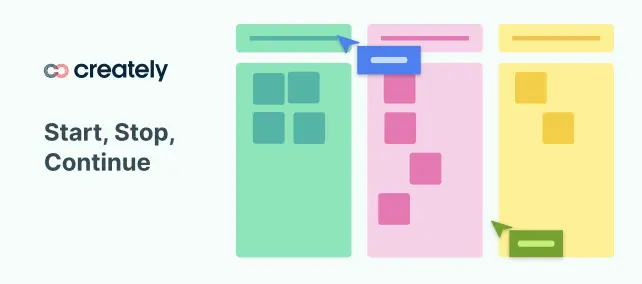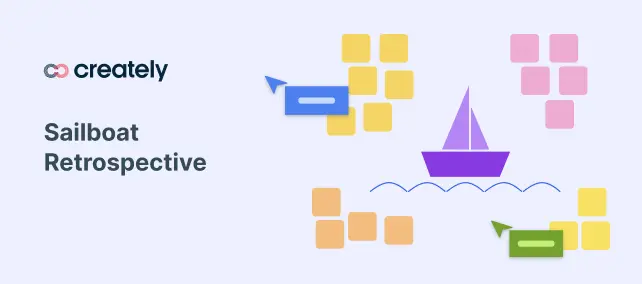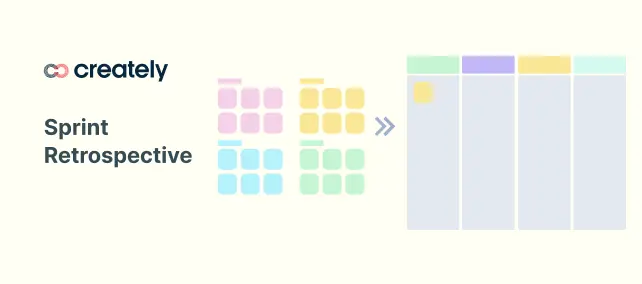Retro Software
Run More Interactive Retro Meetings
Plan, schedule, & manage collaborative retrospective meetings. Analyze the progress of projects, address blockers & maintain an uninterrupted workflow.
- Ready-to-use templates for different retrospective formats
- Shared visual canvas with true multi-user collaboration
- Icebreakers, reactions and voting for more interactive retros
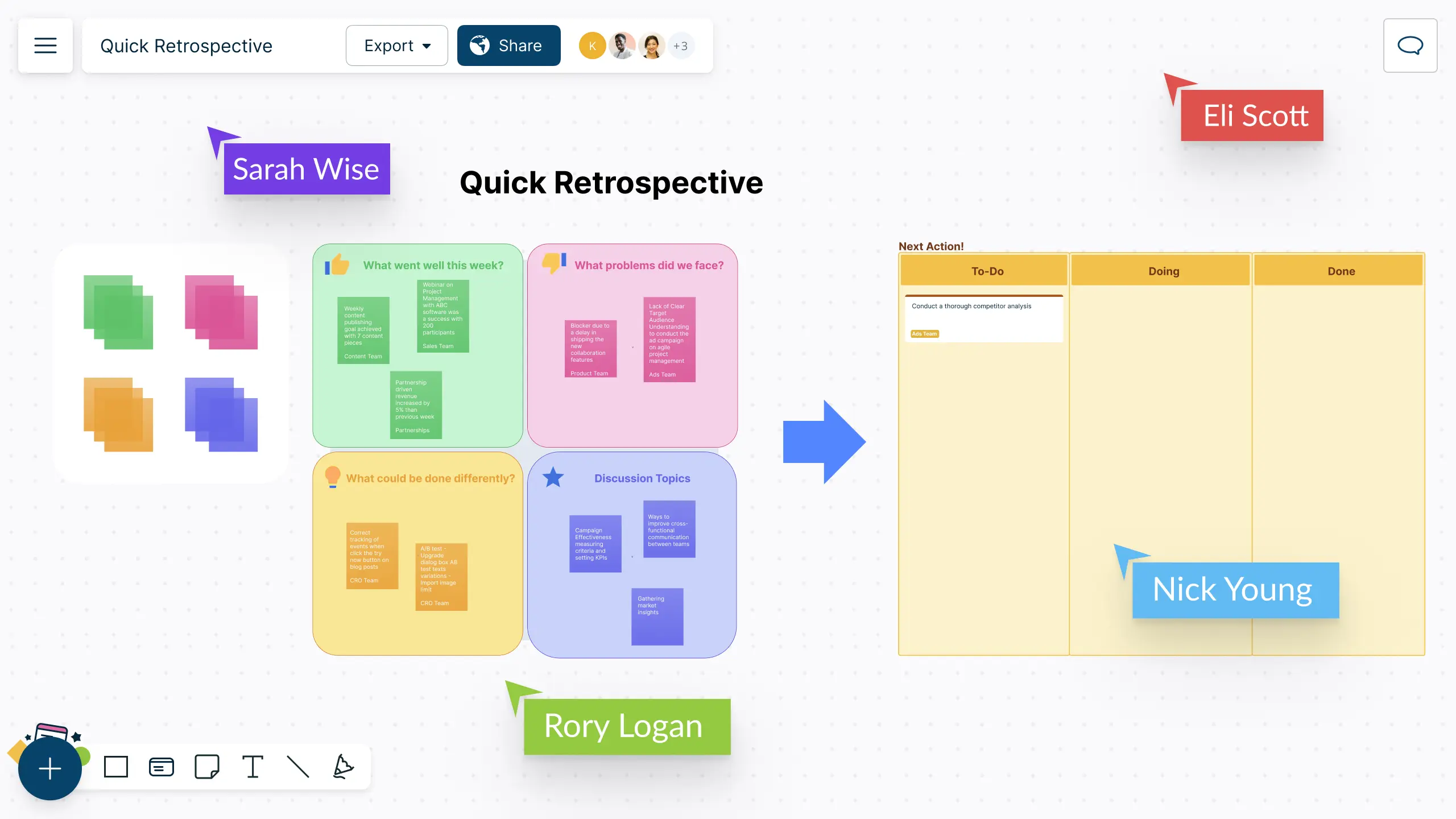
Over 10 Million people and 1000s of teams already use Creately
How to Run a Retrospective Meeting?
Analyze Problems & Brainstorm Solutions

Reflect on past projects, identify areas for improvement, & define actions items faster with:
-
Digital sticky notes to quickly gather thoughts, ideas, and feedback.
-
Predefined retro templates for structured retrospective discussions.
-
Virtual whiteboard with free hand drawing for easy visual collaboration.
-
Intuitive visual tools to present findings, trends, & progress over time.


Keep Everything in One Place

Connect information and teams on a single workspace with:
-
Infinite canvas to manage your team retros and documents in one place.
-
Attach data to your sticky notes from any source to back your retro items.
-
Drag and drop or import any image, screenshot, or illustration.
-
Integrated notes to add details to each shape for more context.
Go from Idea to Execution Seamlessly

Capture and track action items generated during the retrospective with:
-
Visual voting and prioritization grids to categorize action items with your team.
-
Built-in data fields to assign roles, set due dates, & add estimates to implement ideas.
-
Agile project management tools including Kanban boards, roadmaps & more.
-
Powerful integrations to sync progress with the team’s existing workflows.

Bring Teams Together
Which Teams Can Use Retrospectives?
Retrospective meetings can be beneficial for a variety of teams and groups, not just limited to software development or project management.
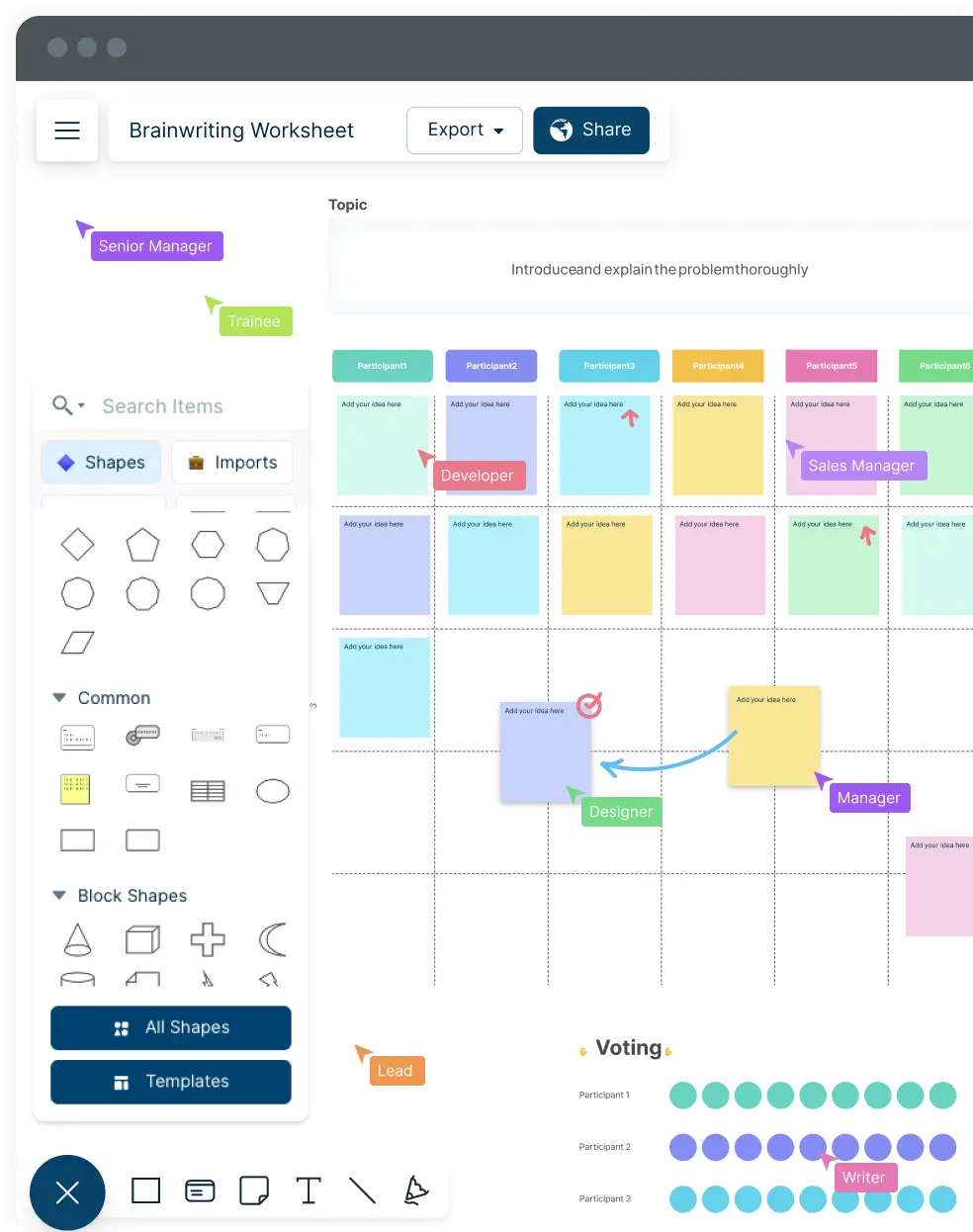
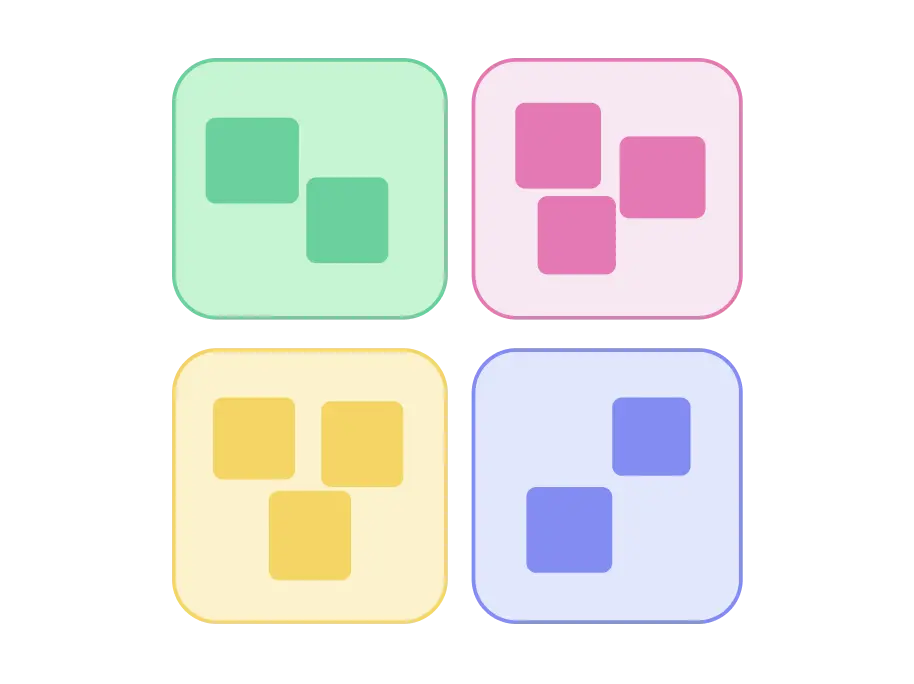
What is Retro Software?
How to Run a Retrospective Meeting with Creately?
- Set up the Creately workspace
Create a new workspace in Creately and set it up for the retrospective meeting. You can start with a blank canvas or choose a retrospective template from the in-app templates library.
- Define the retrospective focus
Determine the focus or theme for the retrospective. It could be a specific project, sprint, or team objective. Use text boxes to add a title or heading to the board to communicate the focus to the team.
- Generate ideas and insights
Utilize Creately’s virtual sticky notes to allow team members to share their ideas and insights related to the retrospective focus. Each team member can add their thoughts by creating sticky notes on the board.
- Group and cluster ideas
Group and cluster related ideas together. Use Creately’s drag-and-drop functionality to group sticky notes into categories or themes. This feature helps identify patterns, common themes, or areas of concern.
- Discuss and prioritize
Initiate a discussion with the team about the grouped ideas and encourage them to share their perspectives. Creately’s real-time collaboration tools, such as in-line comments can be used to facilitate the conversation. Once the discussion is complete, use dot voting or reactions to allow team members to vote on the most important or impactful ideas to prioritize them.
- Action planning and follow-up
Based on the prioritized ideas, create action items using a Kanban board frame. Assign responsibilities to team members and define specific actions to address the identified areas for improvement. Assign due dates and monitor progress using Creately’s task management features.
Guide the Flow of Your Next Retrospective Meeting with These Templates
FAQs on the Retro Software
Streamline Your Workflows by Integrating with the Tools You Love
Creately integrates with the tools your teams use every day and supports your team’s workflow seamlessly.







Why is Creately a Better Retro Software
Creately is the intelligent visual platform enabling visual collaboration, knowledge management and project execution.
100+ proprietary features deliver a flexible, no-code visual platform, expertly-tuned for ease of use.
Infinite Visual Canvas
Visually create and organize any structure you imagine. Drag drop shapes or datasets, embed external content.
Real-Time Collaboration
Work remote or hybrid with realtime cursor tracking, synced previews and proper in-context comments and tasks.
Custom Databases
Create custom databases for any kind of information from tasks, HR personnel records to matters for law firms.
Data Driven Docs
Create docs and notes to go deeper from the high-level visual views. 2 way link to other docs, shapes or data with @mentions.
Professional Diagramming
50+ types of standard diagrams with 1000+ specially designed shapes and connectors enable blazing fast diagramming.
Project & Task Management
Use built-in agile project management tooling or integrate with your favourite project management tool to keep work flowing.
Enterprise Grade Security
ISO 27001, SOC 2 - Type 2, Data Residency & Up-time SLAs to collaborate securely with your entire organization.
Powerful Visual Modelling
Visuals that are backed by databases, update once, reflect in multiple views type of workflows.
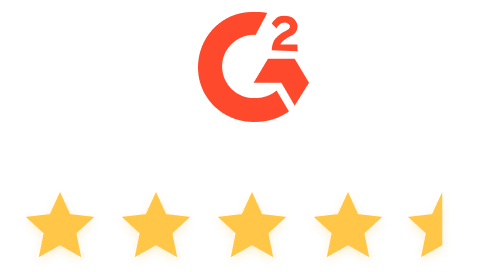






Enterprise-Grade Security and Compliance

We ensure the privacy and information security of both clients and users through enhanced data security measures compliant with industry security standards. Creately is GDPR compliant and dedicated to keeping your data private, secure, and safe.
Just Plug and Play

An easy-to-use interface with a minimal learning curve. Simply Sign-In using your work email to automatically add team members to the enterprise plan.
No installation required.

Work Visually with Anyone for a Fixed Monthly Price
- Unlimited Canvases
- Unlimited items per Canvas
- 20 Active Folders
- 5GB storage
- 30 day version history
- Unlimited Imports
- All export formats
- Basic collaboration
- Email Support
- Unlimited workspaces
- 1000 Items per canvas
- 10 active folders
- Basic collaboration
- 100 Imports
- High Res Exports
- 5000 items per canvas
- 50 active folders
- 30 day version history
- Advanced collaboration
- 100 Imports
- Multiple named users
- Unlimited Databases
- 5000 items per Database
- Project Management tools
- HR, Product, IT, Process toolkits
- Advanced collaboration
- Most integrations
- 100 GB storage
- One Account Admin
- Email + Chat support
- SOC2 & ISO27001 Security
- Unlimited items per canvas
- Unlimited folders
- 1 year version history
- Unlimited databases
- 5000 items per DB
- One account admin
- Email + Chat support
- SOC 2 & ISO 27001 Security
- 3 Canvases (60 items max)
- 1 Folder
- Limited storage
- Basic integrations
- Raster image only exports
- Unlimited items per DB
- Unlimited 2-way data sync from integrations
- All integrations
- Sharing controls
- Multiple Account Admins
- Multiple Sub-Teams
- Single Sign On
- Customer success + account management
- SOC2 & ISO27001 Security
- Custom Data Residency
- Unlimited items per DB
- Unlimited 2 way data sync
- All integrations
- Sharing controls
- Multiple Account Admins
- Multiple Sub Teams
- Customer Success Manager
- SOC 2 & ISO 27001 Security
- Custom Data Residency