Assumption Grid Template
Identify Assumptions and Estimate Their Impact
Visual tools to make better judgment calls, prioritize tasks, mitigate risks and overcome uncertainties.
- Identify assumptions and organize them based on impact and certainty
- Simple visual tool to clearly identify biases and prejudice
- Real-time collaboration to conduct group sessions with ease
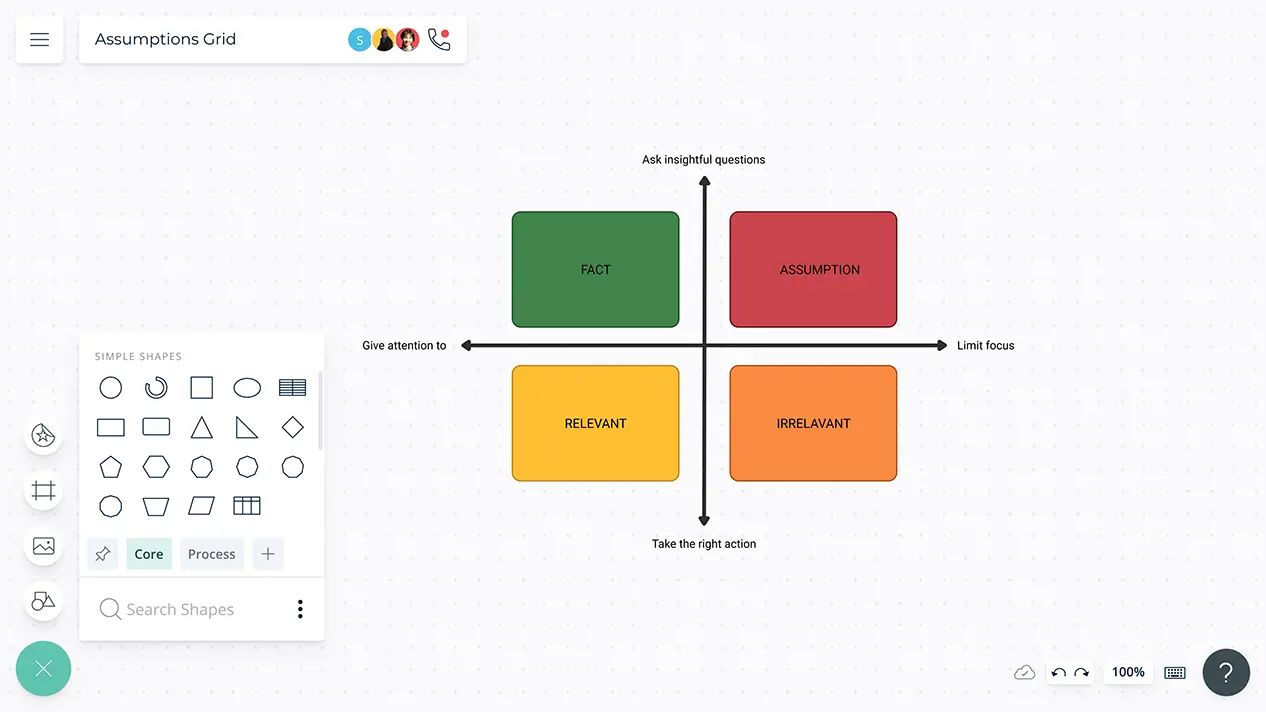
Over 10 Million people and 1000s of teams already use Creately

Eliminate Bias and Prejudice

Infinite canvas to visualize all project assumptions and identify elements that pose a risk.
Smart shapes and connectors to visualize and identify relationships between assumptions and outcomes.
Multiple frameworks to create workflows across multiple business functions.
Powerful styling options and text formatting capabilities to highlight important points and add context to each task to make informed decisions.
Create an Environment of Critical Thinking

Import images and vectors to the canvas and embed documents with in-app previews to provide more context with relevant resources.
Multiple frameworks to visually assess assumptions based on multiple factors. Evaluate impact before making any critical decisions.
Freehand drawing to visualize and build on your ideas, concepts, and plans without any constraint.


Overcome Decision Making Roadblocks

Real-time collaboration to work with teams on a shared canvas, analyze the same data together, and make informed decisions.
Comment with context, have discussions and follow-ups on the same canvas. Async!
Video conferencing baked into the platform to feel like you are in the same room.
What Is an Assumption Grid?
An assumption grid is a tool to help you identify the assumptions from your business model that you should test first. The grid plots your assumptions on two axes: high impact assumptions for which you have little information, and low impact assumptions for which you have little information. Visualizing your assumptions can empower you to make judgment calls, prioritize, mitigate risk, and overcome uncertainties.
How to Make an Assumption Grid?
- Open a Creately assumption grid template and share it with the rest of your team. Even if they are joining remotely they can join in with in-app video conferencing and provide their input on the canvas in real-time.
- Get each team member to list out all the assumptions they have on the side of the grid.
- Each team member can be assigned a specific color coded note to easily trace ideas.
- Assign a moderator to assess the assumptions and plot it on the grid.
- Every team member then discusses their ideas based on the knowledge they have at the given moment and explain why some assumptions are more uncertain than others.
