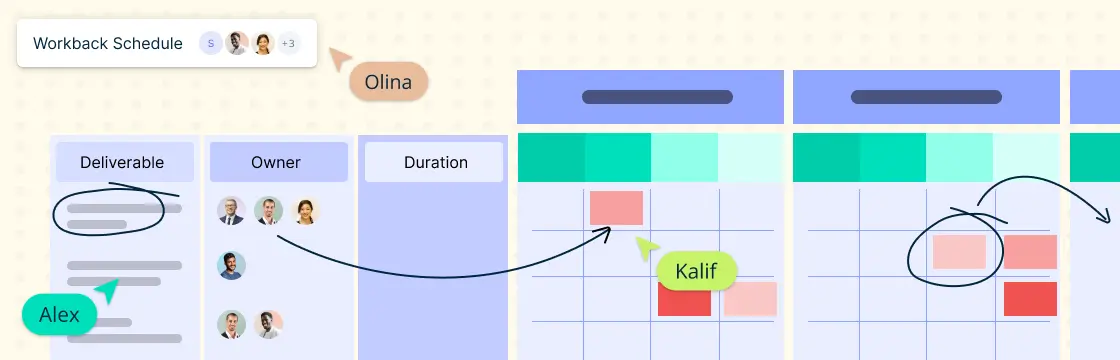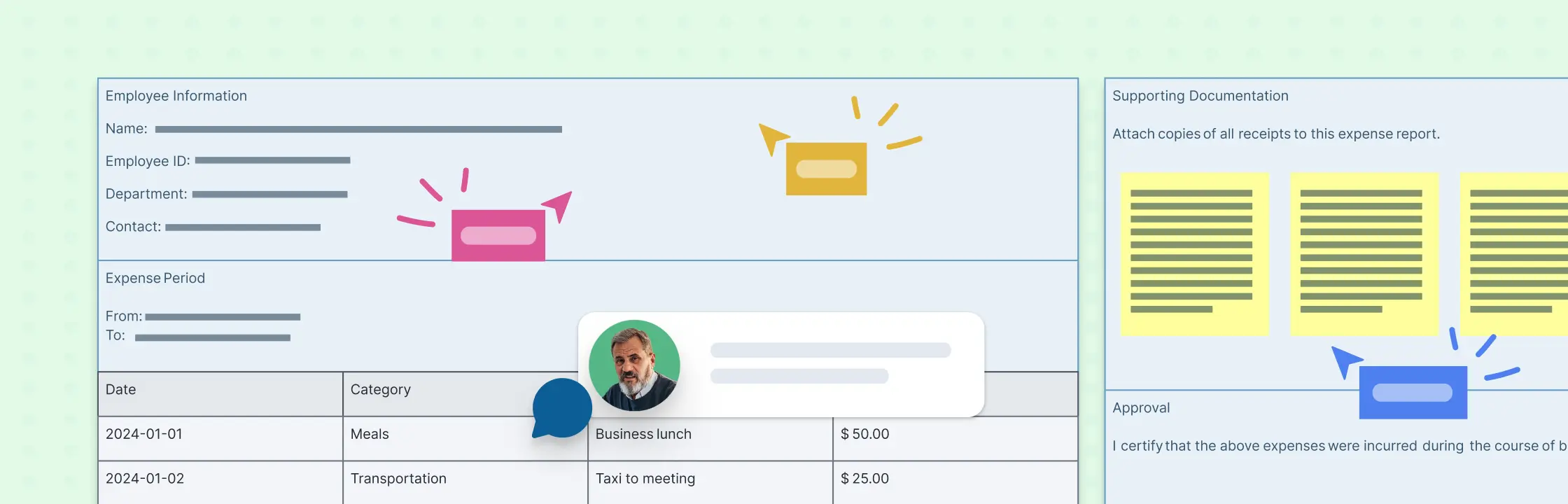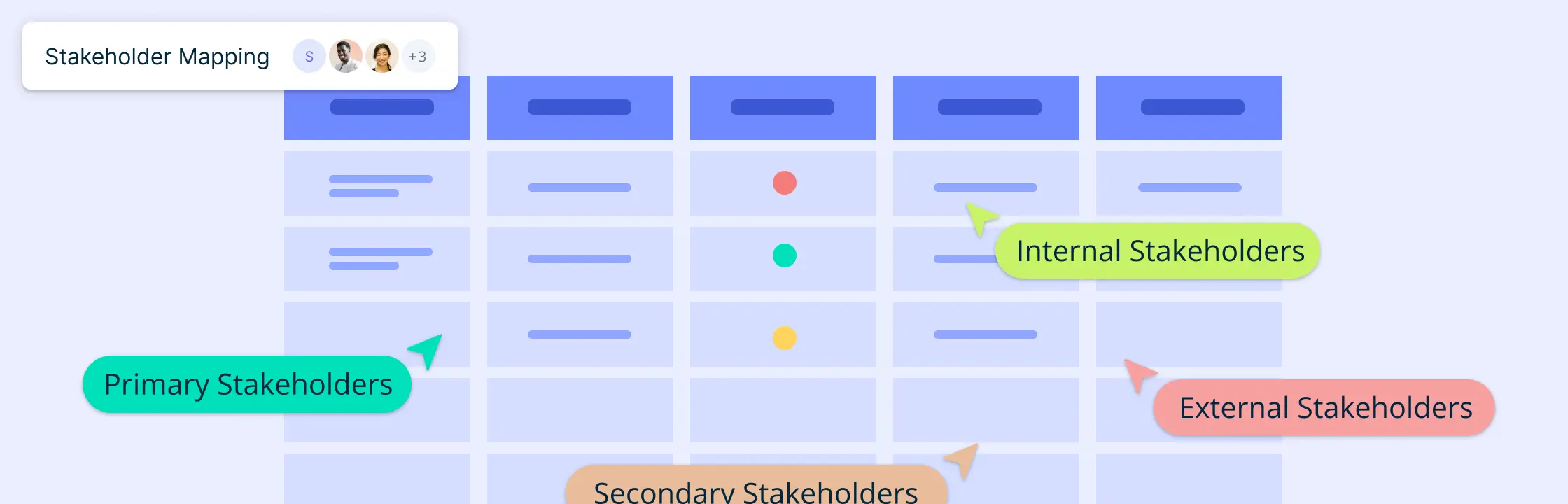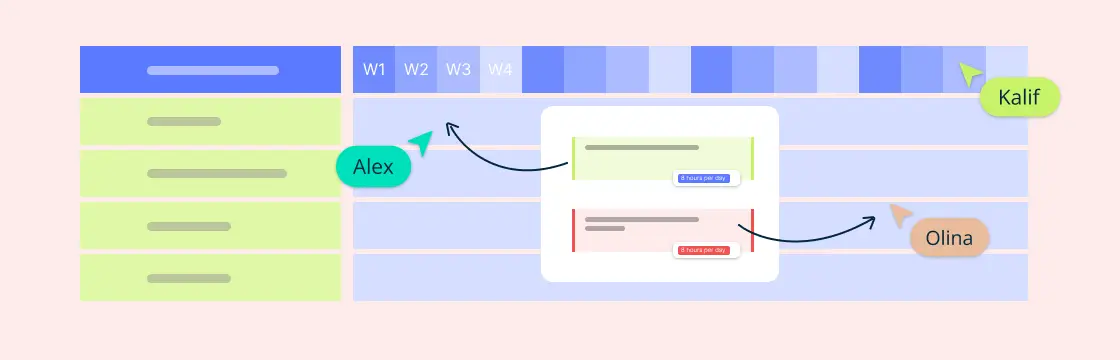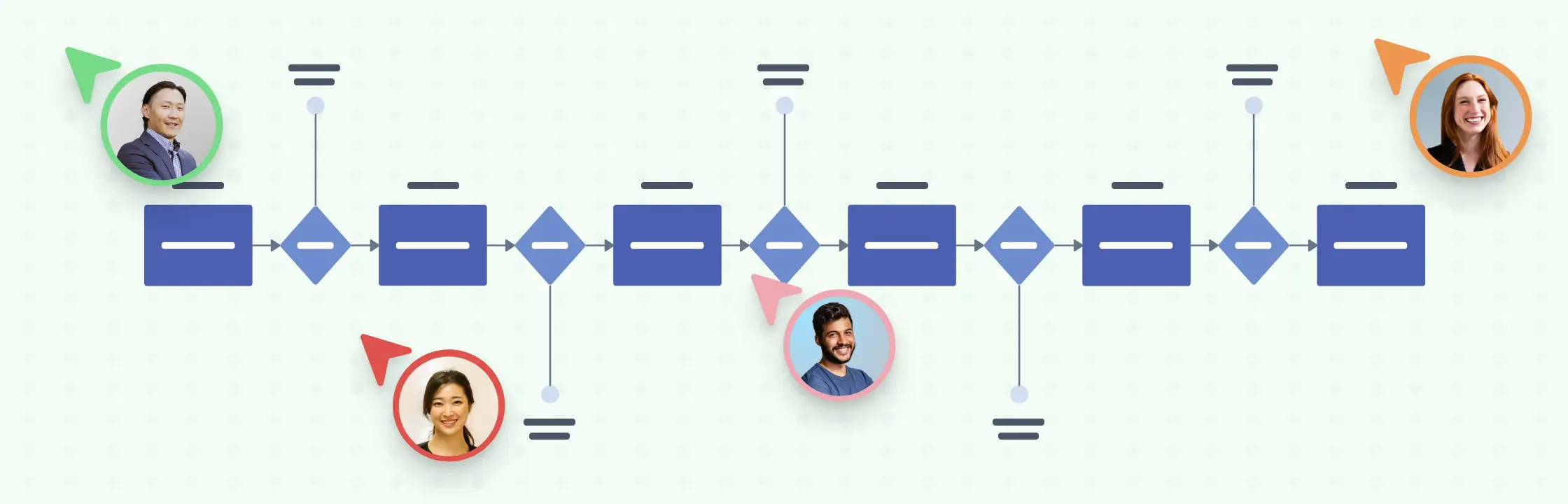Understanding the concept of a workback schedule is crucial for any project manager looking to streamline their project delivery process. Essentially, a workback schedule is a project management tool that helps teams plan the steps necessary to meet a project deadline, starting from the end goal and working backward to the present day.
In this comprehensive guide, we’ll explore not just the what and why of workback schedules, but also the how, so you can steer your project in the right direction.
What is a Workback Schedule
A workback schedule is a project management tool that flips traditional scheduling on its head. Instead of starting at the beginning and planning forward, a workback schedule begins with the end goal and plans backward from there. This reverse engineering of the project timeline ensures that every task is aligned with the final deadline, making it a critical strategy for managing complex projects with immovable end dates.
A workback schedule takes potential delays and dependencies into account at the start, unlike traditional project timelines that progress linearly. By focusing on the end goal, project managers can prioritize tasks based on their importance and interdependencies, ensuring that critical path activities get done on time. It’s especially useful when the project outcome must align with a specific event or launch date, since it makes it easy to visualize the steps involved.
The concept of starting with the end goal and planning backwards is not just about meeting deadlines. It’s about creating a clear roadmap that defines every phase of the project, ensuring that resources are allocated efficiently and that every team member understands their role in the journey towards project completion. It’s a strategic way of thinking that can lead to more effective project management.
How to Create a Workback Schedule
Creating a workback schedule is a strategic approach to project management that ensures all tasks are completed in time for the final deliverable. Here’s how to get started:
1. Identify the Final Deliverable
Clearly define what the completed project should look like and set a realistic completion date. This serves as the anchor for your entire workback schedule.
2. Work Backwards to Establish Milestones
Determine the critical milestones that must be met along the way. These are significant checkpoints that will guide the project’s progress and help you monitor deadlines.
3. Allocate Resources and Assign Responsibilities
Once you have your milestones, break them down into individual tasks. Assign each task to team members based on their skills and availability. Ensure that resources like time, budget, and tools are adequately allocated to avoid bottlenecks.
Workback Schedule Template
Creating a workback schedule involves breaking down a project into tasks, assigning deadlines, and working backward from the project completion date. Here’s a simple workback schedule template that you can customize based on your project’s specific needs.
Template 1
Template 2
Challenges Associated with a Workback Schedule
While a workback schedule can be a powerful tool for project management, it comes with its own set of challenges that can impede progress if not managed properly. Here are some common hurdles you might run into:
-
Complex dependencies: Projects often have complex dependencies that can be difficult to map out in reverse. Missing a single dependency can throw off the entire schedule.
-
Rigid timelines: Workback schedules, by their nature, are built on fixed end dates. This can create a lack of flexibility, making it hard to accommodate unexpected changes or new priorities.
-
Resource allocation: Making sure that you have the right resources available at the right times can be a juggling act. Overlooking the availability of key team members or materials can lead to bottlenecks.
-
Communication breakdowns: Effective communication is crucial for a workback schedule to succeed. Misunderstandings or delays in updates can result in tasks being out of sync.
Essential Tips for Creating a Workback Schedule
Creating a workback schedule that is both efficient and flexible requires a strategic approach. Here are some essential tips to ensure your project stays on track:
-
Incorporate buffer times: Always include buffer times in your schedule to accommodate unforeseen delays. These buffers act as a safety net, giving your team the flexibility to manage unexpected issues without derailing the entire project timeline.
-
Regular reviews and adjustments: A workback schedule is not set in stone. It’s crucial to review the schedule regularly and make necessary adjustments. This proactive approach allows you to realign tasks and deadlines in response to project shifts or progress.
-
Clear communication: Ensure that every team member is on the same page by maintaining clear communication throughout the project. Utilize tools that facilitate real-time collaboration and documentation, like Creately, which offers visual tools and diagrams, templates, and an infinite canvas to drag and drop tasks, making it easier to visualize and share the workback schedule with the entire team.
When to Use a Workback Schedule
-
Fixed deadline projects: When you have a fixed deadline that can’t be changed, a workback schedule helps you finish everything on time.
-
Sequential tasks: Workback schedules help identify the order of tasks and make sure dependencies are accounted for in projects with dependent tasks.
-
Event planning: Event planning often involves coordinating various tasks leading up to a specific date. A workback schedule can help plan when invitations need to be sent, when vendors need to be booked, and when other preparations need to be made.
-
Product launches: Coordinating activities such as production, marketing, and distribution is crucial when launching a new product or service. A workback schedule ensures that all components are ready for the launch date.
-
Long-term projects: For projects with long durations, a workback schedule can help break down the work into manageable tasks and milestones, making it easier to track progress and stay on schedule.
The Benefits of a Workback Schedule
Implementing a workback schedule is not just about marking dates on a calendar; it’s a strategic approach to project management that facilitates efficient resource allocation and proactive risk management. Here’s how a workback schedule can transform these critical aspects:
-
Resource optimization: By working backward from the project deadline, teams can identify the exact resources needed at each stage. This prevents over-allocation or underutilization of resources, ensuring that every team member, tool, and minute is used to its fullest potential.
-
Anticipatory risk management: A workback schedule allows project managers to foresee potential bottlenecks and risks by highlighting dependencies and critical paths early on. This foresight enables teams to develop contingency plans, reducing the likelihood of project derailment.
-
Dynamic adjustments: As projects progress, unforeseen changes are inevitable. A workback schedule, with its clear timeline and milestones, provides a framework for making informed adjustments without compromising the project’s end date.
-
Clear milestones: Setting firm milestones creates checkpoints for progress and helps in identifying any deviations from the plan early on.
How Creately Simplifies Workback Scheduling
Here’s how Creately can make your scheduling efforts more efficient and effective:
Built-in Project Management Features
Use Creately’s built-in project management tools with Kanban boards and related features to centralize and organize workback scheduling. Visualize tasks in different stages of completion with Kanban boards and set due dates and assign roles with Shape Data.
Ready-to-Use Templates for Quick Setup
Creately offers templates specifically designed for project planning and scheduling such as project timelines, Gantt charts, and workback schedules. Use these templates to kickstart your workback schedule, ensuring a standardized and efficient planning process.
Real-Time Collaboration to work with Team Members
Creately’s real-time collaboration feature allows multiple team members to work on the schedule simultaneously, add comments and annotations to tasks directly on the board. Access Creately during meetings with Creately’s plugin for Microsoft Teams to make sure that all stakeholders can contribute to the planning process.
In conclusion, a workback schedule is a valuable tool for effective project management. By breaking down tasks, setting realistic deadlines, and planning backward from the project’s end, teams can achieve better organization and timely completion.