Agile Project Charter
Visual Tools for Better Agile Projects
Structure your projects visually to define the project scope, goal and approach for better clarity and direction.
- Powerful documentation capabilities to gather and manage information
- Share and collaborate to regularly discuss and update important changes
- Infinite canvas and workspaces to organize and document all information
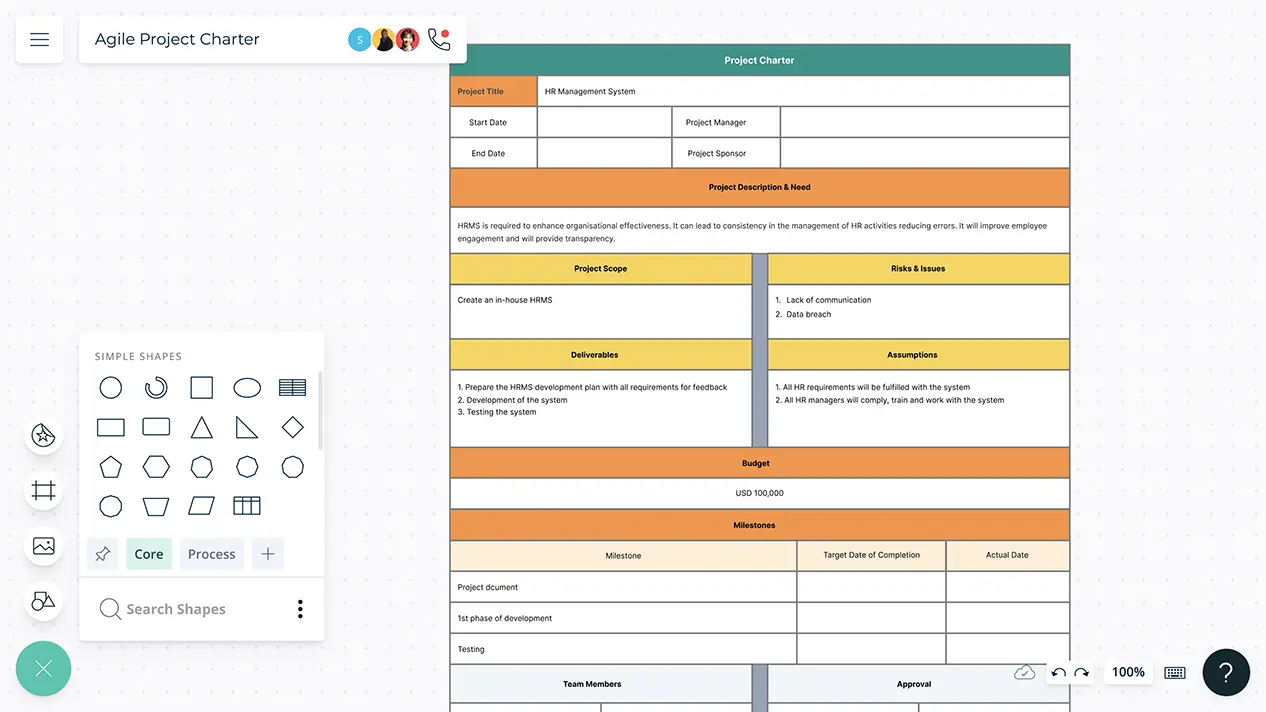
Over 10 Million people and 1000s of teams already use Creately

Arrange and Structure All Your Ideas In One Place

Workspaces and folders to segment and structure all project related information for easy access and analysis.
Whiteboard to brainstorm and share ideas with peers to structure and arrange your project activities.
Sticky notes to add comments and ideas to conceptualize and deliberate on the go.
Attach documents to keep all your project related information in one place for easy reference.
Gantt charts and timelines to plan project activities, timeframes and resource allocations.
Add Visibility to the Flow of Your Project

Powerful documentation capabilities with Doc blocs to add images and tables for better illustration.
Kanban boards to visualize work and maximize the efficiency or the flow of your project.
Road maps to effectively and visually communicate plans and to track progress by linking goals to work plans.
Card shapes that intuitively transform to pins, timelines and grid markers to provide context based visualization for activity planning.
Build multi-page documents or presentations using frames and PDF to capture important information and the flow for easy sharing or to take prints.


Discuss and Integrate All Ideas and Suggestions

Link documents or shapes for easy access and navigation between workspaces and canvases.
Share workspaces, folders and databases with your team to work together for effortless collaboration.
Multiplayer capabilities to collaborate in real-time to edit and integrate project ideas for powerful teamwork.
Assign roles for multiple access as owner, editor, commentor and viewer for better management and direction.
Offline sync to stay connected and never lose any important information wherever you go.
What Is an Agile Project Charter?
An agile project charter is a guiding document that illustrates the project’s goal, purpose and approach. It is an important document that every project should have prior to the initiation of activities to establish boundaries, and to align team members and stakeholders with the project’s goals and expectations. The agile project charter also provides authorization for the project to proceed and the team requires to have an understanding that the scope of the project may change.
The charter is usually drafted together by the project team members, facilitated by the project manager. The general structure of an agile project charter may include an executive summary, scope and objectives, assumptions, deliverables and milestones, stakeholders, team members, procurements and resources, communication plan, and risks.
How to Create an Agile Project Charter?
- Determine the project name, purpose, objectives and specifications. Use Creately’s infinite canvas, whiteboarding capabilities and freehand drawing tool to brainstorm and narrow down the required information.
- Use Creately’s shapes library, templates, dynamic text formatting and color themes to create your own project related visuals including an executive summary, road maps, gantt charts to track deadlines and resources, and stakeholder mapping.
- Drag and drop documents, images and data sources to connect and gather all information in one place.
- Assign roles and responsibilities through the data panel.
- Share the workspace with colleagues and peers to collaborate.
- Export as a PDF to share with stakeholders for feedback and review.
