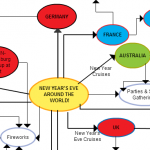Graphic Organizer Creator
Tools and Templates to Create Beautiful Graphic Organizers
- Simple drag and drop interface and automatic drawing to create graphic organizers faster
- 1000s of prebuilt graphic organizer templates for writing, reading, teaching, and learning to start quickly
- Video conferencing & live mouse tracking to collaborate in real-time with others
K12 Graphic Organizer Templates
What Is a Graphic Organizer?
A graphic organizer is a teaching and learning tool that is used to organize information and ideas in a way that is easy to comprehend and internalize. By integrating text and visuals, graphic organizers show relationships and connections between concepts, terms, and facts.
Graphic organizers can effectively convert a mass of data and/or ideas into a visual graphic map giving the student an increased understanding of the topic at hand. There are multiple types of graphic organizers available for writing, reading, teaching, self-learning, problem-solving, and analyzing information.
How to Create a Graphic Organizer?
- Creately’s graphic organizer creator allows you to make graphic organizers online using customizable templates where you can add shapes, icons, colors, images, links with in-app previews, and even GIFs. You can easily share the result with a link invite or email or export it in PDF, PNG, or SVG format to print or publish.
- Before creating your graphic organizer, identify the topic of interest, the associated details, and how you want to represent them based on what you want to learn. For example if you want to identify the root cause of a problem, you can use a fishbone diagram, if you want to analyze the relationship between the elements of a concept, you can use a concept map, and if you want to compare and contrast two concepts, you can use venn diagrams.
- Once you decide the type of graphic organizer you want to create, you can select a pre-built template from the Creately templates library, or use Creately’s 10,000+ professional shape library to create one from scratch.
- As you organize the information you can drag and drop images from your device or use in-app Google image search to add more graphics or GIFs to your graphic organizer to make it more comprehensible.
- Add others to your Creately workspace to collaborate with them on your graphic organizers; you can add notes with contextual comments, revert back to an older version of the work space with version history, and even use in-app video to talk to each other as you work together.
- You can then use Creately’s professional color themes to instantly style your graphic organizers and get them ready for presentations.