Decision Matrix Template
Identify the Best Course of Action
Evaluate and prioritizes a list of options and make high-quality decisions.
- Visualize multiple options and create a system to evaluate them
- Multiple frameworks including weighted and unweighted decisions matrix templates
- Make collaborative decisions with your team
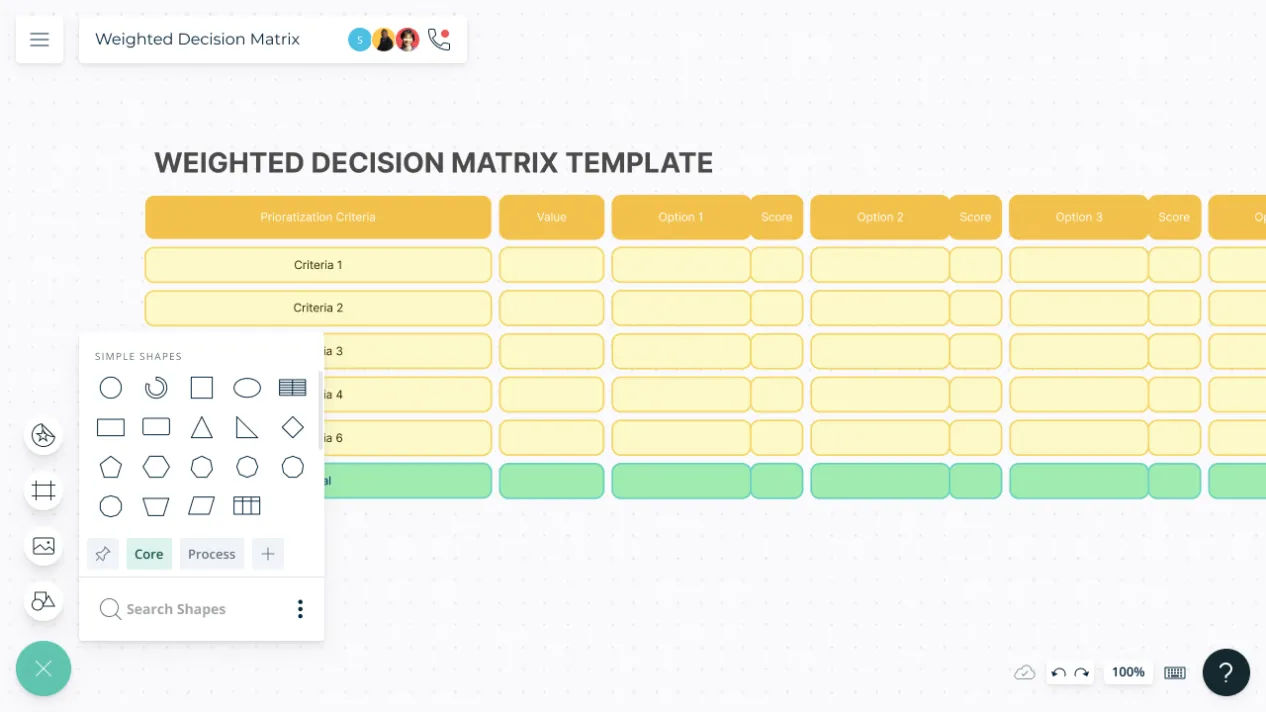
Over 10 Million people and 1000s of teams already use Creately

Clarify Thinking and Streamline Efforts

Multiple decision frameworks including Eisenhower matrix, opportunity analysis, decision grids and more to conduct in-depth decision analysis.
Simple to use drag and drop tools to quickly enter tasks to be done and arrange them on the matrix.
Data-enabled shapes to add weightages, impact scores, notes and references to add context to decisions.
Make Multi-Variant Decisions

Multiple app integrations with two-way sync to import and export data from different platforms including project management and time tracking tools.
Visualize decisions in multiple ways using grids, kanban boards, timelines, tree structures and more to allocate time and resources best.
Infinite canvas to visualize multiple decision frameworks and develop a big picture understanding.


Keep Everyone & Everything in Sync

Real-time cursors for any number of participants. Collaborate with teams and collectively decide on all the considerations for each decision
Comment with context, have discussions and follow-ups on the same canvas. Link to anything with @ mentions to delegate or get immediate feedback from collaborators.
Video conferencing baked into the platform to feel like you are in the same room.
What Is a Decision Matrix?
A decision matrix is a tool to evaluate and select the best option between different choices. These tools go by many names including pugh matrix, opportunity analysis, decision grid, problem selection matrix and more. The tool is particularly useful if you are deciding between more than one option and there are several factors you need to consider in order to make your final decision.
How to Use a Decision Matrix?
- Begin by opening one of the many decision-making frameworks available on Creately. Add multiple stakeholders to the canvas to get their inputs and make optimal decisions.
- Before you can make a decision list all the options available to you. This set of criteria helps you identify the best decision and avoid subjectivity.
- Plot the decisions and the considerations onto the matrix.
- Begin to evaluate each alternative. You can do this by rating each consideration on a predetermined scale. If there isn’t a large variation between the options, use a scale of 1-3, where three is the best. For more options, use a scale of 1-5, where five is the best.
- Sometimes, there are certain considerations that are more important than others. In such a case, use a weighted decision matrix to identify the best option for you.
- After you have applied your rating scale and assigned a weight to each consideration, multiply the weight by each consideration. This ensures that the more important considerations are being given more weight, which will ultimately help you make the best decision.
- Now add up all of the considerations for each alternative. At this point, you should have a clear, numbers-based answer to which decision is the best one.
