Venn Diagram Maker
The Easiest Way to Create Venn Diagrams
Better understand and represent data with our Venn diagram maker. Visually represent information with our shape library and simple drag and drop tools.
- Multiple Venn diagram templates
- Fully customizable styling options to easily input information
- Share with others, embed in any site, or export in multiple formats
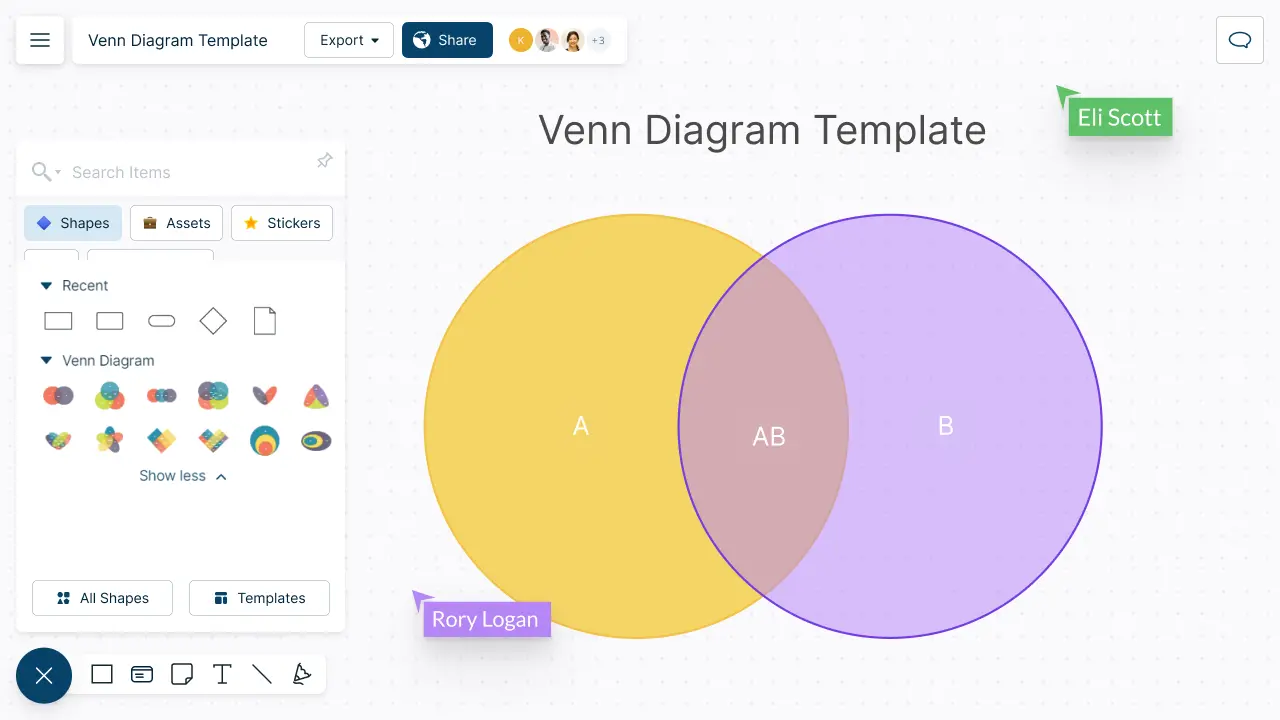
Over 10 Million people and 1000s of teams already use Creately
How to make a Venn Diagram?
Easily Create Venn Diagrams

-
Create professional Venn diagrams with our extensive shape library.
-
Choose from over 1000+ industry-standard shapes to create detailed Venn diagrams.
-
Visualize multiple data sets and represent Venn diagrams in multiple ways.


Understand, Discuss, and Modify Together

-
Work closely with teams in real-time with live mouse tracking and whiteboarding.
-
Multiple access and role levels to streamline sharing, reviewing, and editing workspaces and folders.
-
Make suggestions and improve Venn diagrams together with in-line comments.
Share Across Multiple Platforms

-
Publish, present, print, and share with multiple export options (SVGs, PNGs, JPEGs, and PDFs ).
-
Create presentation flows for multiple stakeholders with frames and other navigation features.
-
Multiple add-ons to easily embed the Venn diagram in Google/Microsoft documents, slides, and sheets.

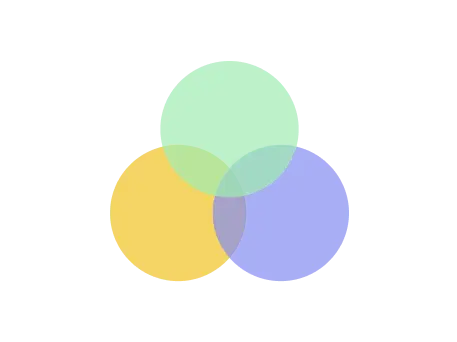
What is a Venn Diagram?
Components of a Venn Diagram
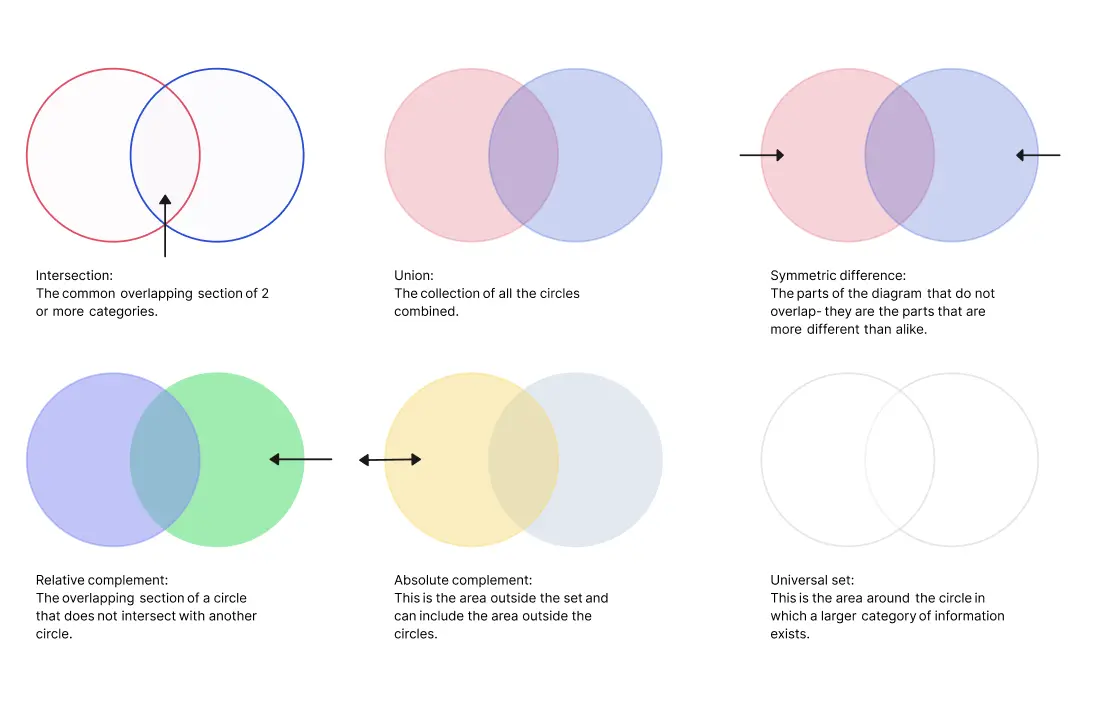
How to Create a Venn Diagram?
-
Plan the timeline for the information gathering, analyzing, presentation, and sharing. Gather the information you need to capture to create a venn diagram. Make sure to collect the information within the planned time frame.
-
Create a rough outline of the diagram by arranging the gathered information in chronological order. This step will also help you filter out the key details from the rest of the researched data.
-
Pick a layout for your diagram. Creately has a wide range of industry’s favorite templates that you can pick to start quickly.
-
With Creately, you can quickly style your venn diagram with preset color themes. While you can import images, clipart, gifs, logos, icons, etc. to customize your diagram, you can also use the built-in Google image search to find more images.
-
Add important information right into the shapes and use them during the presentation via the data panel. Share your venn diagram with other key stakeholders or team members to gather their feedback with contextual comments on Creately.
-
Once finalized, present it on Creately, embed it in any site, move to Google/Microsoft platform via add-ons, or download your Venn diagram as PNGs, SVGs, PDFs, and JPEGs with high quality.
How Can Teams Use Venn Diagrams?
-
Teams can use the Creately canvas to have brainstorming sessions where they can share thoughts and ideas and place them in appropriate sections of the Venn diagram.
-
Teams can use these representations to clarify concepts, improve alignment and make better decisions together.
-
These diagrams can be inserted into presentations and shared across the organization for easy reference.
Create Your Venn Diagram Online with Editable Templates
FAQs for Creately’s Venn Diagram Maker
Streamline Your Workflows by Integrating with the Tools You Love
Creately integrates with the tools your teams use every day and supports your team’s workflow seamlessly.







Why Creately is a Better Tool for Creating Venn Diagrams?
Creately is the intelligent visual platform enabling visual collaboration, knowledge management and project execution.
100+ proprietary features deliver a flexible, no-code visual platform, expertly-tuned for ease of use.
Infinite Visual Canvas
Visually create and organize any structure you imagine. Drag drop shapes or datasets, embed external content.
Real-Time Collaboration
Work remote or hybrid with real-time cursor tracking, synced previews and proper in-context comments and tasks.
Custom Databases
Create custom databases for any kind of information from tasks, HR personnel records to matters for law firms.
Data Driven Docs
Create docs and notes to go deeper from the high-level visual views. 2 way link to other docs, shapes or data with @mentions.
Professional Diagramming
50+ types of standard diagrams with 1000+ specially designed shapes and connectors enable blazing fast diagramming.
Project & Task Management
Use built-in agile project management tooling or integrate with your favourite project management tool to keep work flowing.
Enterprise Grade Security
ISO 27001, SOC 2 - Type 2, Data Residency & Up-time SLAs to collaborate securely with your entire organization.
Powerful Visual Modelling
Visuals that are backed by databases, update once, reflect in multiple views type of workflows.







Enterprise-Grade Security and Compliance

We’re dedicated to keeping your data private, secure and safe. Creately is SOC2-Type 2 and ISO 27001 certified and GDPR compliant. We offer flexible data residency options in USA, EU and Australia to our enterprise customers.
Just Plug and Play

An easy-to-use interface with a minimal learning curve. Simply Sign-In using your work email to automatically add team members to the enterprise plan.
No installation required.

Work Visually with Anyone for a Fixed Monthly Price
- Unlimited Canvases
- Unlimited items per Canvas
- 20 Active Folders
- 5GB storage
- 30 day version history
- Unlimited Imports
- All export formats
- Basic collaboration
- Email Support
- Unlimited workspaces
- 1000 Items per canvas
- 10 active folders
- Basic collaboration
- 100 Imports
- High Res Exports
- 5000 items per canvas
- 50 active folders
- 30 day version history
- Advanced collaboration
- 100 Imports
- Multiple named users
- Unlimited Databases
- 5000 items per Database
- Project Management tools
- HR, Product, IT, Process toolkits
- Advanced collaboration
- Most integrations
- 100 GB storage
- One Account Admin
- Email + Chat support
- SOC2 & ISO27001 Security
- Unlimited items per canvas
- Unlimited folders
- 1 year version history
- Unlimited databases
- 5000 items per DB
- One account admin
- Email + Chat support
- SOC 2 & ISO 27001 Security
- 3 Canvases (60 items max)
- 1 Folder
- Limited storage
- Basic integrations
- Raster image only exports
- Unlimited items per DB
- Unlimited 2-way data sync from integrations
- All integrations
- Sharing controls
- Multiple Account Admins
- Multiple Sub-Teams
- Single Sign On
- Customer success + account management
- SOC2 & ISO27001 Security
- Custom Data Residency
- Unlimited items per DB
- Unlimited 2 way data sync
- All integrations
- Sharing controls
- Multiple Account Admins
- Multiple Sub Teams
- Customer Success Manager
- SOC 2 & ISO 27001 Security
- Custom Data Residency





