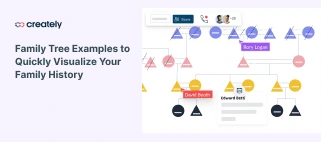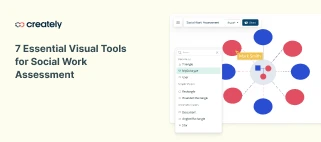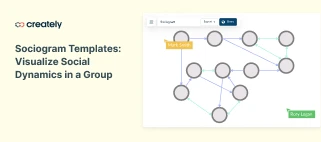Family Tree Maker
Visualize Family History
Family tree maker to streamline genealogical research; collect, visualize, & analyze data to discover insight into family histories.
- Customizable family tree templates
- Extensive family tree & genogram libraries
- Real-time visual collaboration
- PNG, SVG, and PDF export
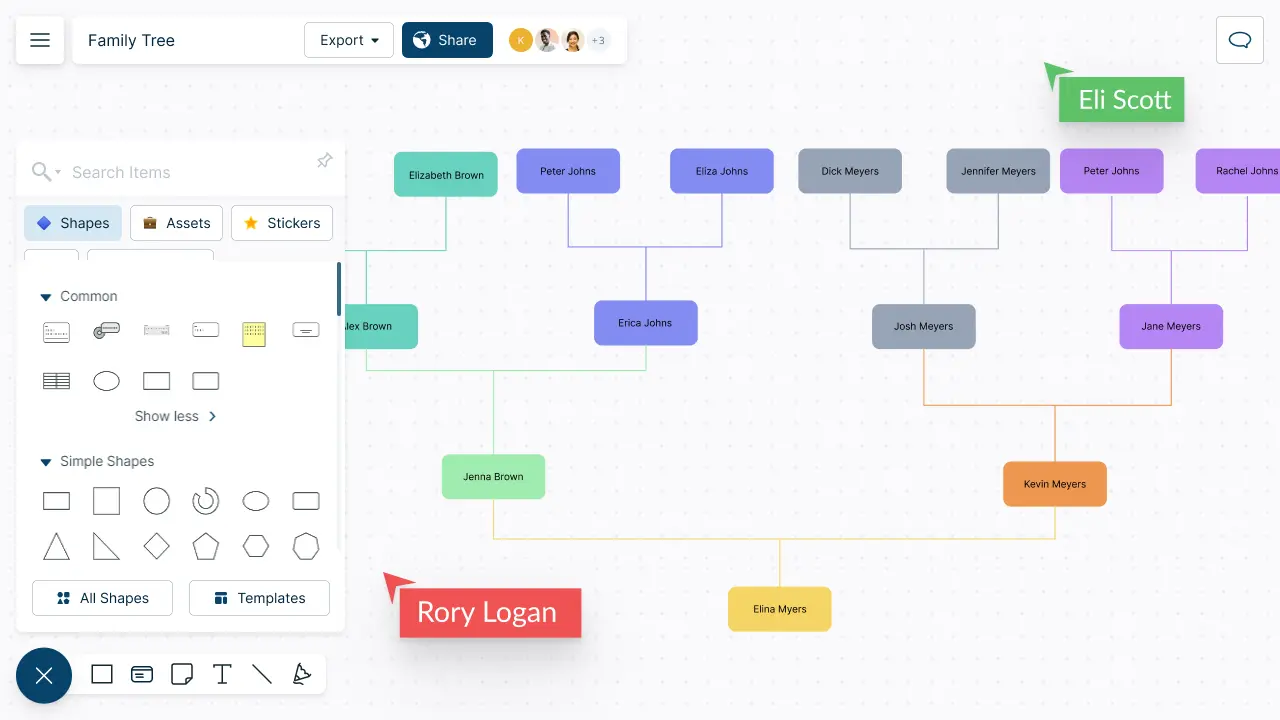
Over 10 Million people and 1000s of teams already use Creately
How to make a Family Tree?
Draw Complex Family Trees in Minutes

-
Conduct your genealogy research easily with premade family tree templates.
-
Easily trace family trees & genealogical information with intuitive diagramming tools.
-
Customize your family trees instantly with color themes & advanced formatting.


Centralize Your Family Research Data

-
Provide more context to family trees by attaching images, screenshots, and more.
-
Embed documents, records, & photos of your family with integrated notes.
-
Share, review, and edit family trees with multiple access and role levels.
-
Organize family trees & related information in one place on Creately’s infinite canvas.
Make Family Trees Collaboratively

-
Collaboratively brainstorm on family ancestry with built-in brainstorming tools.
-
Discuss and tag family members with @mention comments for clarification.
-
Embed family trees on any site, or share with anyone via an email or workspace link.
-
Export family trees as SVGs, PDFs, and PNGs to publish, present, print, or share.


Build Data-Driven Family Trees

-
Add locations, dates, and key details to each node with integrated notes.
-
Visualize family research with standard shapes for ecomaps, genograms, and more.
-
Create interactive presentations for your family research with built-in tools.
-
Quickly find specific nodes in large, complex family trees with universal full-text search.
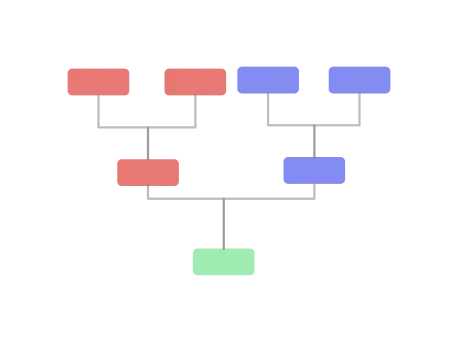
What is a Family Tree?
Why a Family Tree Should be Created Collaboratively?
Involving the family members when creating a family tree can be a rewarding and meaningful experience, as it brings everyone together, allowing them to preserve the history and memories of their family for future generations. While everyone can contribute their unique perspectives and knowledge, it helps create a comprehensive and accurate representation of the family’s history.
Creating your family tree with the help of other family members can help;
-
Research and gather information about family ancestors, including birth and death dates, marriages, and other key events.
-
Personalize the family tree further with shared stories and memories.
-
Connect with relatives who may be distant or unknown. This can help to build relationships and strengthen the family’s bonds.
-
Preserve a family’s heritage and history for future generations.
-
Bring family members together. Everyone can learn more about their shared history and build stronger connections with one another.
How to Make a Family Tree in Creately?
-
Create a Creately workspace for your family tree. Add anyone you want to collaborate as collaborators with edit access to allow them to work together. You can easily track the changes they make with real-time cursor tracking and synced previews.
-
Gather the necessary information on your family and ancestry. Start by interviewing your great-grandparents, grandparents, parents, relations, etc. Depending on how far back you want to go with your family tree, you can refer to genealogy databases to find the necessary information as well.
-
Collect and record key information as you talk to your family members. Note down important details such as birth dates, locations, and relationships along with their photos. Using Creately’s infinite workspaces, centralize all this information as you build your family tree.
-
Simply import or drag and drop these records, images, and screenshots into the workspace and store them there for quick reference as you create your family tree.
-
Choose a Creately family tree template to begin visualizing the information you have gathered. You can also start from scratch by simply dragging and dropping the shapes onto the workspace from the shapes library.
-
Place the youngest generation of the family at the bottom with the oldest child on the left and subsequent siblings listed to the right of the chart.
-
Connect the siblings to the two parents (with the father on the left and the mother on the right) using vertical lines. Create a new horizontal line of ancestors for each generation.
-
When drawing the family tree, always start with you and trace backward as you find your parents, their parents, and so on.
-
Style your family tree using Creately preset color themes. You can also drag and drop images of family members to the family tree and customize it further.
-
Use the custom properties and data fields of each shape representing a member to record additional information, links, and resources.
-
Share the family tree with other family members and collaborate with them on expanding the chart further. You can quickly discuss the accuracy of the visualization or use contextual comments to highlight changes.
-
Continuously update the family tree as new information becomes available. Encourage family members to continue to share information and updates with the group.
Popular Use Cases for Visualizing Family History
FAQs about the Family Tree Maker
Streamline Your Workflows by Integrating with the Tools You Love
Creately integrates with the tools your teams use every day and supports your team’s workflow seamlessly.







Why is Creately a Better Family Tree Maker
Creately is the intelligent visual platform enabling visual collaboration, knowledge management and project execution.
100+ proprietary features deliver a flexible, no-code visual platform, expertly-tuned for ease of use.
Infinite Visual Canvas
Visually create and organize any structure you imagine. Drag drop shapes or datasets, embed external content.
Real-time Collaboration
Work remote or hybrid with realtime cursor tracking, synced previews and proper in-context comments and tasks.
Custom Databases
Create custom databases for any kind of information from tasks, HR personnel records to matters for law firms.
Data Driven Docs
Create docs and notes to go deeper from the high-level visual views. 2 way link to other docs, shapes or data with @mentions
Professional Diagramming
50+ types of standard diagrams with 1000+ specially designed shapes and connectors enable blazing fast diagramming.
Project & Task Management
Use built-in agile project management tooling or integrate with your favourite project management tool to keep work flowing.
Enterprise Grade Security
ISO 27001, SOC 2 - Type 2, Data Residency & Up-time SLAs to collaborate securely with your entire organization.
Powerful Visual Modelling
Visuals that are backed by databases, update once, reflect in multiple views type of workflows.







Enterprise-Grade Security and Compliance

We’re dedicated to keeping your data private, secure and safe. Creately is SOC2-Type 2 and ISO 27001 certified and GDPR compliant. We offer flexible data residency options in USA, EU and Australia to our enterprise customers.
Just Plug and Play

An easy-to-use interface with a minimal learning curve. Simply Sign-In using your work email to automatically add team members to the enterprise plan.
No installation required.