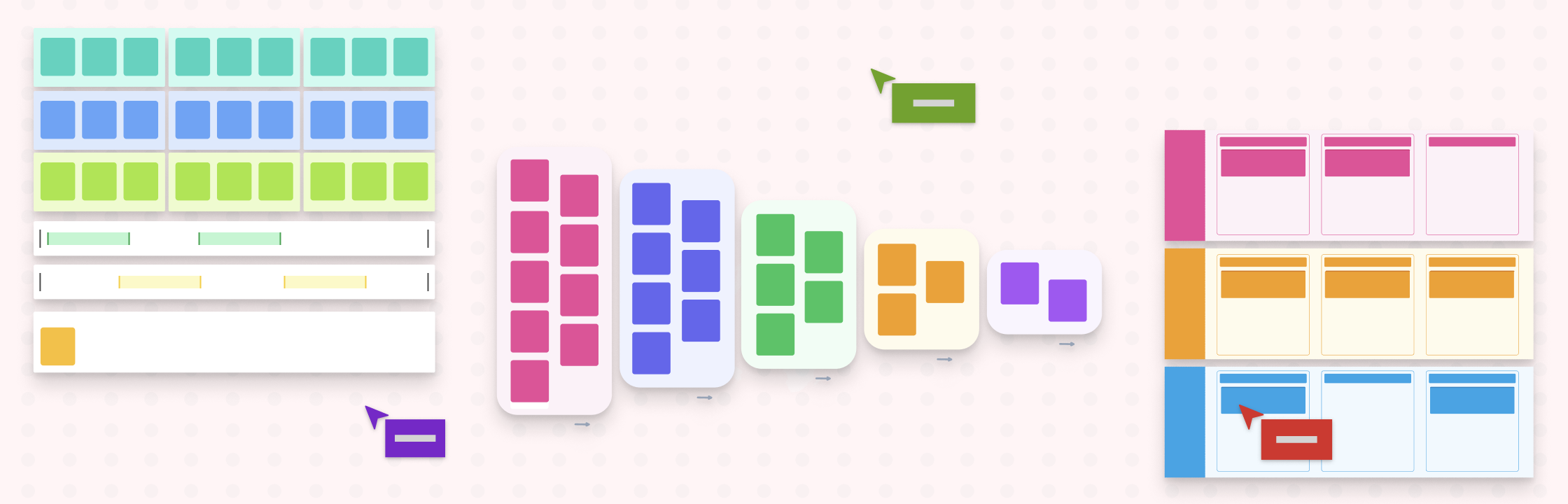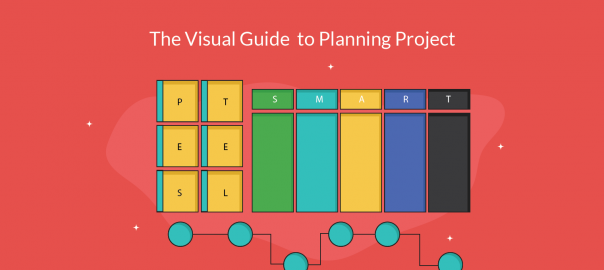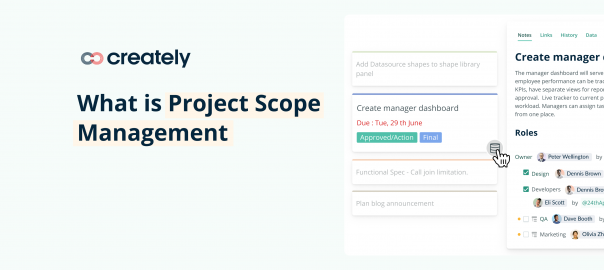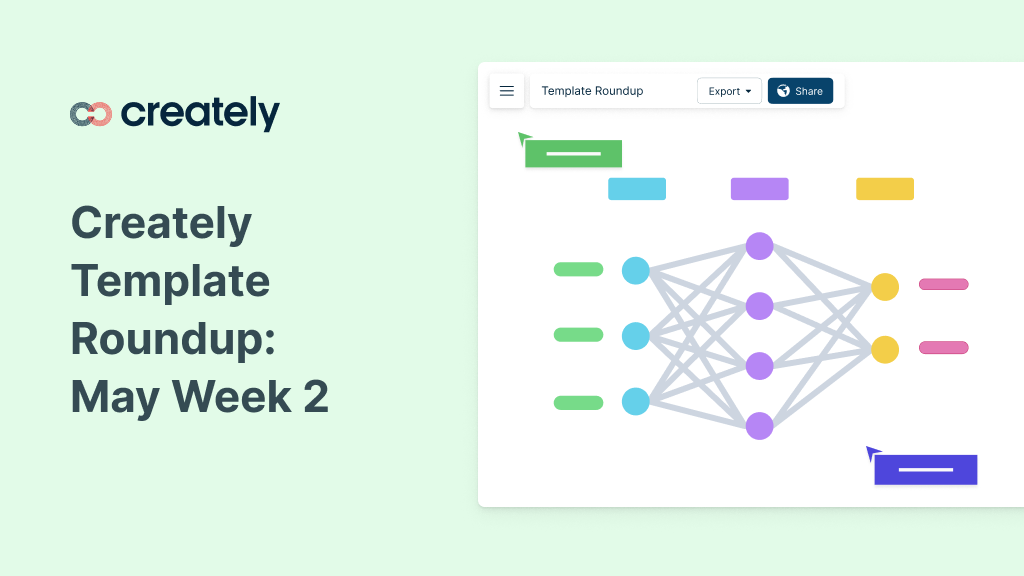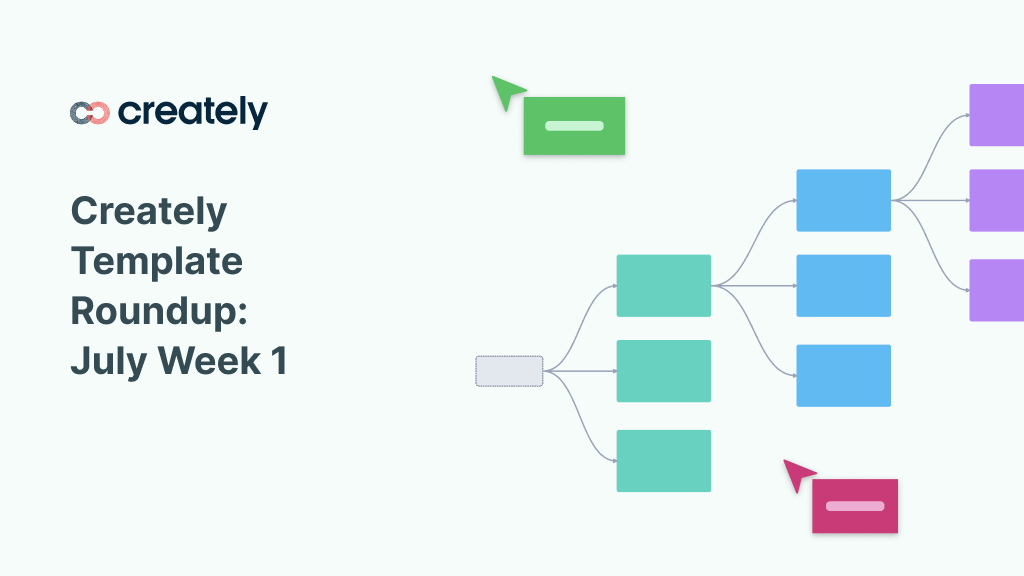In our last week’s roundup article, we shared templates tailored for product managers to help them to track delivery dates, assess consensus on product options, apply effective problem-solving approaches, and organize product strategy.
This week, we are focusing on project managers, with templates designed to facilitate tracking and prioritizing conversion initiatives, fostering progress communication and collaboration, promoting continuous improvement, visualizing strategic direction, and defining project scope and roles.
Explore our diagram community for industry-specific templates and examples to support your unique use cases.
This week’s templates include:
- Product roadmap template
- Project charter template
- Conversion funnel backlog template
- Show and tell meeting template
- Four Ls retrospective template
Product Roadmap Template
The product roadmap template is a powerful tool that project managers can use to plan and communicate the strategic direction of their projects. It provides a clear visual overview of the product’s development journey, helping teams and stakeholders stay aligned with the project’s goals and progress.
5 simple steps to use the product roadmap template:
- Define goals – Clearly outline your project objectives and key milestones.
- Set timelines – Establish realistic timelines for each milestone.
- Prioritize features – List and prioritize the essential features to achieve goals.
- Visualize the roadmap – Create a clear visual representation of the project’s journey.
- Communicate and review – Share the roadmap with your team and stakeholders, and regularly review and adjust as needed.
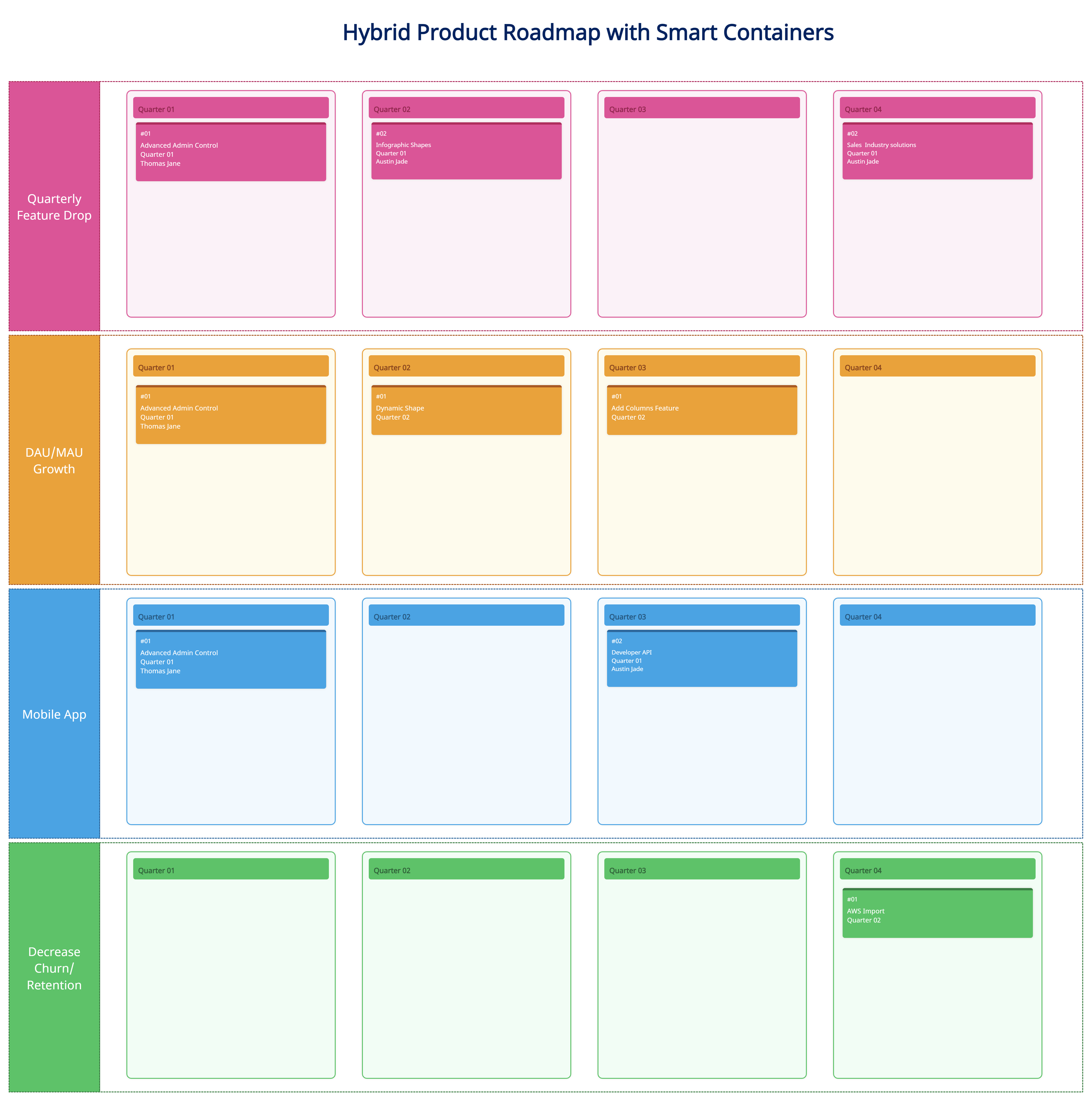
Click on the image to edit the Product Roadmap Template
Project Charter Template
The project charter template can be used by project managers to kickstart their projects on the right track. It serves as a foundational document that outlines the project’s purpose, scope, objectives, and key stakeholders, providing a clear roadmap for successful project management.
5 simple steps to use the project charter template:
- Project overview: Provide a brief description of the project, including its name, purpose, and the problem it aims to solve. Clearly state the project’s goals and how it aligns with the organization’s objectives.
- Scope definition: Clearly define the project’s boundaries and what is included or excluded. Identify the deliverables and outcomes the project will produce.
- Roles and responsibilities: Outline the roles and responsibilities of each team member involved in the project. This ensures everyone knows their tasks and helps avoid confusion.
- Timeline and milestones: Set a realistic timeline for the project and identify key milestones. This will help keep the project on schedule and track progress.
- Stakeholder identification: List all the stakeholders involved in the project, both internal and external. Understand their interests and involvement to effectively manage communications and expectations.
This way by using the project charter template, project managers can streamline their projects’ initiation phase, gain clarity on project scope and objectives, establish clear roles and responsibilities, and build a strong foundation for successful project execution.
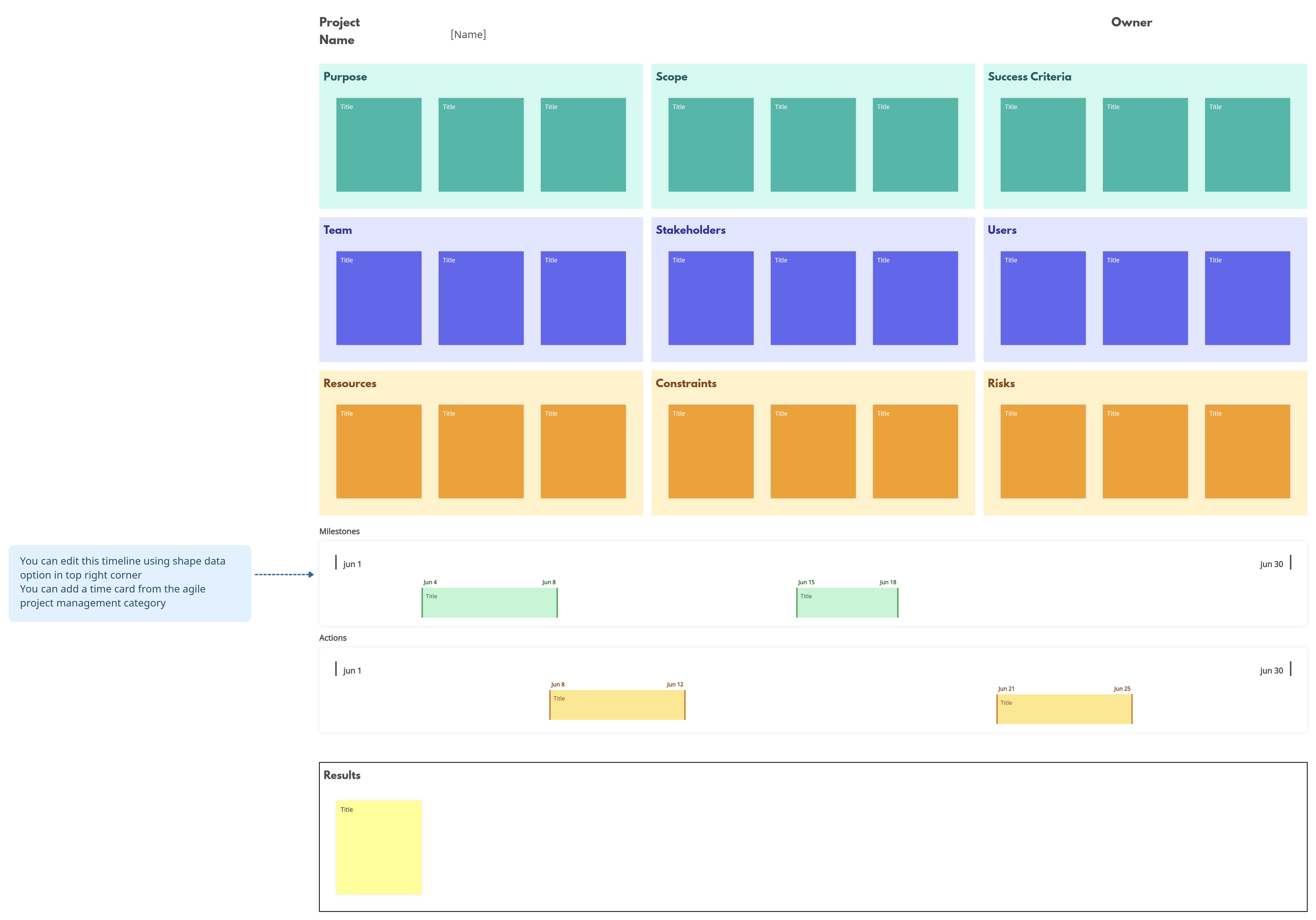
Click on the image to edit the Project Charter Template
Conversion Funnel Backlog Template
Project managers can use the conversion funnel backlog template to optimize customer conversions and enhance the user journey. It helps them track and prioritize improvement initiatives, ensuring a smooth and effective flow of potential customers through the conversion funnel.
Here’s how to use the conversion funnel backlog template:
- Identify funnel stages: Define the stages of your conversion process.
- List improvement ideas: Brainstorm and list potential improvements for each stage.
- Prioritize initiatives: Rank the ideas based on their impact and feasibility
- Assign responsibilities: Assign team members to implement each initiative.
- Monitor and optimize: Regularly track performance and make necessary adjustments.
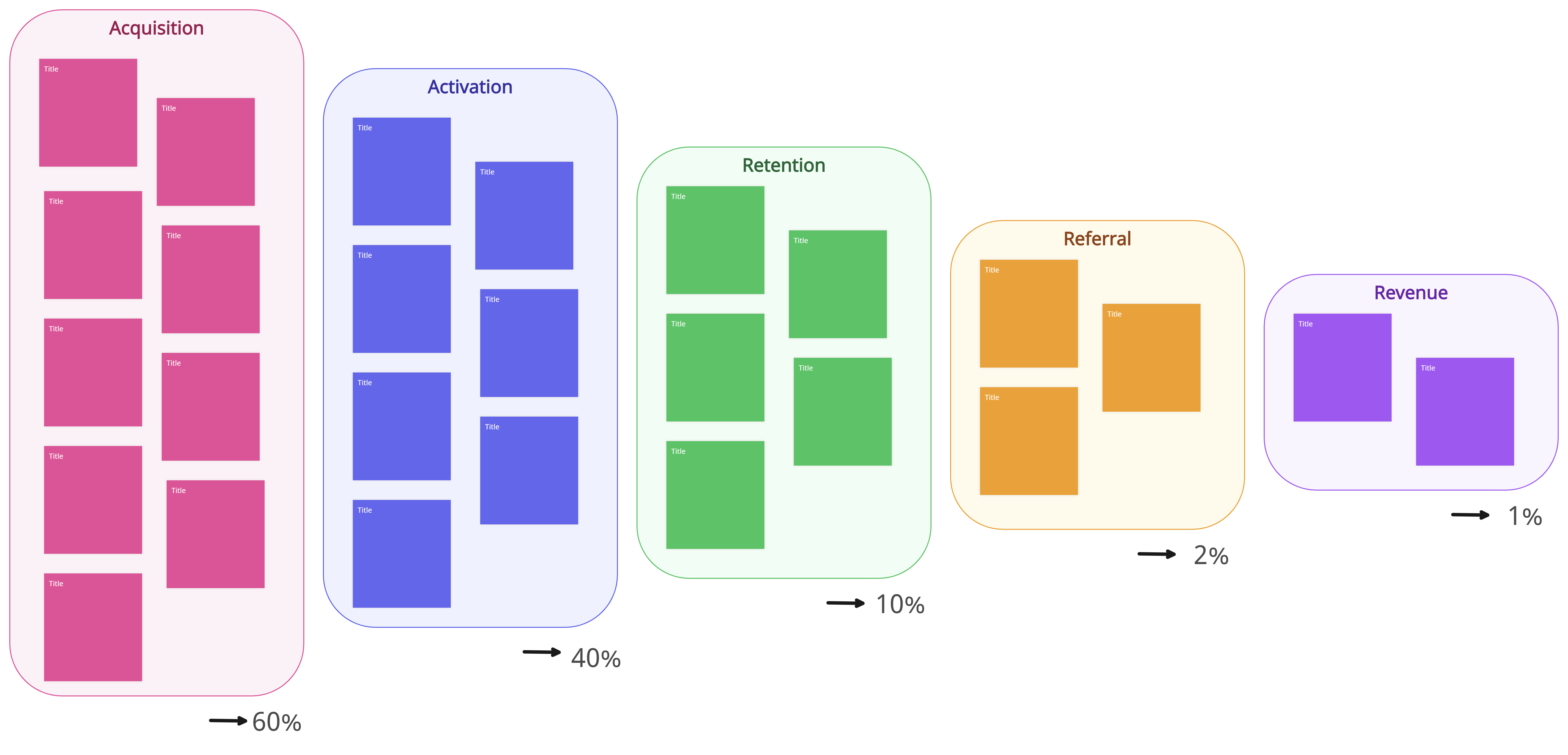
Click on the image to edit the Conversion Funnel Backlog Template
Show and Tell Meeting Template
The show and tell meeting template can be used by project managers to effectively communicate project progress and foster collaboration among team members and stakeholders. It facilitates a structured format for showcasing project updates, achievements, and challenges, while also providing an opportunity for valuable feedback and discussion.
Simple steps to use the show and tell meeting template:
- Set meeting schedule: Determine a regular schedule for the Show and Tell meetings. This could be weekly, bi-weekly, or monthly, depending on the project’s timeline and complexity.
- Prepare updates: Prior to the meeting, team members should prepare concise updates on their project tasks and accomplishments. Visuals like charts, graphs, or prototypes can make the presentations more engaging.
- Present progress: During the meeting, each team member presents their progress, sharing what they have accomplished since the last meeting and any challenges they encountered.
- Encourage feedback: After each presentation, encourage questions and feedback from the audience. This fosters collaboration and helps identify potential roadblocks or opportunities for improvement.
- Capture action items: At the end of the meeting, document any action items or follow-up tasks that arise from the discussion. Assign responsibilities and deadlines to ensure progress after the meeting
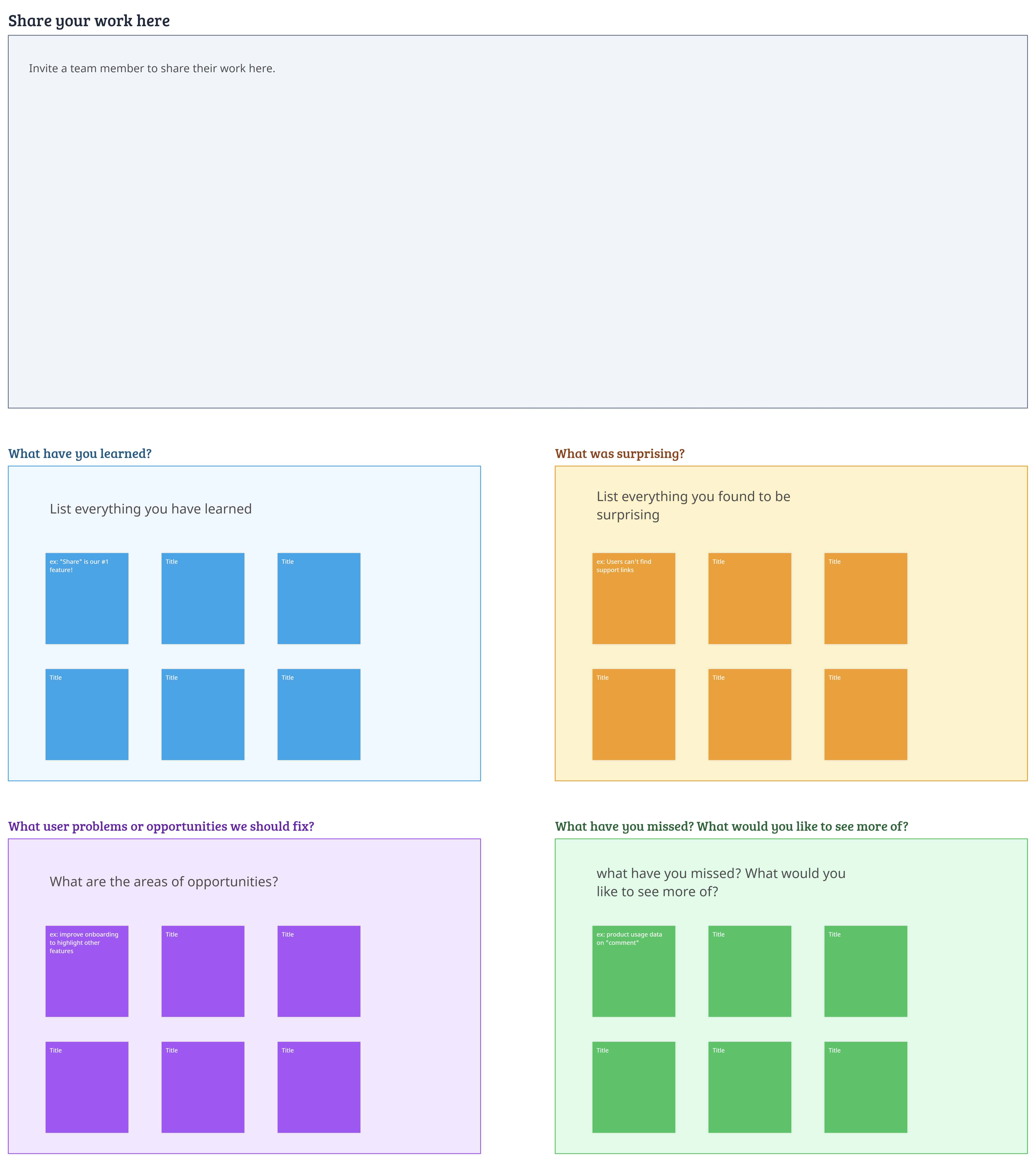
Click on the image to edit the Show and Tell Meeting Template
Four Ls Retrospective Template
The four Ls retrospective template can help project managers to conduct comprehensive retrospectives and foster continuous improvement within their teams. It enables a structured approach to reflect on the project’s performance, identify successes and challenges, and define actionable steps for future growth.
Here are 5 simple steps to use the 4Ls retrospective template:
- Gather the team: Bring together all team members involved in the project for the retrospective meeting.
- Start with liked: Begin the retrospective by asking team members to share what they liked or appreciated about the project. This highlights the positive aspects and acknowledges team efforts.
- Move to learned: Discuss what the team learned throughout the project, including insights, new skills, or valuable experiences gained.
- Address lacked: Identify aspects that the team felt were lacking or could have been improved during the project. Openly discuss the challenges and obstacles faced.
- End with longed for: Finally, have the team share their aspirations and what they longed for during the project. This can include desired improvements or opportunities for future projects.
Use the four Ls retrospective template to create a collaborative environment for feedback and learning, allowing the team to adapt and grow, leading to more successful projects in the future.
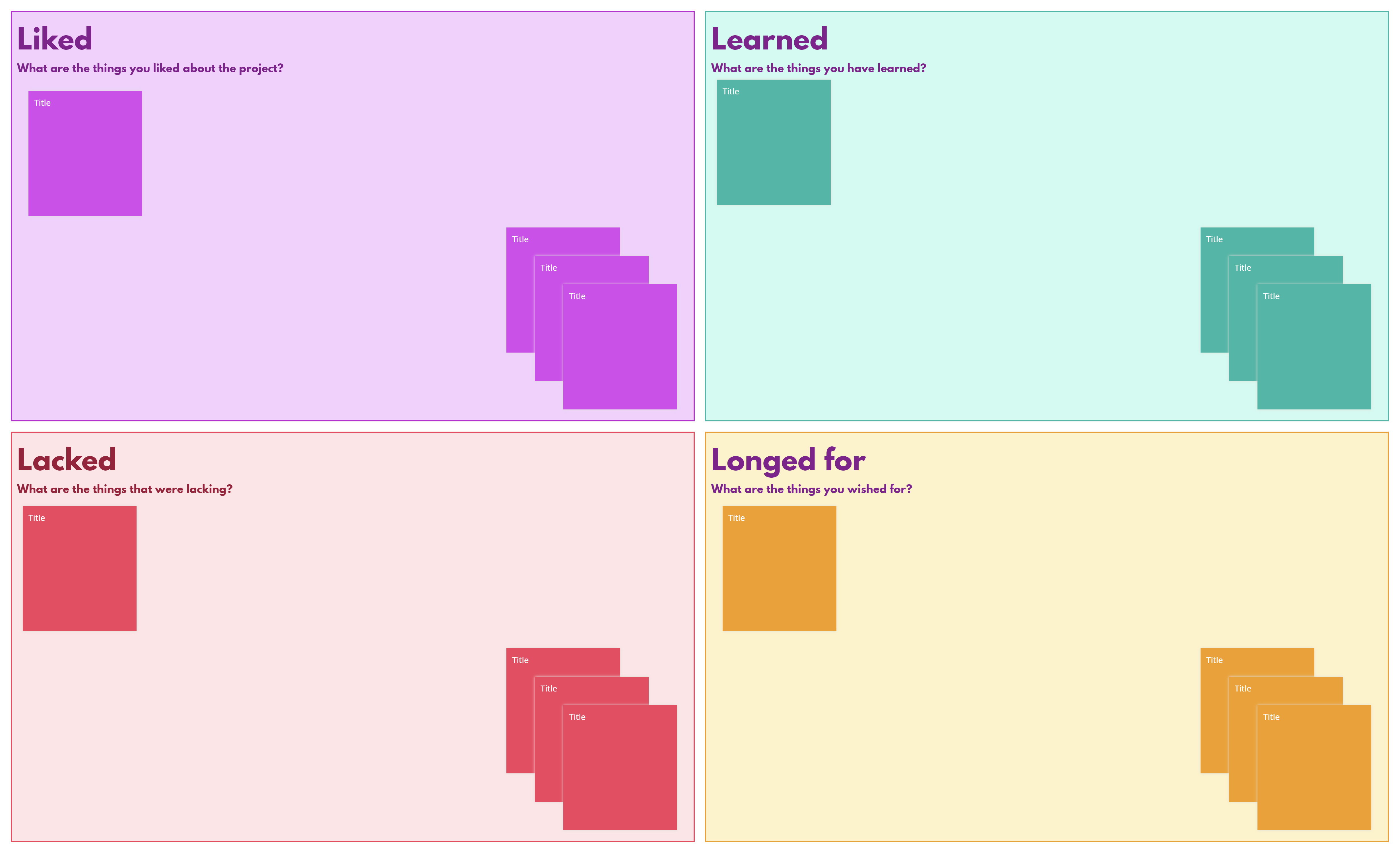
Click on the image to edit the Four Ls Retrospective Template