DMAIC Tools
Improve the Business Process Quality
Identify inefficiencies in your processes and make needed improvements to increase productivity.
- Templates and shape libraries to analyze and identify opportunities in your business
- Full version history to track down the changes done in multiple iterations
- Video and audio conferencing to collaborate with teammates
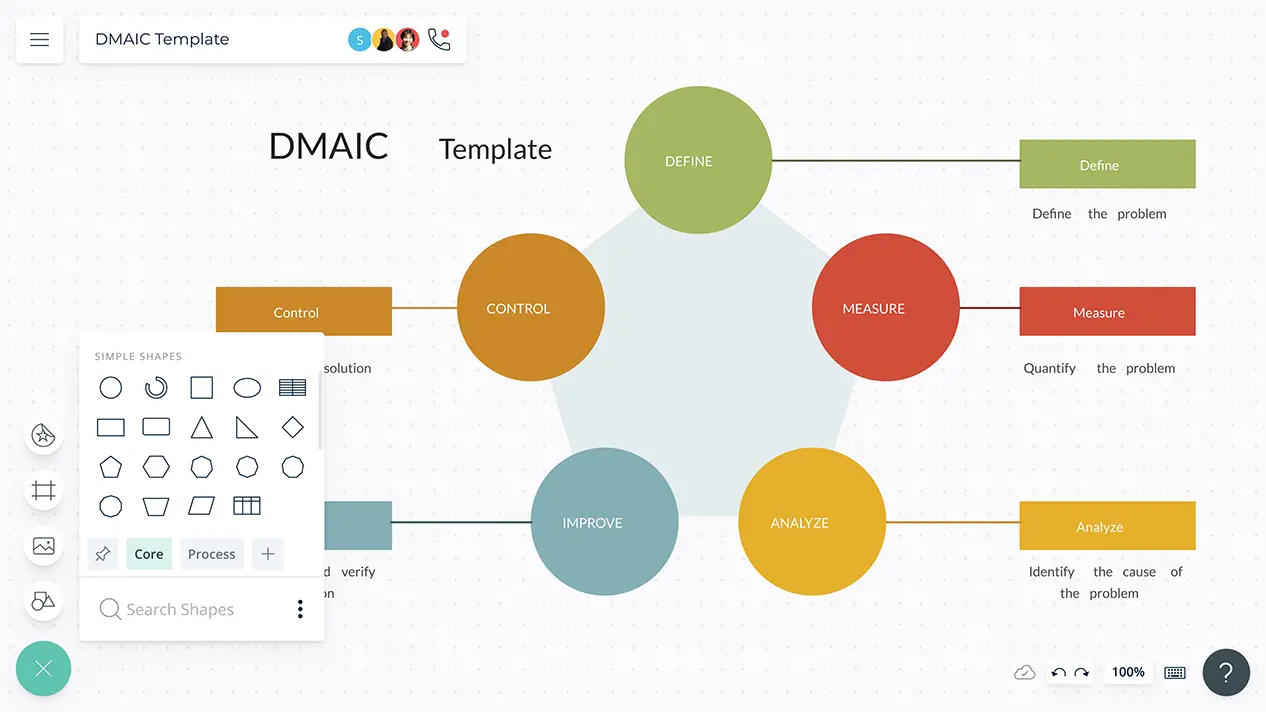
Over 10 Million people and 1000s of teams already use Creately

Identify the Problems & Opportunities in One Place

Multiple frameworks and professional pre-designed templates for DMAIC.
Simple to use drag-drop and plus create tools for project selection, task creation, prioritization, resource allocation, and dependency planning.
Use frames inside the infinite canvas to generate page-like layouts to arrange informative roadmaps and build a presentation flow around them.
Infinite canvas - scale up to 1000s of items in a single view.
Aggregate Information from Many Sources

Import images, vectors, and more into the canvas to provide more context to your data visualizations.
Create multiple perspectives of a DMAIC tool with model objects; convert to roadmaps, prioritization grids, and more.
Full version history to keep track of key points during each iteration of your planning session.
Context-aware shapes to insert additional key information with custom properties and data fields.


Take Decisions Together

Real-time audio and video conferencing to work with teams and clients on a shared canvas and develop a common understanding of requirements.
Add context to conversations with pinpointed comments and live cursor view.
Multiple sharing controls to customize sharing among multiple users as viewers, reviewers, and editors.
Export as SVG, PNG, JPEG, and PDF to share, publish, or print.
What Is a DMAIC Tool?
DMAIC stands for Define, Measure, Analyze, Improve, and Control. It is an integral part of Six Sigma and is used as a problem-solving strategy to facilitate process improvement projects.
How to Create a DMAIC Process with Creately?
- Identify and define the problem that is affecting your customers or company processes. Create a problem statement accordingly.
- Create a goal statement based on the problem statement while making sure that the needed resources, funds, and the team are available at hand.
- Create a SIPOC diagram in order to provide the team with a high-level overview of the process that is being analyzed. You can also use a value stream map to do this; or use a process map to obtain a more in-depth understanding of the process.
- Measure the extent of the problem by studying the current state of the process together with its owners.
- Next, identify the root causes of the problem. You can use a cause and effect diagram to identify and analyze the causes.
- Define the steps you need to take to mitigate the identified root causes. Brainstorm for proper solutions together with the team.
- Select the most practical solution using an impact effort matrix. Based on the solution you have selected, create new process maps that reflect the changes.
- Maintain the improvements you have gained by implementing the changes. Create a response plan that defines the steps that should be taken if there’s a drop in the efficiency of the process.
- Share the future-state map you have created with your stakeholders using the Creately Viewer. Any changes that you make to the map will be instantly reflected on the Viewer.
