Graphic Organizer Maker
Design Stunning Graphic Organizers
Make learning more interesting and engaging with interactive, visually stunning graphic organizers.
- 100s of premade graphic organizer templates
- Virtual whiteboard with freehand drawing
- Real-time collaboration to work from anywhere
- PNG, PDF, & SVG export for publishing & sharing
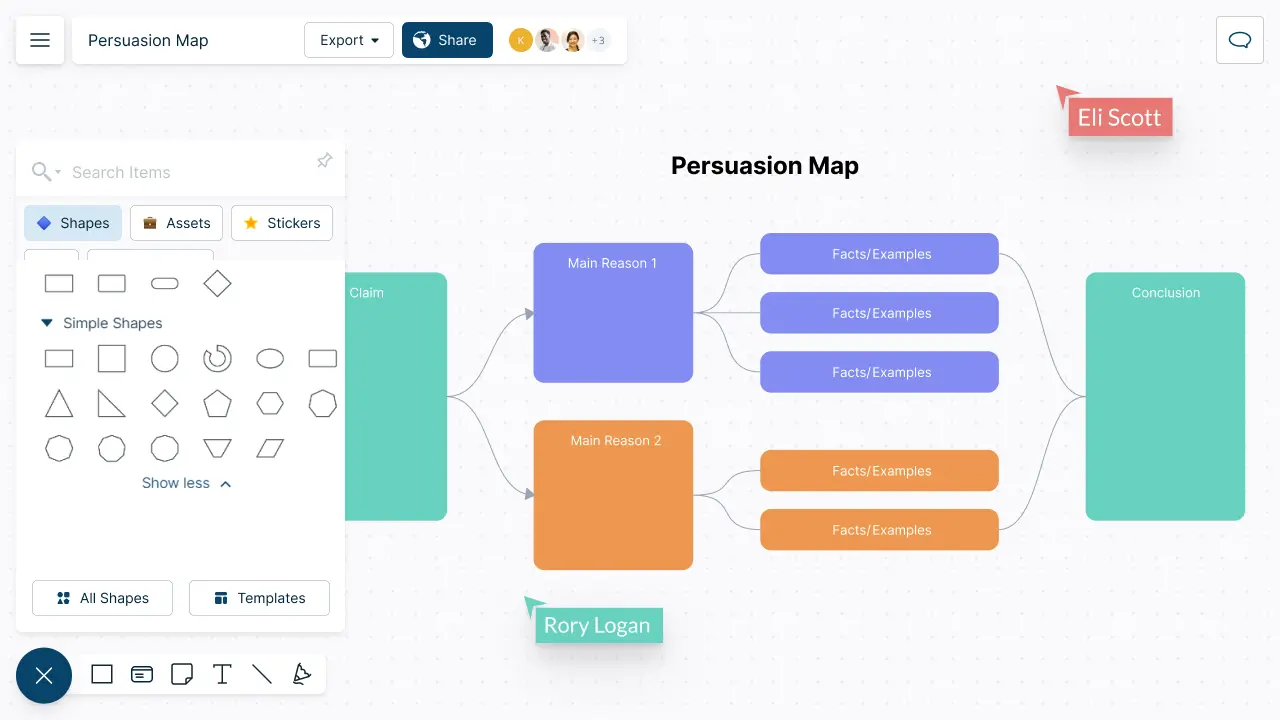
Over 10 Million people and 1000s of teams already use Creately
Easily Visualize All Types of Information

-
Premade graphic organizer templates to get a head start.
-
Over 50 types of diagrams for reading, writing, storytelling, & problem-solving.
-
Drag-and-drop tools to map out ideas and concepts instantly.
-
Custom color themes and advanced text formatting for quick styling.


Centralize All Learning Resources

-
Add images, screenshots & illustrations to elaborate information.
-
Insert documents and assets to create resourceful instructional material.
-
Built-in tools to create dynamic and interactive presentations.
-
Export as SVGs, PDFs, and PNGs to publish, present, print, & share.
Engage Every Student in Class

-
Collaborate with students in real-time on a shared canvas during lessons.
-
Interactive online whiteboard for collaborative brainstorming & discussions.
-
Full comment threads and discussions for async collaboration.
-
Multiple access & role levels to share, review, and edit student work.

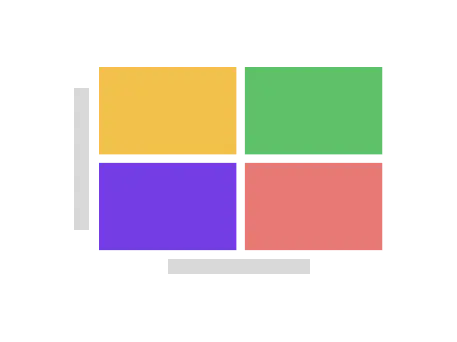
What is a Graphic Organizer?
How to Use Graphic Organizers for Better Collaboration?
As visual tools, graphic organizers help individuals better organize and share information and ideas. When used collaboratively, they can be an effective way to improve communication, encourage active participation, and foster understanding among group members.
Teams can also use graphic organizers for team building, collective problem-solving or decision making, and knowledge sharing.
Teams can use graphic organizers to better collaborate in various situations, such as:
- Brainstorming and idea-generation sessions: Capture and organize the ideas generated by team members.
- Planning and project management: Create a visual representation of the project plan, including timelines, tasks, and responsibilities.
- Problem-solving: Identify the problem, its causes, and potential solutions.
- Knowledge sharing: Summarize and present information in a clear and concise way.
- Training and learning: Organize and present training materials or to facilitate group discussions and collaborative learning.
By using graphic organizers in these situations, teams can enhance communication, encourage active participation, and promote understanding, resulting in better collaboration and more effective outcomes.
How to Create a Graphic Organizer?
- Create a shared workspace
Open a Creately workspace and add your peers as collaborators with edit access allowing them to work on the graphic organizer with you in real-time.
- Define the purpose
Clearly define the purpose of the graphic organizer. This will help you determine the type of graphic organizer that will best suit your needs.
- Gather information
Gather all relevant information that you will need to include in the graphic organizer. This may include text, images, or data.
- Choose a format
Choose a format for your graphic organizer. Some common formats include flowcharts, mind maps, timelines, and Venn diagrams. Each format has its own strengths and weaknesses, so choose the one that best fits your needs.
- Create a basic structure
Create a basic structure for your graphic organizer. This will help to organize the information and make it easy to understand. You can select a graphic organizer template from Creately’s templates library. If you are looking to create one from scratch, enable the relevant shape library and drag and drop the shapes to the workspace to start your graphic organizer.
- Add content
Add the content to the graphic organizer. Be sure to include only the most important information and to use clear and concise language.
- Make it visually appealing
Add colors to your graphic organizer from the preset color themes to highlight important ideas/ concepts and make them more presentable. Using built-in Google image search, you can quickly browse and add relevant images and graphics to your graphic organizer to make them more interesting and comprehensible. You can also drag and drop images from your own device.
- Review and revise
Review and revise the graphic organizer to ensure that it is accurate and effective. Encourage others to provide feedback and make suggestions for improvements which you can do in Creately with @mention comments and discussion threads.
- Keep the graphic organizer simple and easy to understand
Make sure that the graphic organizer is easy to understand and use for the intended audience. Once your graphic organizer is ready, you can export it in PDF, PNG, or SVG formats to share, publish, or print. Or using frames, you can even build a presentation flow right inside Creately and present your graphic organizers to others.
Create Attractive Graphic Organizers in Minutes with These Templates
FAQs about the Graphic Organizer Maker
Streamline Your Workflows by Integrating with the Tools You Love
Creately integrates with the tools your teams use every day and supports your team’s workflow seamlessly.







Why is Creately a Better Graphic Organizer Maker
Creately is the intelligent visual platform enabling visual collaboration, knowledge management and project execution.
100+ proprietary features deliver a flexible, no-code visual platform, expertly-tuned for ease of use.
Infinite Visual Canvas
Visually create and organize any structure you imagine. Drag drop shapes or datasets, embed external content.
Real-Time Collaboration
Work remote or hybrid with realtime cursor tracking, synced previews and proper in-context comments and tasks.
Custom Databases
Create custom databases for any kind of information from tasks, HR personnel records to matters for law firms.
Data Driven Docs
Create docs and notes to go deeper from the high-level visual views. 2 way link to other docs, shapes or data with @mentions.
Professional Diagramming
50+ types of standard diagrams with 1000+ specially designed shapes and connectors enable blazing fast diagramming.
Project & Task Management
Use built-in agile project management tooling or integrate with your favourite project management tool to keep work flowing.
Enterprise Grade Security
ISO 27001, SOC 2 - Type 2, Data Residency & Up-time SLAs to collaborate securely with your entire organization.
Powerful Visual Modelling
Visuals that are backed by databases, update once, reflect in multiple views type of workflows.







Enterprise-Grade Security and Compliance

We’re dedicated to keeping your data private, secure and safe. Creately is SOC2-Type 2 and ISO 27001 certified and GDPR compliant. We offer flexible data residency options in USA, EU and Australia to our enterprise customers.
Just Plug and Play

An easy-to-use interface with a minimal learning curve. Simply Sign-In using your work email to automatically add team members to the enterprise plan.
No installation required.

Work Visually with Anyone for a Fixed Monthly Price
- Unlimited Canvases
- Unlimited items per Canvas
- 20 Active Folders
- 5GB storage
- 30 day version history
- Unlimited Imports
- All export formats
- Basic collaboration
- Email Support
- Unlimited workspaces
- 1000 Items per canvas
- 10 active folders
- Basic collaboration
- 100 Imports
- High Res Exports
- 5000 items per canvas
- 50 active folders
- 30 day version history
- Advanced collaboration
- 100 Imports
- Multiple named users
- Unlimited Databases
- 5000 items per Database
- Project Management tools
- HR, Product, IT, Process toolkits
- Advanced collaboration
- Most integrations
- 100 GB storage
- One Account Admin
- Email + Chat support
- SOC2 & ISO27001 Security
- Unlimited items per canvas
- Unlimited folders
- 1 year version history
- Unlimited databases
- 5000 items per DB
- One account admin
- Email + Chat support
- SOC 2 & ISO 27001 Security
- 3 Canvases (60 items max)
- 1 Folder
- Limited storage
- Basic integrations
- Raster image only exports
- Unlimited items per DB
- Unlimited 2-way data sync from integrations
- All integrations
- Sharing controls
- Multiple Account Admins
- Multiple Sub-Teams
- Single Sign On
- Customer success + account management
- SOC2 & ISO27001 Security
- Custom Data Residency
- Unlimited items per DB
- Unlimited 2 way data sync
- All integrations
- Sharing controls
- Multiple Account Admins
- Multiple Sub Teams
- Customer Success Manager
- SOC 2 & ISO 27001 Security
- Custom Data Residency





