Mind Mapping Software
Unlock Creativity & Fuel Smart Idea Generation
Intuitive mind mapping software to visualize ideas & concepts for collaborative brainstorming, creative thinking, problem-solving & so much more.
- Visual tools to map out concepts, ideas and thoughts
- Real-time collaboration for team ideation and brainstorming
- Infinite virtual canvas for centralizing all ideas in one place
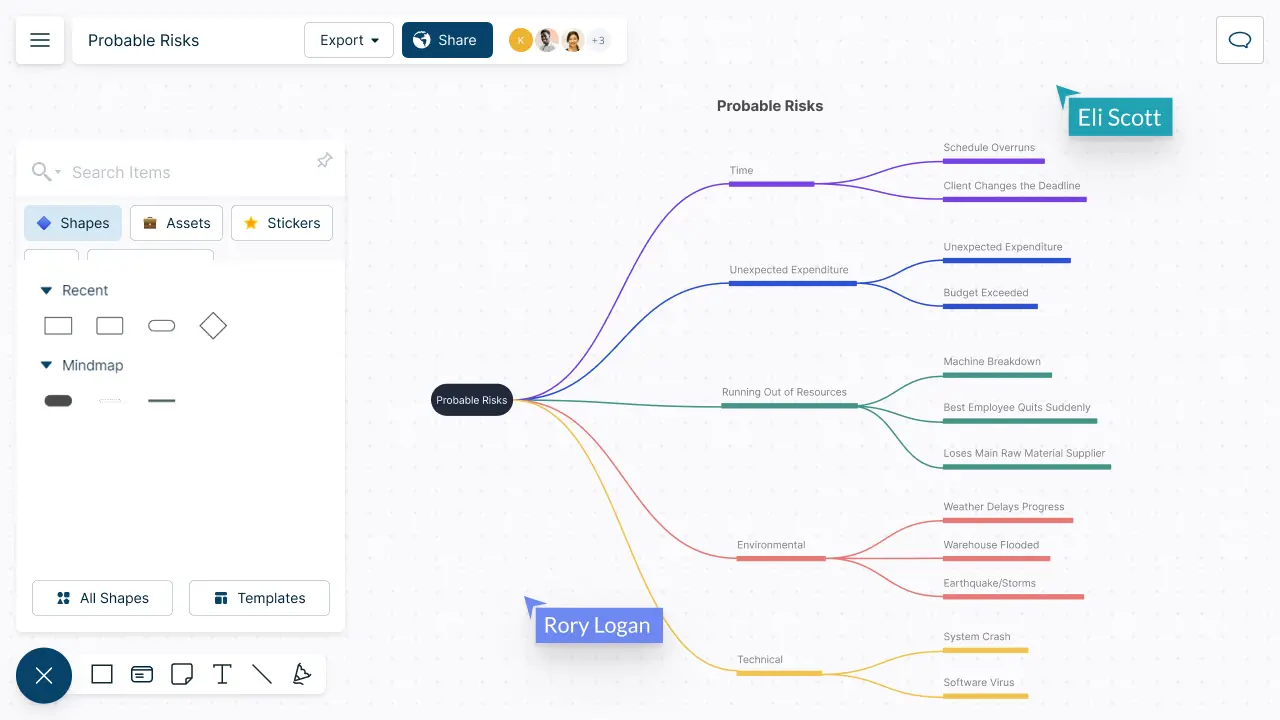
Over 10 Million people and 1000s of teams already use Creately

Get the Best Ideas Out of Your Team

-
Create free-form mind maps with professional diagramming tools & templates.
-
Easily map out, connect, and explore your ideas as you think.
-
Tidy up your mind maps with custom styles and color themes.
-
Connect many ideas creating large mind maps on an infinite canvas.


Keep All Relevant Information in One Place

-
Give more context to your mind map topics with integrated notes.
-
Instantly locate any information on the mind map with universal text search.
-
Track changes to your mind map with workspace version history.
-
Export mind maps in different image formats to add to presentations.
Seamless Collaborative Mind Mapping

-
Brainstorm & discuss ideas with your team with multi-user collaboration.
-
Use @ mention comments to tag teammates to get their feedback.
-
Better coordinate mind mapping sessions with real-time mouse cursors.


Go From Idea to Execution Seamlessly

-
Conduct full-screen presentations to share ideas with the view mode.
-
Turn your ideas into actionable projects with built-in project management.
-
Assign roles, set due dates, add estimates to each node on your mind map.
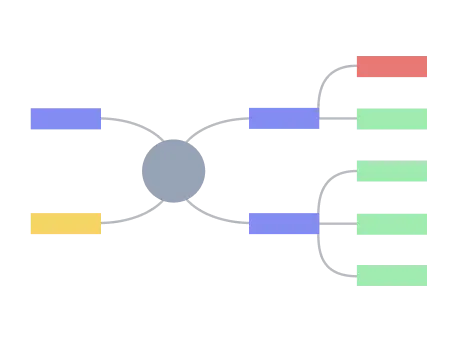
What is Mind Mapping?
How to Collaborate on Creating a Mind Map with Your Team?
- Create your workspace
Open Creately’s mind mapping software and create a workspace to start with. Add/invite collaborators to edit the Creately mind map online in real-time. You can also select an editable Creately mind map template from our template gallery and customize it according to your preferences and requirements.
- Establish a clear purpose
Before drawing the mind map ensure that everyone is aware of the goal and purpose of the mind mapping session. This will ensure that all ideas and contributions provided align with the overall objective.
- Assign roles
Assign a facilitator to guide the mind mapping or brainstorming session and ensure that everyone is given the opportunity to contribute. While everyone can add their ideas to the mind map, the facilitator can work on properly structuring the diagram as it evolves.
- Identify the central theme of your mind map
First, identify and select the key concept of your mind map. This is the core of the diagram, from where the branches will connect to other concepts. The key concept can be represented by an image related to your chosen topic. You can get creative with your diagram by using color schemes, images, and shapes of your choice.
- Add subtopics to your mind map
You can then add new ideas or concepts as branches that radiate from the key concept. With mind maps, you also can identify hierarchies and go in-depth by adding sub-branches and map out your thought process by connecting more branches to each idea. Connect each branch to a keyword related to the selected topic.
- Customize your mind map
Once you have laid down the fundamentals for your diagram, you can start getting creative. Select a shape or an image for the key concept that fits your topic. When it comes to organizing your ideas, you can color-code your mind map according to the area, topic, concept etc. Take your pick from the range of color palettes available on Creately, and connect the branches to keywords.
- Collaborate and share your diagram
With Creately, team collaboration is a seamless process with multi-user editing, where members can track changes in real-time and give feedback. You can easily download the visuals you create as SVGs, PNGs, JPEGs, or PDFs for printing, sharing or publishing, or invite anyone to collaborate on a project through an email or an invite link.
Maximize Your Creativity with Mind Mapping Templates
FAQs About Mind Mapping Software
Streamline Your Workflows by Integrating with the Tools You Love
Creately integrates with the tools your teams use every day and supports your team’s workflow seamlessly.







Why is Creately a Better Mind Mapping Software
Creately is the intelligent visual platform enabling visual collaboration, knowledge management and project execution.
100+ proprietary features deliver a flexible, no-code visual platform, expertly-tuned for ease of use.
Infinite Visual Canvas
Visually create and organize any structure you imagine. Drag drop shapes or datasets, embed external content.
Real-Time Collaboration
Work remote or hybrid with realtime cursor tracking, synced previews and proper in-context comments and tasks.
Custom Databases
Create custom databases for any kind of information from tasks, HR personnel records to matters for law firms.
Data Driven Docs
Create docs and notes to go deeper from the high-level visual views. 2 way link to other docs, shapes or data with @mentions.
Professional Diagramming
50+ types of standard diagrams with 1000+ specially designed shapes and connectors enable blazing fast diagramming.
Project & Task Management
Use built-in agile project management tooling or integrate with your favourite project management tool to keep work flowing.
Enterprise Grade Security
ISO 27001, SOC 2 - Type 2, Data Residency & Up-time SLAs to collaborate securely with your entire organization.
Powerful Visual Modelling
Visuals that are backed by databases, update once, reflect in multiple views type of workflows.







Enterprise-Grade Security and Compliance

We’re dedicated to keeping your data private, secure and safe. Creately is SOC2-Type 2 and ISO 27001 certified and GDPR compliant. We offer flexible data residency options in USA, EU and Australia to our enterprise customers.
Just Plug and Play

An easy-to-use interface with a minimal learning curve. Simply Sign-In using your work email to automatically add team members to the enterprise plan.
No installation required.

Work Visually with Anyone for a Fixed Monthly Price
- Unlimited Canvases
- Unlimited items per Canvas
- 20 Active Folders
- 5GB storage
- 30 day version history
- Unlimited Imports
- All export formats
- Basic collaboration
- Email Support
- Unlimited workspaces
- 1000 Items per canvas
- 10 active folders
- Basic collaboration
- 100 Imports
- High Res Exports
- 5000 items per canvas
- 50 active folders
- 30 day version history
- Advanced collaboration
- 100 Imports
- Multiple named users
- Unlimited Databases
- 5000 items per Database
- Project Management tools
- HR, Product, IT, Process toolkits
- Advanced collaboration
- Most integrations
- 100 GB storage
- One Account Admin
- Email + Chat support
- SOC2 & ISO27001 Security
- Unlimited items per canvas
- Unlimited folders
- 1 year version history
- Unlimited databases
- 5000 items per DB
- One account admin
- Email + Chat support
- SOC 2 & ISO 27001 Security
- 3 Canvases (60 items max)
- 1 Folder
- Limited storage
- Basic integrations
- Raster image only exports
- Unlimited items per DB
- Unlimited 2-way data sync from integrations
- All integrations
- Sharing controls
- Multiple Account Admins
- Multiple Sub-Teams
- Single Sign On
- Customer success + account management
- SOC2 & ISO27001 Security
- Custom Data Residency
- Unlimited items per DB
- Unlimited 2 way data sync
- All integrations
- Sharing controls
- Multiple Account Admins
- Multiple Sub Teams
- Customer Success Manager
- SOC 2 & ISO 27001 Security
- Custom Data Residency




