Requirements Breakdown Structure
Visually Plan Projects From Start to Finish
Visually identify all activities that must be completed to achieve a specific business goal.
- Quickly visualize project requirements with ease
- Conduct structured sessions to develop a comprehensive understanding of project plans
- Multiple integrations with your favorite tools for faster communication
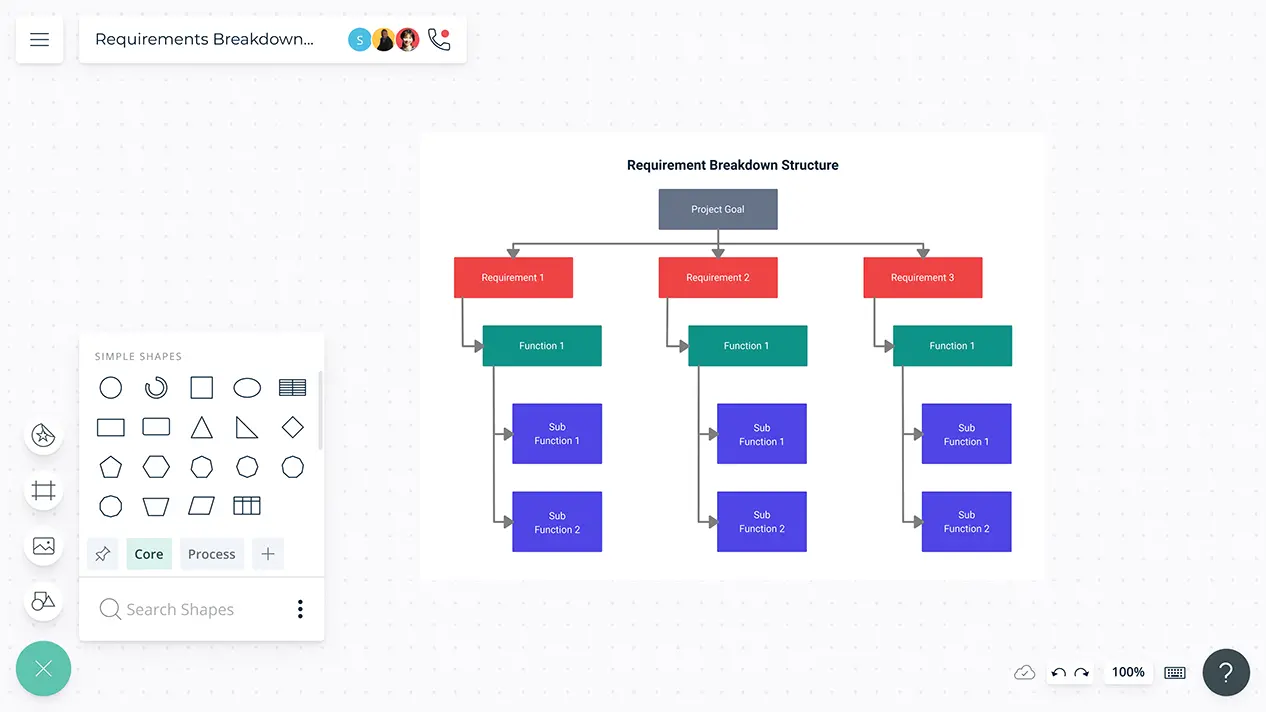
Over 10 Million people and 1000s of teams already use Creately

Plan Delivery and Improve Efficiency

Multiple industry-standard templates to visually gather information and simplify data.
Infinite canvas to organize all project information in one place and develop a delivery plan from start to finish.
Powerful styling options and text formatting capabilities to focus on key requirements and highlight important details.
Add detailed docs, attachments, links and more via the notes feature on each requirement to capture additional details for better understanding.
Streamline Requirements and Improve Coordination

Simple drag and drop visual canvas to easily visualize and connect group requirements and group subtasks under parent tasks and develop a logical execution plan.
Online whiteboard with built-in ideation tools like mind maps or post-it note walls to conduct brainstorming sessions.
Freehand drawing to visualize and develop your ideas, concepts, and plans without any constraints.
Built-in presentation tools to organize your information and share it with others instantly.


Get Your Team On Board

Real-time cursors for any number of participants. Connect with key stakeholders and develop a comprehensive requirements breakdown structure.
Video conferencing baked into the platform. Feel like you are in the same room.
Comment with context, have discussions and follow-ups on the same canvas. Async!
Multiple access levels and roles to streamline managing, sharing, editing, and reviewing your requirement breakdown structure.
Streamline Cross-Functional Efforts

A full version history to keep track of changes and roll them back when necessary.
Multiple app integrations to help you import and export data across teams on different platforms.
Use frames inside the infinite canvas to generate page-like layouts to organize your data and group similar content.
Export RBS diagrams and additional information as SVGs, PNGs, JPEGs, and PDFs to publish, download, present, print or share.
Connect to multiple workspaces. Create smart links to roadmaps, Kanban boards, priority grids and more.

What Is a Requirement Breakdown Structure?
In a project, a requirement generally refers to a situation or a task that should be addressed or completed in order to finish the project. A requirements breakdown structure helps list down all these requirements hierarchically, helping the project team identify which tasks need to be prioritized. It highlights what the project needs to have completed in order to deliver the business value expected.
How to Create a Requirements Breakdown Structure?
- First, identify the business requirements which are the high-level business needs that should be met at the completion of the project. These requirements go at the top level of the requirements breakdown structure.
- Next, consider and list down the requirements of the stakeholder who can either make an impact on the project or can be impacted by the project - for example, an investor.
- Figure out both functional (at the user and system level) and non-functional (requirements related to quality, constraints and assumptions for the solution) requirements.
- In the case of a transition - upgrading a solution or building a new one - you may need to consider transition requirements that are needed to move from the current state of things to the desired state of things as well. These usually include training needs, rollout activities, etc.
- You can use a premade Creately requirements breakdown structure template to visualize and organize the information as you decompose and identify the requirements at each level. Add your team or stakeholders as collaborators to the Creately document to get their input in real-time as well.
