SCAMPER Examples
Innovate New Ideas and Solutions
Brainstorm quickly and efficiently with your team to review and improve your current product offerings, and develop new ones. Gather ideas from diverse fields, analyze, discuss together as if everyone is in the same room.
- Whiteboarding to conduct productive brainstorming sessions
- Multiple SCAMPER Templates to help you quickly get started
- Context-aware shapes that store data and adapt according to the frames
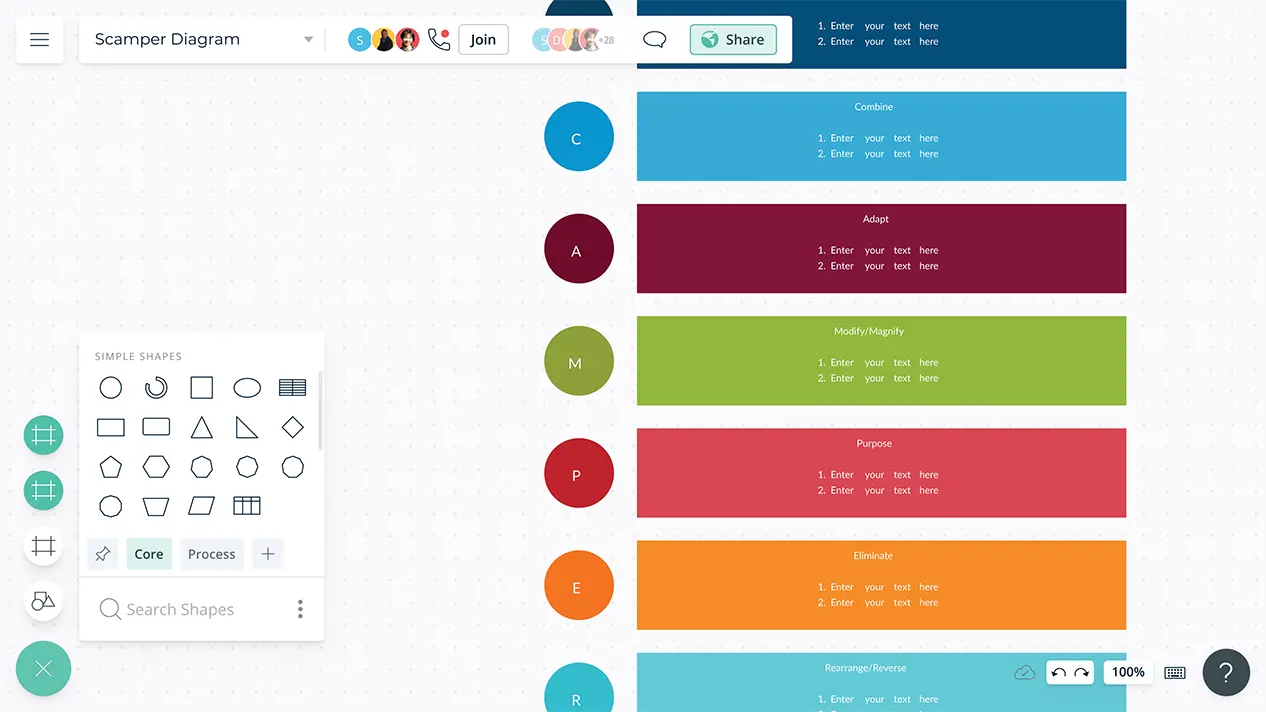
Over 10 Million people and 1000s of teams already use Creately

Implement Creative Ideas

Multiple SCAMPER templates to get started easily to generate innovative ideas to improve your product offerings.
Simple to use drag-drop tools and Plus Create to quickly visualize any process or question.
Dynamic connectors that arrange shapes automatically to rotate, expand, or resize your SCAMPER questionnaire.
Freehand drawing and highlights to build rough outlines of processes, sketch, and take notes during planning and brainstorming sessions.
Work Together, Like Everyone is in the Same Room

Infinite canvas to include multiple questions and bring everyone’s ideas into a single place.
In-app video and audio conferencing to work together with your team from anywhere.
Comment with context, to have productive brainstorming sessions and develop solutions without leaving the workspace. Async!
Full version history to keep track of key points during each iteration of your planning session. Branch out from an earlier version if needed at any time.


Share Your Work in Multiple Platforms

Import data with ease from Microsoft Excel,Google Spreadsheet or CSV to create a single source of truth.
Multiple document statuses to mark process progress as Draft, In Progress, In Review, Approved, or Final.
Extend your SCAMPER template to include additional contextual information on each node with data fields and custom properties.
Add-ons to easily embed in Google/Microsoft documents, slides, and sheets.
What is SCAMPER Technique?
SCAMPER stands for Substitute, Combine, Adapt, Modify, Put to another use, Eliminate, and Reverse. Widely used by educators to encourage students to apply this technique to think out of the box, also used in the organizations to think smart and find how to fix issues or improve their products and services.
How to Create a Table Chart with Creately?
- Take your team through the SCAMPER methods to solve the problem product or idea.
- Select a SCAMPER template from Creately’s template library or draw one from scratch using Creately’s extensive library of shapes. Multiple people can edit the same diagram from anywhere and changes will be visible in real-time.
1. Substitute: If you want to improve something, try replacing a part of it with something else in a way that improves the product, process, or service. This way you can test which alternative is better.
2. Combine: You should consider how to combine two or more parts of your process or product in the hopes of achieving something new and different.
3. Adapt: Think through what can be added, tweaked, or modified in your product or process to make it better.
4. Modify: change different aspects of your product or service such as size, shape, color, position and see if it will help you add more value to your existing product.
5. Put to another use: Try changing the motive of the product or service and use it for something different to see what benefits would be gained.
6. Eliminate: remove purging aspects that do not bring anything to the table.
7. Reverse: Try rearranging or interchanging elements of the process to see if there are any improvements or better results. - Once finalized, export the diagram in various formats including CSV, SVG, PDF, PNG, and many more.
