Sprint Backlog Template
Visual Tools to Prioritize Your Sprint Planning
Visual framework to prioritize tasks and user stories from your product backlog to include in your weekly sprint.
- Customizable sprint backlog template to list and manage all your tasks in one place
- Data-linked items to synchronize product backlog with the sprint backlog
- Collaborative whiteboard to conduct live sprint planning sessions
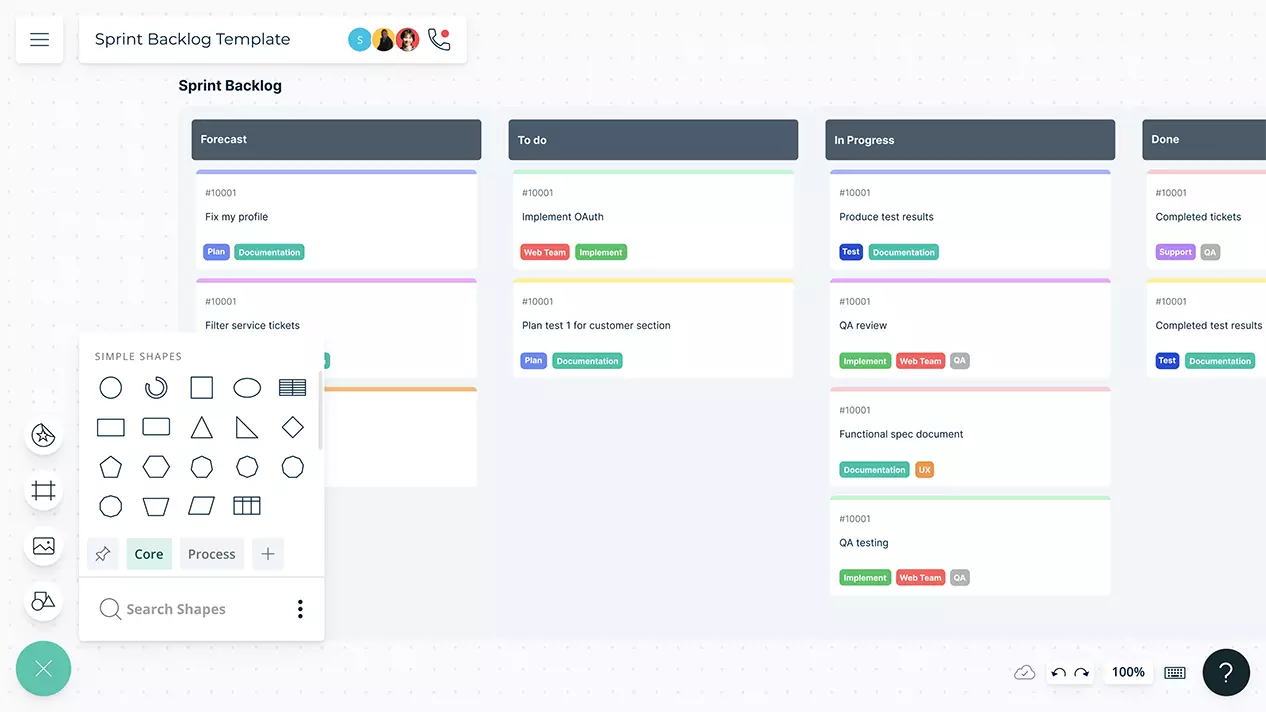
Over 10 Million people and 1000s of teams already use Creately

Run Effective Sprints

Infinite canvas: Visualize your product backlog and your sprint backlog on the same canvas. Drag and drop items from the larger backlog- prioritize efforts and include them in upcoming sprints.
Multiple integrations: Link to development tools like GitHub and Jira, directly visualize data on the canvas. Changes made on the canvas reflect back on the source.
Prioritize Efforts- Link to 2X2 grids and prioritization matrices, assign values to each task and visually represent their importance.
Custom Databases to represent the same item in multiple locations- changes made to the sprint backlog- reflect on the larger product backlog and vice-versa.
Streamline Efforts

In-app video conferencing to conduct sprint planning sessions with team members, clarify requirements and assign responsibilities.
Real-time cursors for any number of participants for effective sprint planning.
Full comment threads to review and share feedback and suggestions.


Create Clear Paths to Your Goals

Advanced task management- Create tasks and link them to user stories, assign responsibilities, add task descriptions, align efforts and keep builds on track.
Doc links and attachments to easily add relevant information to the canvas and keep everything in one place.
Connect to multiple frameworks to prioritize efforts, keep track of progress, and easily manage complex backlogs.
Embed documents and assets with in-app previews to centralize all project information and create a single source of truth for better decision-making.
Integrates into multiple tools. Connect to project management tools and break down efforts to achieve your goals.
What Is a Sprint Backlog?
A sprint backlog is a list of items your team plans to complete during a project sprint. These items are usually pulled from the product backlog during the sprint planning session and broken down into smaller subtasks that are assigned to various members of the team.
How to Create a Sprint Backlog?
- Create a sprint backlog during the planning phase of a new project sprint.
- Make sure your sprint backlog includes these important components:
User story: A software feature written from the perspective of the end-user
Task name: The name of each sprint task
Task description: A brief description of each sprint task
Task prioritization: The priority of each task relative to one another
Time allocation: The estimated amount of time it takes to complete each task - Once these details are laid out, you can conduct a sprint planning session with your team, this is usually led by the scrum master. During these sessions, you can choose a list of items from the product backlog.
- Remember to update the backlog continuously as new information becomes available. This can be done once a day during the daily scrum.
- As items in the sprint backlog are completed they are moved to the done column in the backlog template.
- Once all the tasks in the user story are completed they are updated in the product backlog.
