Patient Journey Mapping
Improve Patient Journey in Your Healthcare Facility
Understand your healthcare facility and its service processes from the patients’ point of view. Create a patient journey map to understand the pain points in their journey and how to improve and streamline the processes to provide the best service.
- Customizable templates to identify, map, and plan patient experiences
- Infinite and intuitive canvas to visualize the entire process throughout the facility
- Import data from multiple platforms to analyze the customer feedback, reviews, and ratings
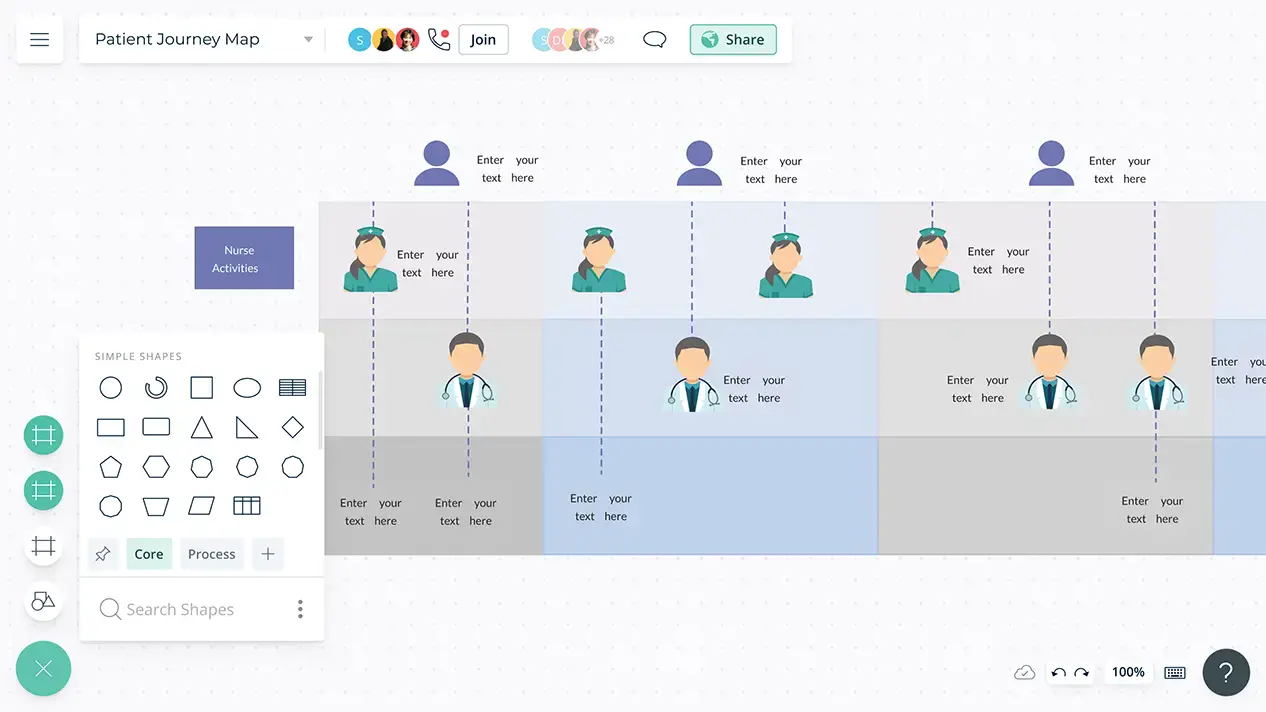
Over 10 Million people and 1000s of teams already use Creately

Visualize the Patient Journey Maps in Minutes

A library of customizable patient journey map templates to quickly get started identifying the relevant scenarios and current workflows.
Import data from Microsoft Excel, Google spreadsheet, or CSV to centralize all of your information onto one infinite canvas to visualize any stage of the patient’s journey.
Data-driven shapes to add more context and store information in one place.
Shape library containing 1000s of components to visualize the patient journey in detail.
Create Well-Structured Patient Journeys

Advanced folder structure to structure the workspaces with similar content and processes.
Add data to each element on the canvas to store and track the records related to the average time and cost for treatments.
Video conferencing and whiteboarding to work closely with the teams in real-time.
Multiple access and role levels to streamline sharing, reviewing, and editing patient journey maps.


Easily Share Your Patient Journey

Connect to your favorite tools with Creately plugins for Github, Slack, Google Workspace, Confluence, and more.
Embed in any site, share with anyone via an email or link, and invite to collaborate on.
Export as SVGs, PDFs, JPEGs, and PNGs to publish, present, print, or share.
What is a Patient Journey Map?
Patient journey maps help obtain insight into the patient’s experiences during their care journey in a medical facility. It highlights all the patient’s pain points during their journey and helps health care workers and management to develop strategies to improve the patient journey.
How to Create a Patient Journey Map?
- Start by creating user personas for patients who belong to different segments. You can do this using a user persona template on Creately.
- Gather some information to understand the goals of the patients, especially what they aim to achieve at the end of their medical journey.
- Use Creately’s user-flow flowcharts to map out the different paths patients take when interacting with the healthcare system.
- Referring to the flowcharts, identify the minor and major touchpoints and the patient goals associated with them. Add them to your patient journey map.
- With the help of the information you have gathered, identify the potential pain points and blockers in your patient’s journey. You can add these to the journey map as well.
- You can share your patient journey map, using Creately’s real-time collaboration feature, with others in your team and other departments to get their input as well.
- Identify ways you can remove the roadblocks in the map with your team and apply the solutions to the patient journey map as you improve it.
- Embed the patient journey maps in your intranet or other internal websites or share them with edit or review access with everyone so they can easily access it and help update and improve it.
