Kinship Diagram Maker
Visualize Lineage and Understand Cultural Relationships
Visualize biological relationships and understand how they translate into social and cultural realities.
- Customizable templates to effectively analyze cultural dynamics
- Specific kinship diagram shape libraries to represent multiple relationship types
- Represent large societal units and understand relationships in a glance
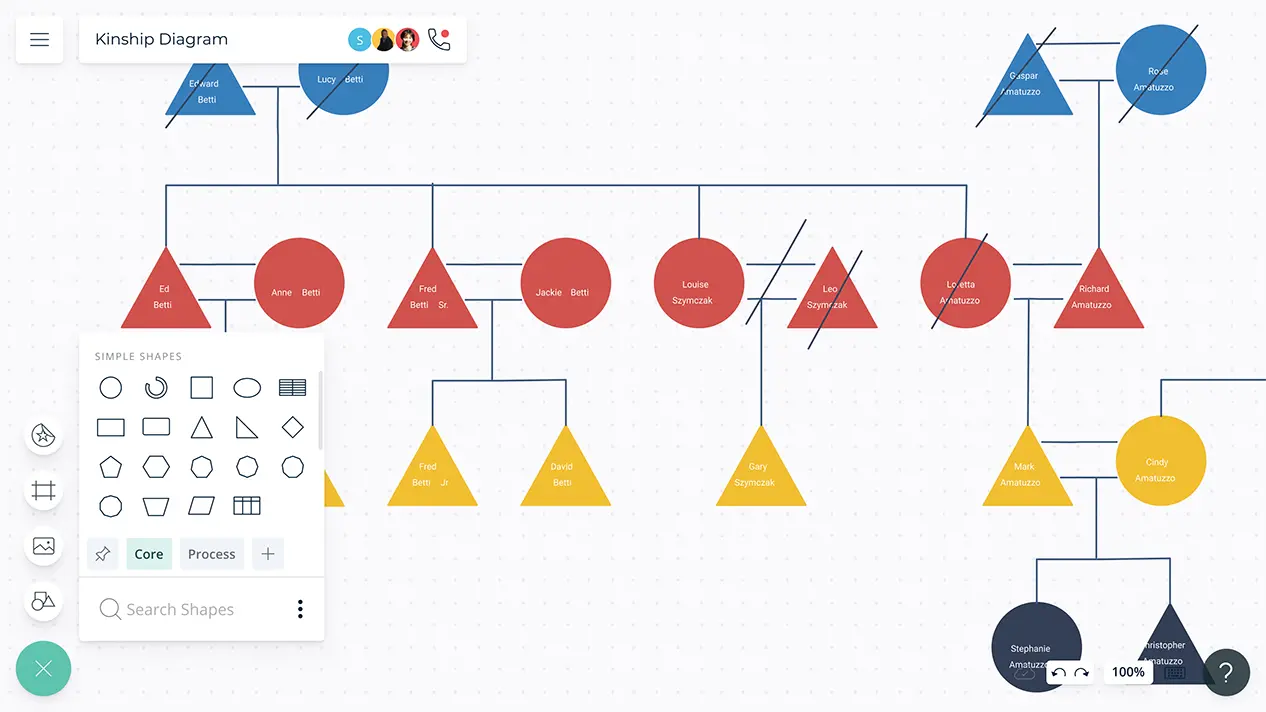
Over 10 Million people and 1000s of teams already use Creately

Develop a Better Anthropological Understanding

Infinite canvas to represent large societal structures together and represent complex relationships with ease.
Simple to use drag and drop tools to arrange the relationships types and build detailed kinship diagrams.
Specific shape libraries to represent people, marriage and cohabitation, decent and more.
Data enabled shape panel to add additional information to specific symbols in a kinship diagram- to clarify relationship types.
Conduct In-depth Cultural Analysis Together

In-app video and audio conferencing to connect multiple research participants and interact like you are in the same room.
Multiple access levels and roles to share with relevant members as viewers, reviewers, and editores.
Real-time cursors for any number of participants. Collaborate with other research participants for better understanding.
Pinpoint Comments to receive detailed feedback on kingship diagrams.


Centralize All Your Findings

Link shapes and workspaces to related diagrams like family trees, skill trees and more.
Import images, vectors, and more into the canvas to create a more holistic view of different cultures and relationships.
Embed documents and reference links to specific research insight, papers and studies right on the canvas.
Export with high-quality formats such as SVG, PNG, JPEG, or PDF.
What Is a Kinship Diagram?
Kinship diagram is used to understand different behavioural people, cultures and relationships in one system/society.
How to Create a Kinship Diagram?
- Identify and list down all your research findings of the specific culture or the society.
- Create a rough outline of the plan by arranging the identified relationships.
- Pick the Creately kinship diagram template. Creately offers an array of templates for you to pick a layout for your plan and get started quickly.
- Once you have selected the Creately template, start adding your findings and relevant relationships to connect with each other.
- Style your plan and add resources/references if necessary. Use different colors to highlight the interviewees if required. With Creately, you can quickly style your graph with attractive and professional color themes.
- Share your kinship diagram with the team to discuss to modify if required. Gather their feedback with contextual comments on Creately. You can download your weekly planner as SVGs, PNGs, JPEGs, or PDFs for printing, sharing, publishing, or presentations. You can also share it with anyone via email.
Work Visually with Anyone for a Fixed Monthly Price
- Unlimited Canvases
- Unlimited items per Canvas
- 20 Active Folders
- 5GB storage
- 30 day version history
- Unlimited Imports
- All export formats
- Basic collaboration
- Email Support
- Unlimited workspaces
- 1000 Items per canvas
- 10 active folders
- Basic collaboration
- 100 Imports
- High Res Exports
- 5000 items per canvas
- 50 active folders
- 30 day version history
- Advanced collaboration
- 100 Imports
- Multiple named users
- Unlimited Databases
- 5000 items per Database
- Project Management tools
- HR, Product, IT, Process toolkits
- Advanced collaboration
- Most integrations
- 100 GB storage
- One Account Admin
- Email + Chat support
- SOC2 & ISO27001 Security
- Unlimited items per canvas
- Unlimited folders
- 1 year version history
- Unlimited databases
- 5000 items per DB
- One account admin
- Email + Chat support
- SOC 2 & ISO 27001 Security
- 3 Canvases (60 items max)
- 1 Folder
- Limited storage
- Basic integrations
- Raster image only exports
- Unlimited items per DB
- Unlimited 2-way data sync from integrations
- All integrations
- Sharing controls
- Multiple Account Admins
- Multiple Sub-Teams
- Single Sign On
- Customer success + account management
- SOC2 & ISO27001 Security
- Custom Data Residency
- Unlimited items per DB
- Unlimited 2 way data sync
- All integrations
- Sharing controls
- Multiple Account Admins
- Multiple Sub Teams
- Customer Success Manager
- SOC 2 & ISO 27001 Security
- Custom Data Residency
