Bubble Map Maker
Organize Your Ideas Better
A single, collaborative workspace with powerful visual tools to organize, clarify, and simplify complex information effectively.
- Easy-to-use visual canvas to quickly visualize and organize information
- Multiple ready-made bubble map templates to get a headstart
- SVG, PNG, JPEG, and PDF export to share and publish your visuals
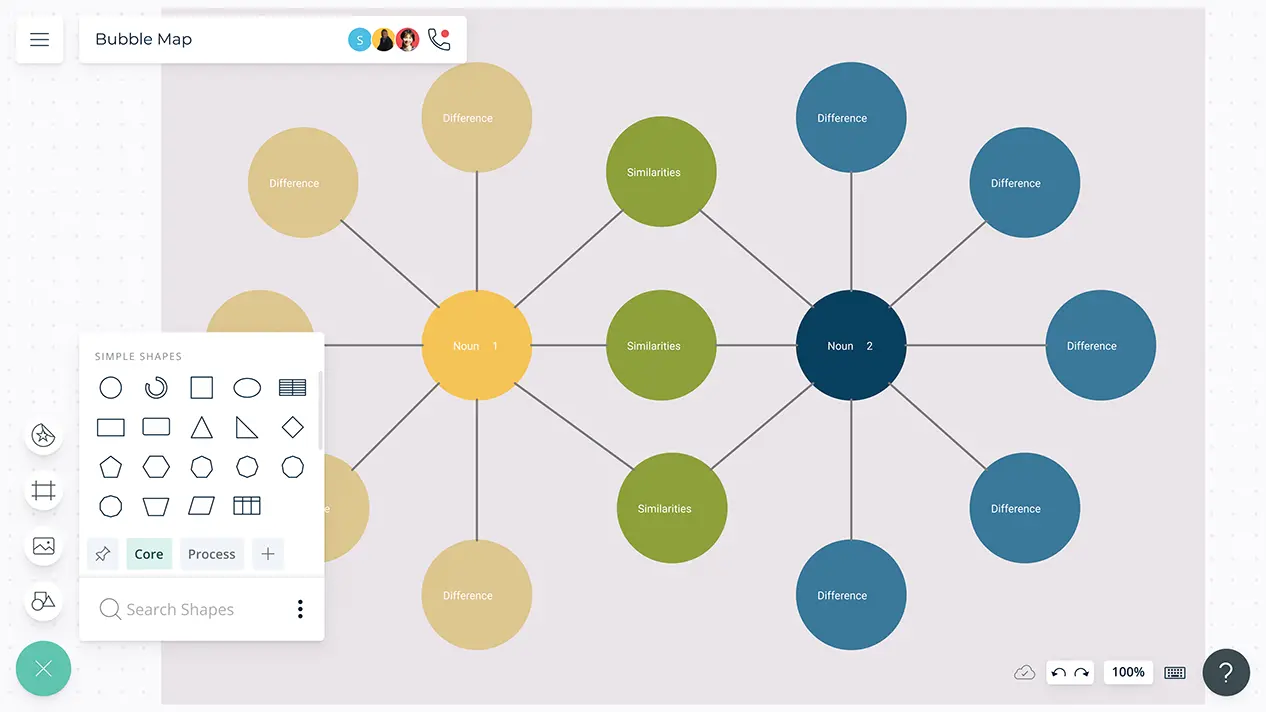
Over 10 Million people and 1000s of teams already use Creately


Easy Tools for Visualization

Intuitive visual canvas with simple drag and drop tools to visually organize ideas easily.
Multiple pre-made templates and frameworks for pre-writing, word analysis, brainstorming, concept mapping, background knowledge collection, and more.
Extensive shape libraries for over 50 types of charts and diagrams to visualize any type of data.
Configurable color themes and advanced text formatting capabilities highlight key ideas and connections between them.
Dynamic connectors that arrange themselves automatically to effortlessly connect and expand ideas on your bubble map.
Streamline Your Brainstorming Sessions

Interactive online whiteboard with freehand drawing to conduct collaborative brainstorming sessions and facilitate classroom discussions.
Brainstorming tools such as bubble maps, mind maps, and post-it note walls to quickly capture and organize ideas on the canvas.
Real-time cursors for any number of participants. Collaborate with team members on the same canvas.
Video conferencing baked into the platform to feel like you are in the same classroom while engaging with students.
Comment with context. Full comment threads and discussions for async collaboration to streamline giving students feedback or obtaining feedback from them.


Organize Thoughts, Ideas, & Information

Import images and vectors, and more onto the canvas to further elaborate information and help students understand lessons at a glance.
Insert documents and assets with in-app previews to provide more context to the bubble maps and create resourceful instructional material.
Embed your bubble maps in any site, or in Google docs, sheets, or slides, and Powerpoint presentations with a secure embed link.
Export your graphic organizers as SVGs, PDFs, and PNGs to publish, present, print, and share.
Built-in presentation tools to organize your visuals on the canvas and create interactive presentations instantly.
Add detailed docs, attachments, links and more via the notes feature on each bubble to capture additional details on each idea.
What Is a Bubble Map?
A bubble map is an easy method to manage complex details while brainstorming and organizing information. This is used to describe a central idea or a term with the bubbles that surround it.
How to Create a Bubble Map?
- Identify the central idea or the term that needs to be described.
- Create a rough outline of the map by arranging the other relevant ideas surrounding it.
- Pick a Creately bubble map template. Creately offers an array of templates for you to pick a layout for your brainstorming session and get started quickly.
- Once you have selected the Creately template, add the central idea in the middle of the bubble map and relevant ideas around in a way that connects to each other in order to simplify the ideas
- Style your map and add resources/references if necessary. Use different colors to highlight the central idea and other important ideas. With Creately, you can quickly style your bubble map with attractive and professional color themes.
- Share your bubble map with others and capture their input via comments or in real-time with concurrent editing.
- You can export your bubble map as SVGs, PNGs, JPEGs, or PDFs for printing, sharing, publishing, or presentations. You can also share it with anyone via email.
Work Visually with Anyone for a Fixed Monthly Price
- Unlimited Canvases
- Unlimited items per Canvas
- 20 Active Folders
- 5GB storage
- 30 day version history
- Unlimited Imports
- All export formats
- Basic collaboration
- Email Support
- Unlimited workspaces
- 1000 Items per canvas
- 10 active folders
- Basic collaboration
- 100 Imports
- High Res Exports
- 5000 items per canvas
- 50 active folders
- 30 day version history
- Advanced collaboration
- 100 Imports
- Multiple named users
- Unlimited Databases
- 5000 items per Database
- Project Management tools
- HR, Product, IT, Process toolkits
- Advanced collaboration
- Most integrations
- 100 GB storage
- One Account Admin
- Email + Chat support
- SOC2 & ISO27001 Security
- Unlimited items per canvas
- Unlimited folders
- 1 year version history
- Unlimited databases
- 5000 items per DB
- One account admin
- Email + Chat support
- SOC 2 & ISO 27001 Security
- 3 Canvases (60 items max)
- 1 Folder
- Limited storage
- Basic integrations
- Raster image only exports
- Unlimited items per DB
- Unlimited 2-way data sync from integrations
- All integrations
- Sharing controls
- Multiple Account Admins
- Multiple Sub-Teams
- Single Sign On
- Customer success + account management
- SOC2 & ISO27001 Security
- Custom Data Residency
- Unlimited items per DB
- Unlimited 2 way data sync
- All integrations
- Sharing controls
- Multiple Account Admins
- Multiple Sub Teams
- Customer Success Manager
- SOC 2 & ISO 27001 Security
- Custom Data Residency
