Online Meeting Software
Organize and Conduct Productive Online Meetings
Visual workspace to conduct productive meetings. Create flexible hybrid-work environments with online meetings to drive high productivity and collaboration.
- Real-time video and audio conferencing to connect with multiple participants
- Infinite canvas to include everyone’s ideas
- Presentation mode with high-resolution and whiteboarding capability
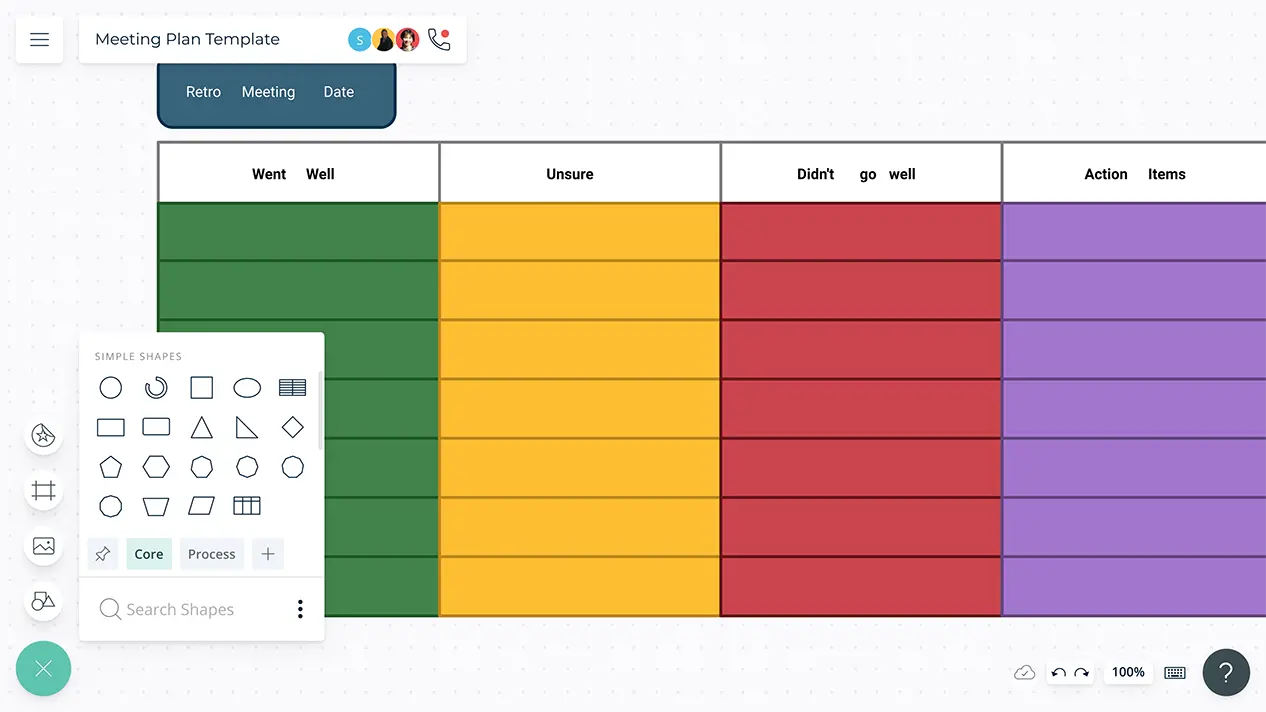
Over 10 Million people and 1000s of teams already use Creately

Collaborate with Multiple Teams in Real-time

Audio and Video conferencing baked into the platform to feel like you are in the same room.
Real-time cursors for any number of participants. Collaborate with teams and clients on a shared canvas.
Use @mention comments to direct people to get things done. Clarify things in comment threads and have discussions and follow-ups on the same canvas.
Export in multiple formats to share the meeting proceedings with the rest of the team or to archive.
Take Notes as You Conduct Meetings Online

Multiple professional templates to capture your ideas and organize them effectively.
Shape library containing 1000s of components to visualize and process information.
Virtual whiteboard with built-in diagramming to customize your meeting experience.
Simple to use drag and drop tools to quickly visualize discussion points for easier understanding.
Freehand drawing to quickly add the meeting notes without any constraint during the meeting.


Take Your Meeting Notes Anywhere

Infinite canvas to collect ideas from everyone in the meeting for better collaboration.
Frames to develop the meeting slides in different previews like timelines for better visualization.
Intuitive, shareable visual canvas to continue the conversation even after the meeting.
Full-version history to analyze all the changes and revisions. Cross-reference with older versions, easily revert to a previous iteration anytime or copy into a new workspace as you need to plan or extend it differently.
Scale with Enterprise-level Features

User management to effectively manage access permissions on documents for different levels of organizational users.
Sharing controls to easily manage meeting participants and allow access to meeting canvas.
Content ownership and transferring enables assigning responsibilities after the meeting.
Guest users can join to collaborate when external feedback is needed.

What Is An Online Meeting Software?
During the pandemic, online meetings or virtual meetings via an internet browser or computer application gained popularity across organizations large and small because they facilitate communication among geographically dispersed teams, increase productivity, and minimize physical contact. Virtual meetings can be more successful with online meetings and your team will be able to collaborate more effectively.
How to Host Online Meetings with Creately?
- Develop the meeting slides using the templates from Creately’s Template library or from scratch.
- Share the Creately meeting slides with the group of participants to collaborate on it in real-time. Simply share a document edit link or add your peers as collaborators.
- Initiate the call once everybody joins the Creately workspace.
- Use Creately’s whiteboarding or the free-hand drawing capability to take notes on the discussion points as you conduct the meeting.
- Reflect on the information gathered and capture the perspectives and opinions of the team members. You can use pre-made templates to organize ideas.
- Export your meeting workspace in SVG, PNG, JPEG, or PDF formats to easily embed, or publish them in reports, or take printouts.
