ROAM Analysis
Analyze Project Risks
Visualize the risks associated with a project with greater transparency and accuracy.
- Easy-to-use visual canvas to visualize risks and prioritize efforts
- Customizable ROAM analysis templates to get a head start on the research
- Advanced real-time collaboration features to work with your peers effectively
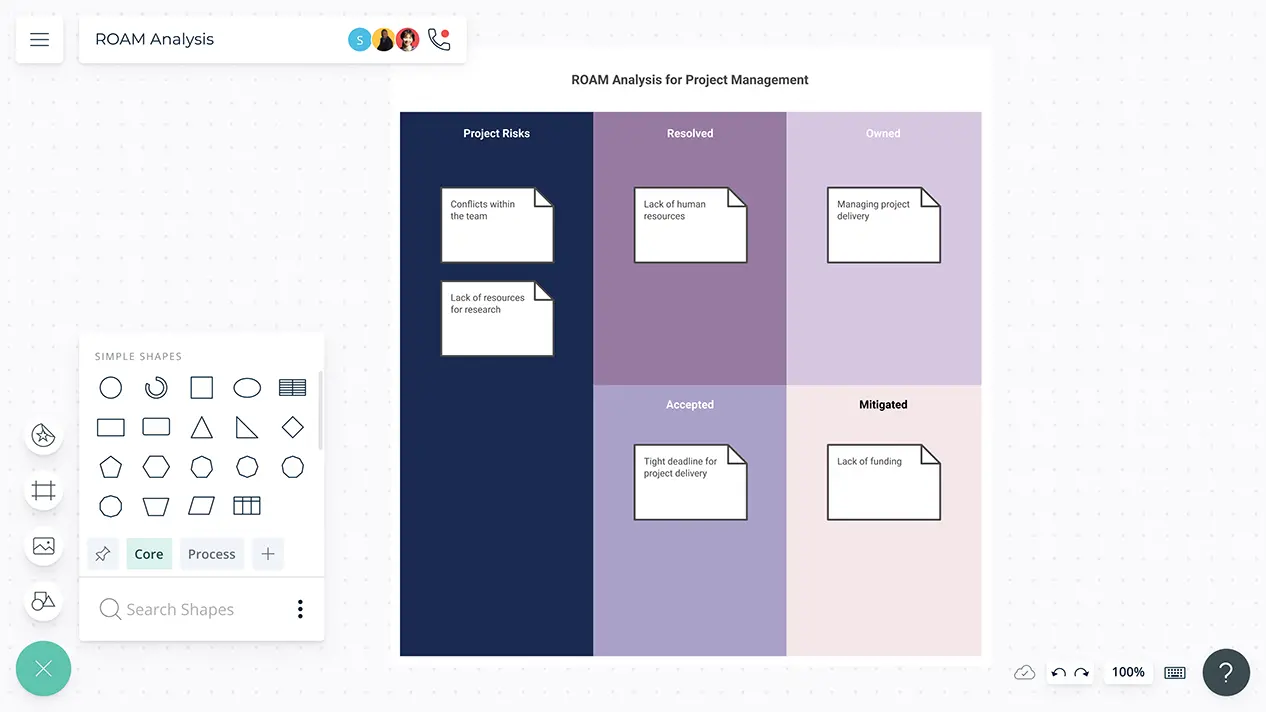
Over 10 Million people and 1000s of teams already use Creately

Identify Project Risks Fast

Multiple ROAM analysis templates and frameworks to jump start your process.
Powerful diagramming capabilities to transform your insights into actionable plans and break them into manageable goals to mitigate risks.
Simple drag and drop tools to create dynamic presentations, dashboards, reports, and scorecards to onboard stakeholders.
Discover Insights Faster

Migrate any type of data on your company to visualize on the canvas for easier analysis.
Import reports, screenshots, and images, and attach key documents with in-app previews to centralize all information and assets needed for decision-making.
Built-in brainstorming tools such as mind maps and post-it note walls to capture, group, and analyze ideas during research and discussions.
Add detailed docs, attachments, links and more via the notes feature on risks to capture additional information on their implications.


Analyze Risks Together

Real-time cursors for any number of participants to collaborate with team members on a shared canvas.
Video conferencing baked into the platform to feel like you are in the same room even when you are working remotely.
Comment with context, have discussions and follow ups on the same canvas. Async!
Full version history to keep track of key points during each iteration of your risk analysis. Branch out from an earlier version if needed at any time.
Create Plans to Mitigate Risks

Multiple access levels and roles to streamline managing, sharing, editing, and reviewing your plans.
Connect to your favorite tools with Creately plugins for Slack, Google Workspace, Confluence, and more.
Set a timeline and assign responsibilities for risk mitigation in accordance with available resources.
Export your documents in multiple image formats for publishing, sharing, and printing.

What Is the ROAM Analysis?
ROAM analysis is a framework that allows you to identify risks and create a plan to mitigate them. The ROAM Analysis breaks down the risk into four different categories- resolved, owned, accepted, and mitigated and allows teams to collectively decide on what risks are worth working on.
How to Create a ROAM Analysis?
- Begin by opening a ROAM Analysis template on Creately and invite various stakeholders of a particular project to the canvas
- Start to identify and list down all the potential risks a particular project could face. After you have done that, organize them into one of the four categories below.
- Resolved Risk: This is a risk that has been dealt with and one that no longer currently poses a threat.
- Owned Risk: This is a risk that cannot be immediately solved and is assigned to one team member to take ownership of. It is this person’s responsibility to make sure the risk is appropriately managed.
- Accepted Risk: Some risks cannot be reasonably managed and have to be accepted as is. Teams must fully understand the implications of these risks before accepting them.
- Mitigated Risk: These are risks that can be reduced. The next step is for the team to develop a plan to reduce the potential impact these risks could have on the project or business.
- After the type of risks are listed down, vote as a team to decide which risks should be prioritized.
