CTQ Tree
Say No to Vague and Generic Quality Criteria
The Critical to Quality Tree is the most effective way to understand the critical needs of your customers and determine key drivers of quality in order to build better products.
- Data powered diagramming tools with real time collaboration
- Professionally created CTQ templates to get a head start
- Project management capabilities to plan CTQs and run projects on one workspace
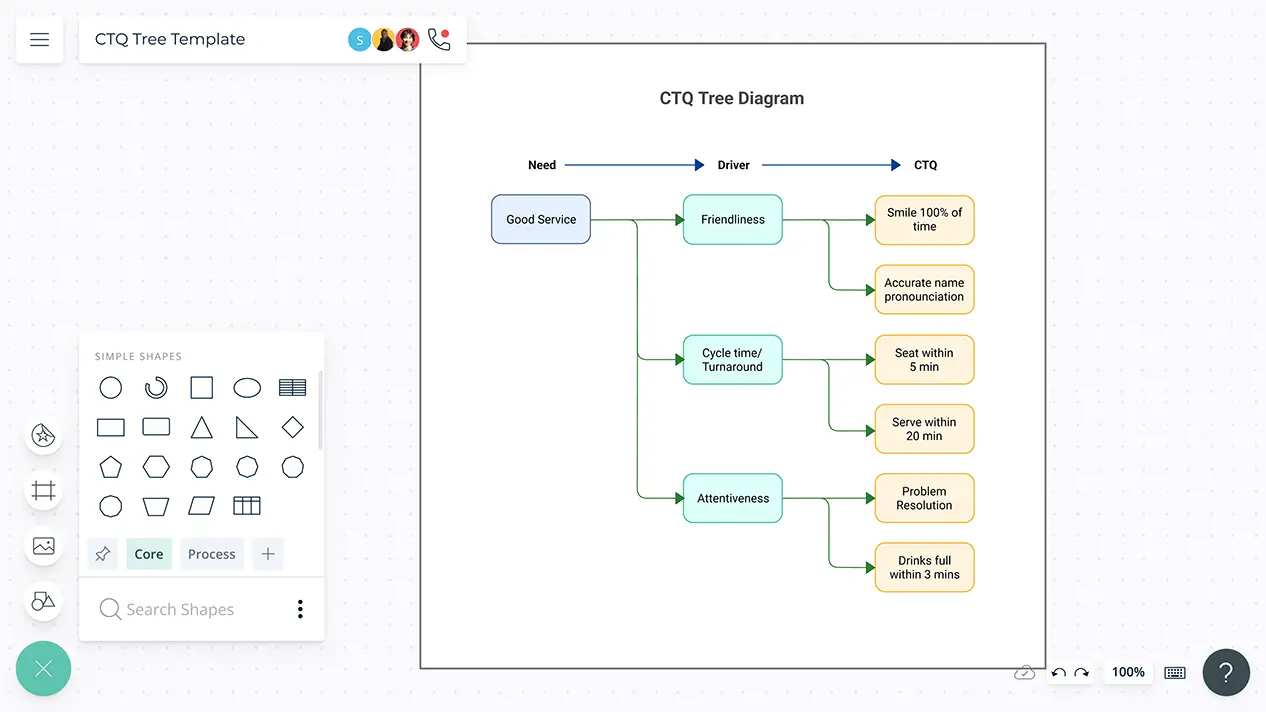
Over 10 Million people and 1000s of teams already use Creately

Understand the Pulse of Your Customers

Import customer survey reports, feedback documents and review data with in-app previews to centralize all information required to identify the critical needs of consumers.
An infinite canvas to conduct data analysis and uncover trends in customer behavior.
Add doc attachments and links to create data rich customer need analysis documents.
Use frames inside the canvas to create reports and presentations to be easily shared among relevant stakeholders.
Determine What Drives Quality

Ready-to-use CTQ templates to easily identify critical needs, what drives quality and the performance requirements needed to achieve them.
Online whiteboard with sticky notes and true multi user collaboration to seamlessly conduct collaborative brainstorming sessions remotely to identify key drivers of quality.
Drag and drop tools and extensive shape libraries to easily create visually pleasing infographics to better explain what impacts product quality.
Visual voting to determine which quality drives and performance requirements should be prioritized for actioning.


Identify Performance Requirements Needed to Deliver Quality

Frames for Kanban boards, timelines, grids, and more to visually arrange performance requirements to get the work started.
Set estimated times and due dates for tasks and allocate resources based on availability and skill sets.
Assign tasks to complete items in context. Link tasks to or from other project management tools seamlessly.
Smart notifications to easily track progress and make sure you don’t miss out on any key decisions.
Get the Teamwork Flowing

In-app video conferencing and live mouse tracking to conduct remote team planning, brainstorming, and voting sessions and workshops.
Real-time cursors for any number of participants to collaborate with team members on a shared canvas.
Use @mention comments to tag people to get things done or clarify things and comment threads to have discussions and follow-ups on the same canvas.

What Is a CTQ Tree?
Critical to Quality (CTQ) Tree is a diagram that can be used in product or service development to deliver a high quality output. CTQ trees help you identify the critical needs of your customers under three components - needs, drivers and requirements. This can be used to determine the quality criteria that the team needs to achieve in order to develop a product that meets these needs.
The importance of CTQ trees lies in the fact that it provides quantifiable measures and performance drivers that will enable the team to deliver a quality product.
How to Use a CTQ Tree with Creately?
- The first step is to conduct a critical needs analysis of your customers. You can conduct this in a Creately workspace by centralizing all customer feedback gathered through surveys, reviews and analyzing those in the same canvas. You can also use a customer journey map to determine how the customer experience has impacted in generating customer satisfaction.
- The critical needs analysis should follow a collaborative session to identify the factors that drive quality in order to create a product that fulfills the critical needs of customers. Use a mind map to run a brainstorming session in Creately and collaborate with your team to gather ideas.
- The next step is to determine the performance requirements that are required to achieve the drivers of quality. These are measurable and achievable actions that the team should take in product development.
- Once you have identified the performance requirements, create a Kanban board or an action plan to assign tasks and allocate responsibilities to get the performance requirements fulfilled.
