Perceptual Map
Gain Valuable Insight into Consumer Perception
Understand your consumer perceptions and competitor positions at a glance and develop innovative strategies to compete better. Invite colleagues for discussions and brainstorming sessions to bring in multiple perspectives and determine optimal strategies.
- Marketing strategy frameworks and templates for market analysis
- Easy-to-use visual canvas to conduct brainstorming and planning sessions
- Real-time collaboration to engage seamlessly with customers and stakeholders
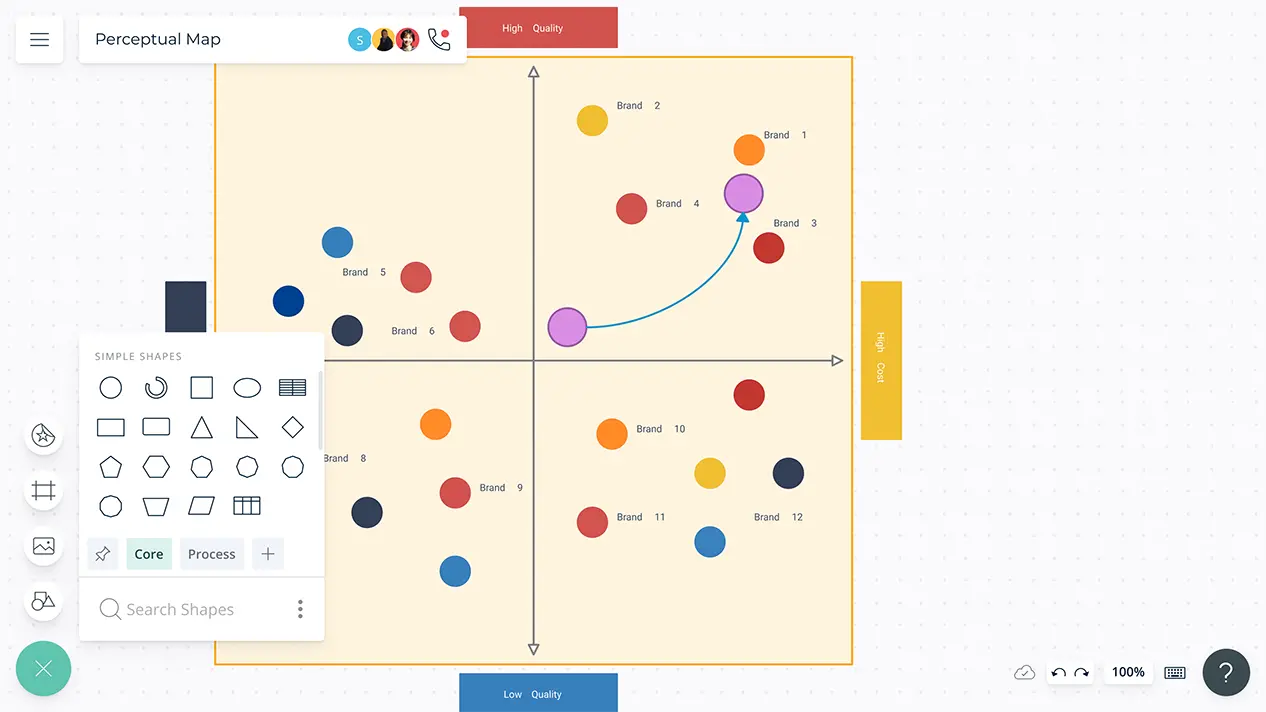
Over 10 Million people and 1000s of teams already use Creately

Let Your Market Strategies Flow

Whiteboard with built-in diagramming tools to visually analyze industry trends, competitor strategies, and consumer behaviors.
Multiple frameworks and templates for environmental scanning, competitor analysis, strategic planning, and more.
Brainstorming tools like mind maps, SWOT diagrams, and post-it note walls for analyzing markets and generating innovative strategies.
Configurable color themes to differentiate between and highlight different product attributes and positions on the grid.
Discover Market Insights Faster

Bring market research and customer survey data from other sources into a single canvas to visualize and connect information together.
Built-in tools to create dynamic and interactive presentations, reports, and dashboards for stakeholders.
Import images and vectors to the canvas and embed documents with in-app previews to provide more context with relevant resources.
Add detailed docs, attachments, links and more via the notes feature on each element to capture details and the big picture in a single space.


Collaborate with Consumers, Anytime, Anywhere

Real-time cursors for any number of participants. Work with teammates on a shared canvas.
Video conferencing baked into the platform to feel like you are in the same room.
@mention comments to direct people to get things done or clarify things and comment threads to have discussions and follow-ups on the same canvas.
Multiple access levels and roles to streamline managing, sharing, editing, and reviewing your plans and strategies.
Go From Ideation to Execution

Built-in tools to quickly organize your ideas and plans and create interactive presentations for stakeholders.
Prioritization grids to visually rank ideas for optimal effort and impact and Kanban boards to track work progress across teams.
Multiple app integrations to help you import and export data across teams on different platforms.
Generate different perspectives of your ideas with model objects; convert them into Kanban boards, roadmaps, workflows, and more.

What Is a Perceptual Map?
Perceptual mapping is a visual representation of where a brand, product, or service stands among competitors. It is also known as positional mapping.
How to Create a Perceptual Map?
- Depending on your topic of interest, pick your determinant attributes which should be important to the customer’s experience.
- Carry out surveys to collect information on how your customers and potential customers feel about using your product and that of your competitors. Survey questions should focus on the attributes you selected earlier.
- Analyze the data you have collected from the survey. Understand the differences in how consumers feel about the competitors' products.
- Given the determinant attributes you have selected, give each of your competitors a score. The score should represent what the average consumer feels about the brand.
- Using a Creately perceptual map template, visually represent the position of each brand based on the score given to them.
- Share the completed perceptual map with your stakeholders to analyze it. Through Creately, they can share their opinions right on the diagram as comments.
- With the Creately Viewer, you can embed your diagram in websites, blogs or intranet. This will give everyone quick access to an always updated perceptual map.
