Sales Funnel Template
Visualize Your Sales Funnel to Generate More Leads
Effectively outline and visualize your product’s sales funnel to generate key insights on customer behaviour. Analyze, review and optimise the current sales funnels to increase conversion rates.
- Customizable sales funnel templates to get a head start on strategizing
- A visual workspace that facilitates seamless collaboration across remote teams
- Export in PNGs, JPEGs, PDFs and SVGs for easy sharing with your colleagues and presenting
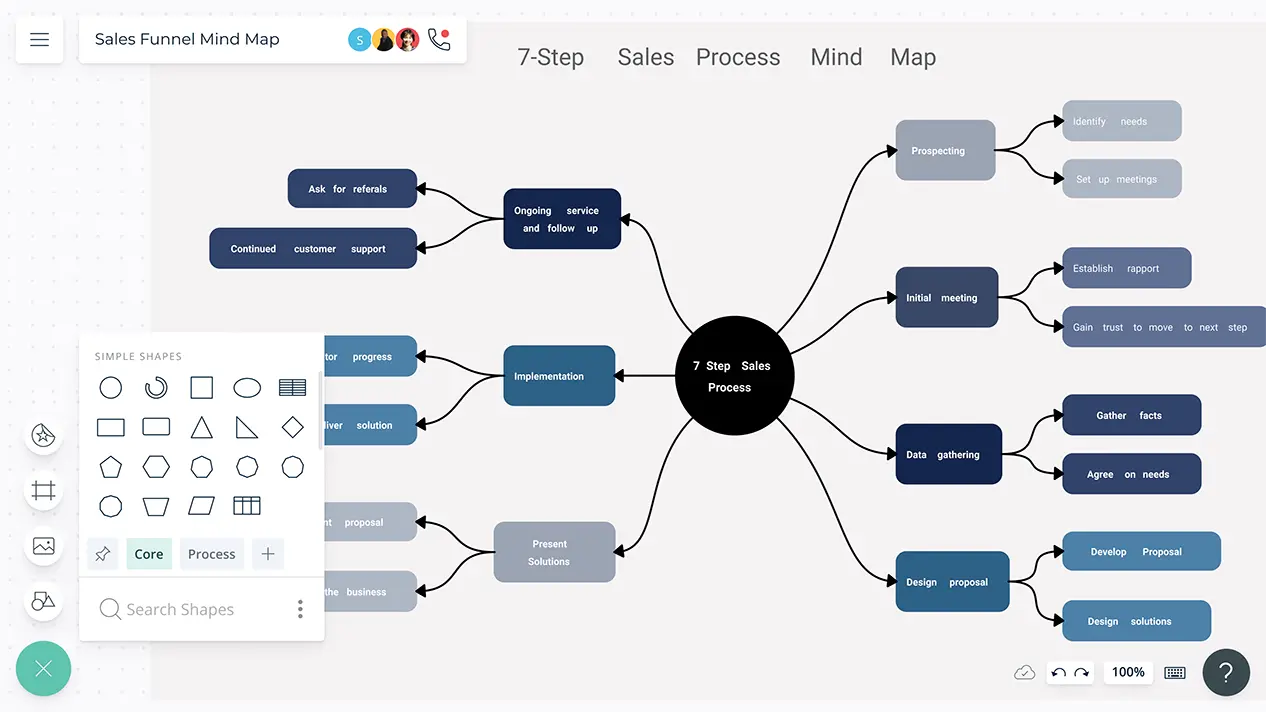
Over 10 Million people and 1000s of teams already use Creately

Easily Create Detailed Sales Funnels from Start to Finish

Simple to use drag and drop tools to draw complex sales funnel diagrams fast.
Dynamic connectors to easily draw connections between relationships.
Multiple templates to study and analyze the sales funnel and identify ways to generate more leads to improve sales.
Derive Multiple Data Interpretations and Determine Improvements

Sync data from multiple sources and have two way integrations across many apps such as Google or host lead management systems.
Create custom databases with different data sets for easy analysis.
Import data from multiple sources to conduct individual analysis on a single workspace.
Add detailed docs, attachments and links with in-app previews via additional data fields to capture granular details about your sales funnel.


Add Context and Clarity to the Information in Your Sales Funnel

Import images, vectors, and more on to the canvas to create more informative and visually attractive sales funnel diagrams.
Infinite canvas that scales up to 1000s of items in a single view to gather research data around your sales funnel and identify the gaps to optimize for better conversions.
Built-in presentation tools to organize your information and instantly share and present them to others.
Universal full text search to quickly locate any data set on the canvas.
Workspaces level status tracking to identify changes and streamline the approval process.
Collaborate in Real-Time, Anytime, Anywhere

Real-time cursors for any number of participants. Work with your colleagues on a shared canvas.
Comment with context, have discussions and follow ups on the same canvas. Async!
Video conferencing baked into the platform to feel like you are in the same room.
Multiple access levels and roles to streamline managing, sharing, editing, and reviewing your sales funnel.

What is a Sales Funnel?
A sales funnel represents your prospect’s journey from their first interaction with your product/brand up until they complete a purchase. This helps your sales team identify where they may need to follow up or adjust the sales process due to drop offs in the funnel.
How to Create a Sales Funnel?
- Determine who your prospective customers are. Use Creately’s customizable templates to create customer profiles for different customer segments based on their behavior, needs, and goals.
- Focus on the needs and desires of your prospects to ensure they are qualified to be your customers. You may conduct polls, surveys, or interviews.
- Find out what type of product or service you need to create and what sales tactics you should employ based on your research.
- Determine how you can drive prospects and potential customers to your business and make a sale. For example, a regularly updated blog would be a great way to attract customers if you run an online business.
- Based on the information you have gathered, create your sales funnel. Use the Creately sales funnel template to visualize the process and share it with team members and stakeholders.
- If needed, invite your colleagues to your workspace to work with you in real time with Creately’s real-time collaboration features such as video conferencing.
- Export your diagram in JPEG, SVG, PNG or PDF formats or share with colleagues for feedback collection.
