TOWS Matrix Template
Determine Your Optimum Strategy
A single, connected workspace to collaborate on developing effective strategic options and forming actionable tactics.
- Easy to use visual canvas to map out your strategic plans
- Real-time collaboration to work with multiple stakeholders
- Multiple strategy development frameworks and templates
- Professionally-designed SWOT templates and shape library
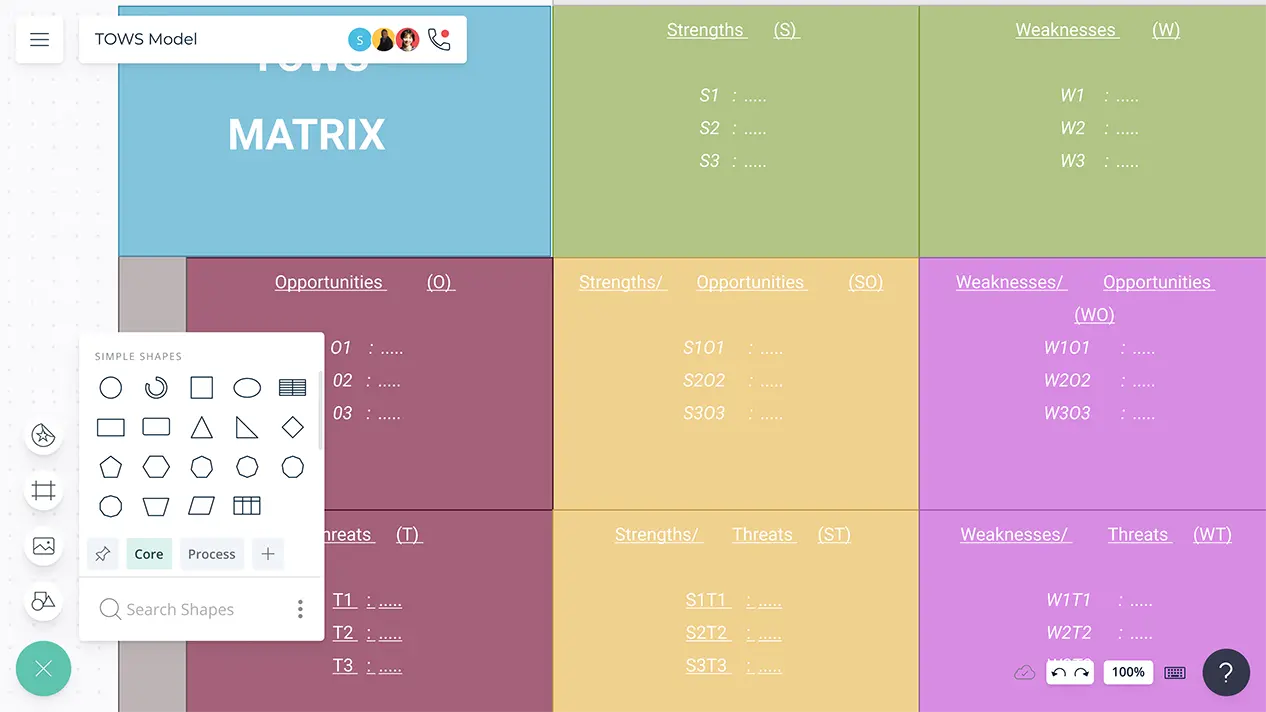
Over 10 Million people and 1000s of teams already use Creately

Identify Relevant Strategic Options

Multiple strategy frameworks to identify and analyze the threats, opportunities, weaknesses, and strengths of your organization.
Generate multiple perspectives of the results of your situational analysis with model objects; convert your SWOT into a TOWS into an action plan on the same canvas.
Migrate research data on internal & external factors affecting your organization from external sources to visualize on the canvas for easier analysis.
Add detailed docs, attachments, links and more via the notes feature on each factor to capture additional thoughts and details in a single space.
Discover Insights Faster

Powerful and versatile table with advanced customizability to create matrices, grids, action plans, and worksheets to record and organize your findings and ideas.
Built-in brainstorming tools such as mind maps and post-it note walls to capture, group, and analyze strategic options during ideation.
Built-in tools to create interactive and dynamic presentations, reports, and dashboards to share findings with stakeholders to gain their support.
Embed your TOWS analysis in any site or intranet or manage access to it with plugins for Google Workspace, Confluence, Slack, and more.


Get Everyone on the Same Page

Real-time cursors for any number of participants. Collaborate with teams and track changes they make on a shared canvas.
Comment with context, have discussions and follow-ups on the same canvas. Link to anything with @mentions to get immediate feedback from collaborators.
Video conferencing baked into the platform to feel like you are in the same room.
Full version history to keep track of each iteration of your analysis. Branch out from an earlier version if needed at any time.
Multiple access levels and roles to streamline managing, sharing, editing, and reviewing your ideas, plans, and strategies.
What Is a TOWS Matrix?
The TOWS Matrix is a strategic analysis tool that helps generate and compare strategic options and marketing strategies. It’s a variant of the popular SWOT analysis. The TOWS matrix also focuses on an organization’s strengths, weaknesses, opportunities, and threats, but it goes a step further and links/compares the internal and external environments to help identify strategic options.
How to Use the TOWS Matrix with Creately?
- Ready your TOWS matrix prior to the analysis. Speed things up with a pre-made Creately TOWS matrix template.
- The TOWS analysis begins with an external environmental analysis, by first identifying the opportunities and threats. Note down the information you gather on the matrix for easy reference.
- Next, focus on the internal strengths and weaknesses of the organization, and note them down on your matrix as well.
- Afterward, you should combine the external analysis and the internal analysis to generate effective strategic options.
- Identify how you can use your internal strengths to maximize your external opportunities (SO). Such strategies have a higher chance of success.
- The next strategic option you can focus on is using your strengths to counter potential external threats (ST).
- How can you use your external opportunities to overcome the internal weaknesses (WO)?
- In what ways can you minimize your weaknesses and thus avoid threats? (WT)
- Once you have a list of options, evaluate them to see which will benefit you the most.
