Sales Plan Template
Develop Effective Strategies to Achieve Sales Goals
Strategize and establish your company's sales targets to align with organizational goals and achieve and increase market share.
- Multiple templates to get a headstart on effective sales planning
- Real-time collaboration to work with remote teams
- Export sales plan as a SVG, PNG, or PDF to publish or share
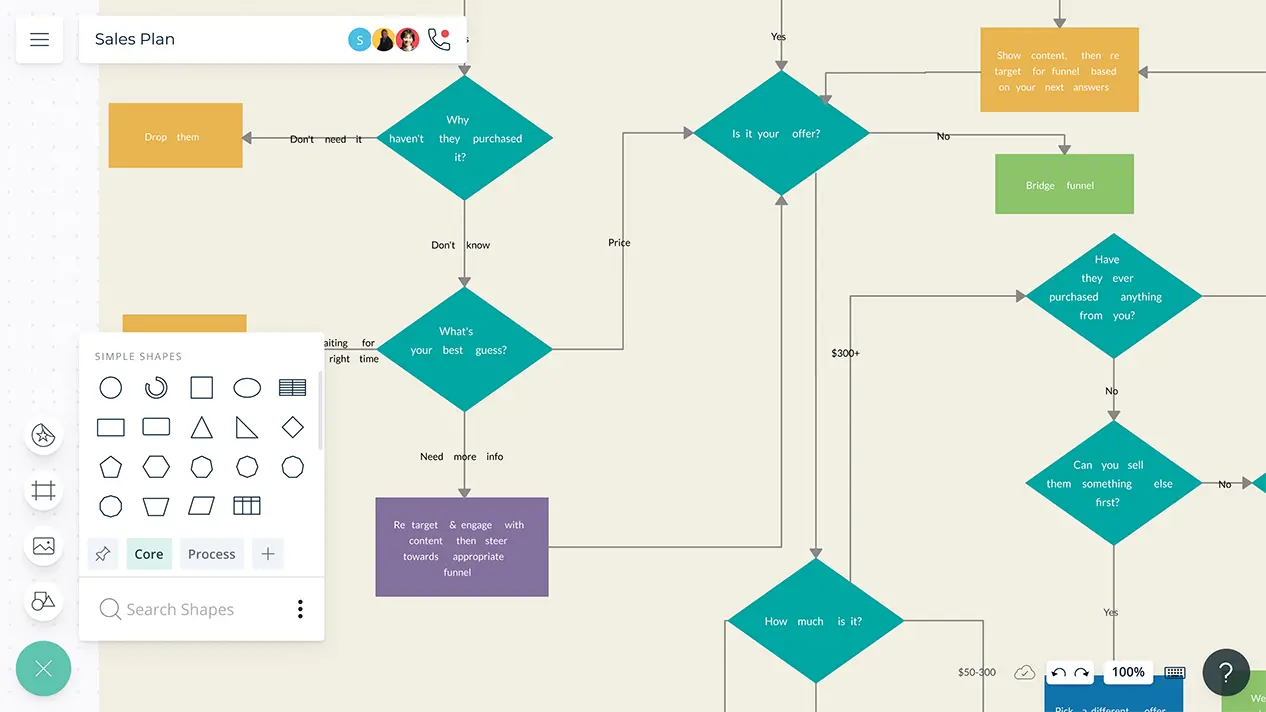
Over 10 Million people and 1000s of teams already use Creately

Set SMART Sales Goals and Objectives

Powerful visualization capabilities to help brainstorm sales strategies and create execution plans.
Multiple customizable professional templates to visualize your sales funnels, user personas, and customer journeys.
Import data from any source in CSV or Excel formats to analyze and create comprehensive sales plans.
A single infinite workspace to plan everything from customer segmentation, purchasing funnels, and marketing campaigns to centralize planning activities.
Add attachments and links with in-app previews to capture granular details and create comprehensive records on a single canvas.
Ensure Everyone Is in Sync with the Sales Plan

Multi user collaboration with real time mouse tracking and group editing. Work collaboratively with remote team members and other stakeholders on a shared canvas.
Offline sync and smart notifications to ensure that you don’t miss out on any crucial changes.
Use @mention comment threads to have meaningful discussions, follow-ups, and task allocation on the same canvas.
Multiple access levels and share permissions to share, review, edit, and change sales plans.


Achieve Sales Targets

Multiple app integrations to help you import and export data across teams on different platforms.
Built-in presentation tools to quickly create and present the sales plan to multiple stakeholders.
Organize the sales plan in multiple ways with models. Convert your sales plans into a workflow, Kanban board, swimlane, and more.
Use frames inside the canvas to generate page-like layouts to organize your sales plan and easily build a presentation flow.
What Is a Sales Plan?
A sales plan is a tool used to set sales objectives and develop strategies and action plans to achieve them. The ultimate goal of a sales plan is to ensure that the company’s revenue targets are met, thereby enhancing its market share.
Sales Planning Process
- Define the mission and vision statement of your company and set goals and marketing targets for the business. Make sure your goals adhere to the SMART criteria.
- Identify the characteristics of your customers and create a customer profile. If you target several markets with your products, create separate profiles for each.
- Determine the resources you will need and the tools which your team will utilize during the implementation stage.
- Do a competitive analysis to understand where your competitors stand. Analyze their pricing strategies and other trends in the market.
- Define your pricing strategy and discuss methods to promote your products or services.
- Outline the prospecting strategy where you should identify how to close more deals. An ideal tool that can be used to identify the key decision makers that your sales team should reach out to, is the account map.
- Create an action plan laying out the steps you need to take to achieve your goals. You can also create a dashboard to track and monitor the progress of your strategy.
- Export your sales plan as a PDF or image to add to PowerPoint presentations and Word docs. Using the Creately viewer, you can quickly embed the diagrams in websites, blogs or in your intranet.
