Customer Journey Map Template
Build Better Customer Experiences
Understand your customer’s experience at each stage of the customer journey to identify customer needs, problems, and interactions with your brand.
- Customer journey map templates to get started quickly
- Easy visual canvas to quickly map customer journeys
- Real-time collaboration to work with teams and stakeholders
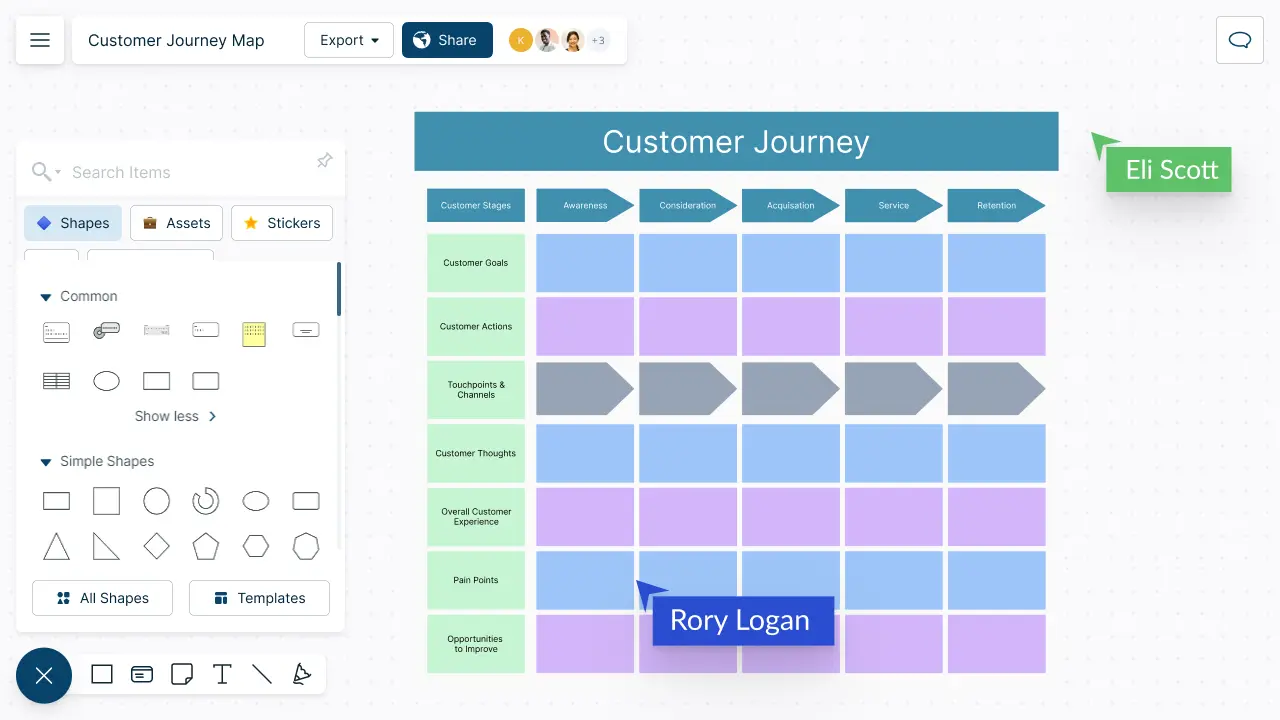
Customer Journey Map Templates to Create Seamless User Experiences

Understand Your Customers Better

Collect, organize, and visualize quantitative and qualitative data on how users interact with your product or website to better analyze your buyer personas. Easy-to-use visual tools, freehand drawing, extensive shape and icon libraries, prebuilt templates and customization and formatting options to create customer journey maps with the details that matter to your team.
Include Your Team’s Input at Every Stage

Collaborate with teams across departments on your journey map and share your knowledge and insights with each other. Get instant feedback from stakeholders with built-in comments, track changes with real-time mouse tracking and version control, and manage sharing and permissions with multiple access levels and roles.


Centralize All Data in One Place

Bring customer personas, user flows, storyboards, screenshots, and more on to the same canvas to easily manage your project workflows from ideation to execution. Add rich information on each step of the journey and attach customer research data from external sources with integrated notes and data fields for better context.
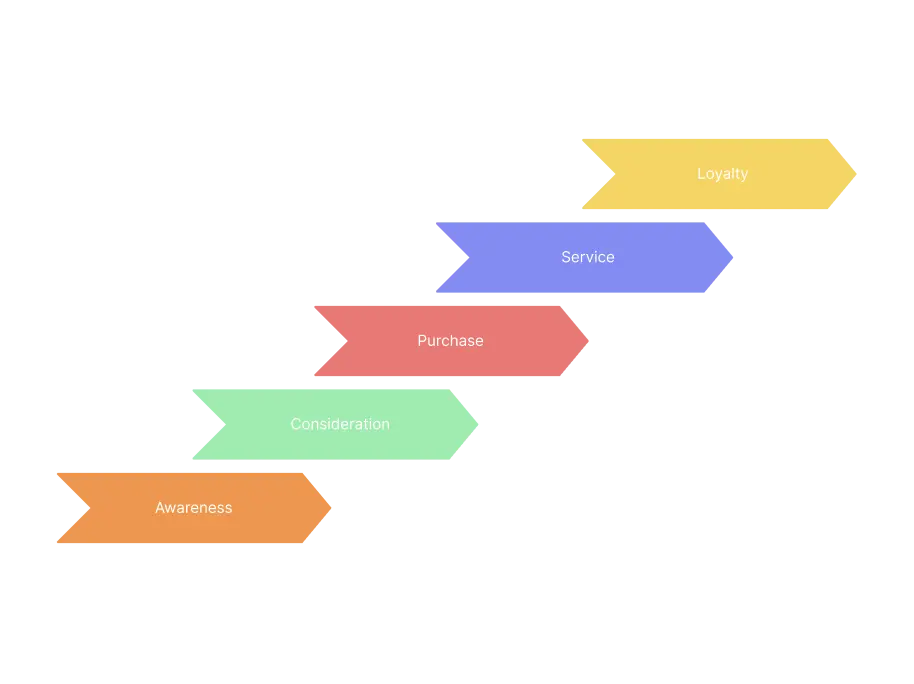
What is a Customer Journey Map?
How to Collaborate on Creating a Customer Journey Map?
-
Bring together a team with diverse perspectives and skills, such as customer service, marketing, product, and sales. Determine the customer segment to focus on and gather information about their needs, goals, pain points, and behaviors.
-
Start by understanding your customer using sources such as surveys, customer feedback, and analytics. And develop user personas for customers at different buying stages.
-
Dig deep to understand the goals of your customers - exactly what they want to achieve as they go through various customer experiences during different stages.
-
Using a user flow diagram, create the paths different user personas may take when interacting with your business.
-
Referring to the flowcharts, identify the major and minor touchpoints and the user goals associated with them. Mark them down on your customer journey map.
-
Examine the gathered data to identify the potential roadblocks or pain points in the customer journey. Mark these down on your user journey map as well.
-
Share the journey map with the others in the marketing/ sales/ product team to get their input. Use built-in comments to gather feedback from stakeholders and discuss changes.
-
Identify ways you can remove the roadblocks to help smoothen out your customer’s journey. After incorporating feedback, finalize the map and create an action plan for improvement.
-
Embed the customer journey map in your intranet and other internal websites or share it with everyone, so they can easily access it and help update and improve it.
Who Can Use the Customer Journey Map Template?
A customer journey map template can be used by:
- Marketing teams to better understand and optimize customer experiences.
- Product teams to design and improve products and services.
- Customer service teams to identify pain points and improve customer support.
- Sales teams to optimize the sales process and improve customer engagement.
- Design teams to create user-centered designs that align with customer needs and goals.
- Business and strategy teams to align the organization around customer needs and make informed business decisions.
- Customer research and insights teams to gather and analyze customer data.
The customer journey map template can be adapted to various industries and businesses, including e-commerce, finance, healthcare, hospitality, and more.
FAQs on the Customer Journey Map Template
Strategize and Optimize Your Customers’ Experiences with These Templates
Why is Creately Better for Customer Journey Mapping?
Creately is the intelligent visual platform enabling visual collaboration, knowledge management and project execution.
100+ proprietary features deliver a flexible, no-code visual platform, expertly-tuned for ease of use.
Infinite Visual Canvas
Visuall create and organize any structure you imagine. Drag drop shapes or datasets, embed external content.
Real-time Collaboration
Work remote or hybrid with realtime cursor tracking, synced previews and proper in-context comments and tasks.
Custom Databases
Create custom databases for any kind of information from tasks, HR personnel records to matters for law firms.
Data driven Docs
Create docs and notes to go deeper from the high-level visual views. 2 way link to other docs, shapes or data with @mentions
Professional Diagramming
50+ types of standard diagrams with 1000+ specially designed shapes and connectors enable blazing fast diagramming.
Project & Task Management
Use built-in agile project management tooling or integrate with your favourite project management tool to keep work flowing.
Enterprise Grade Security
ISO 27001, SOC 2 - Type 2, Data Residency & Up-time SLAs to collaborate securely with your entire organization.
Powerful Visual Modelling
Visuals that are backed by databases, update once, reflect in multiple views type of workflows.











