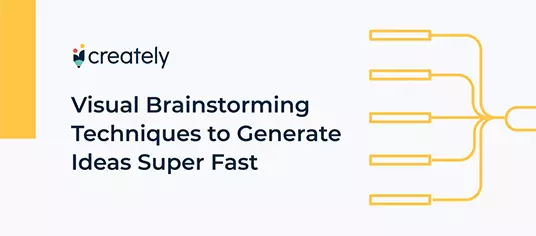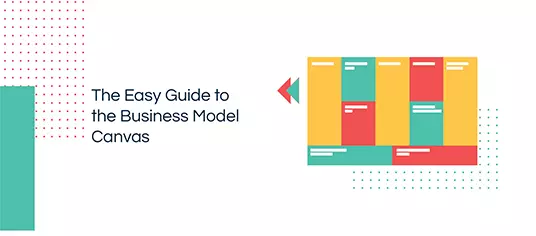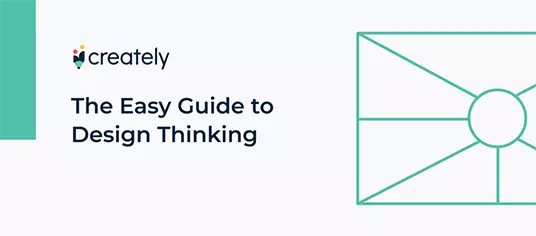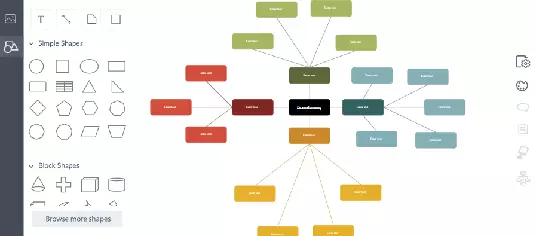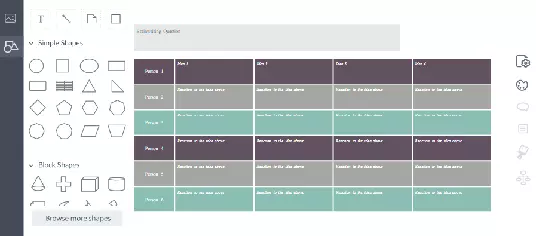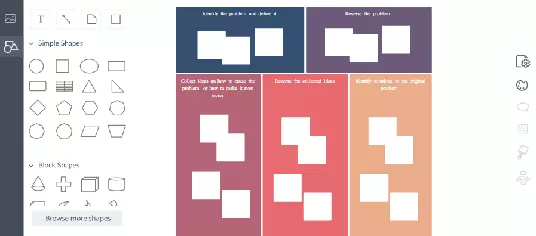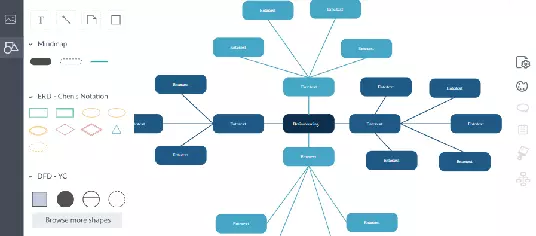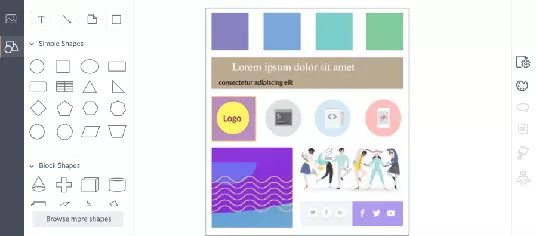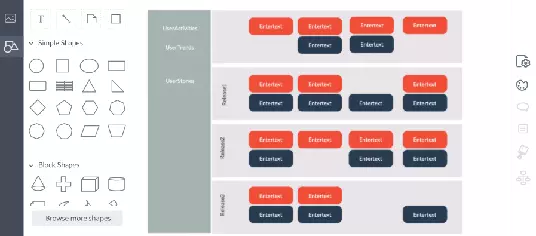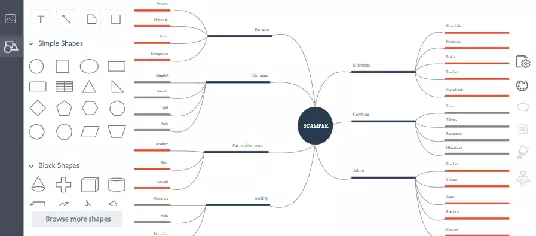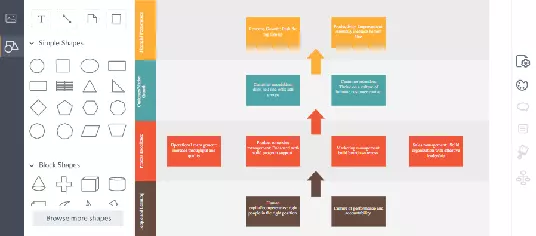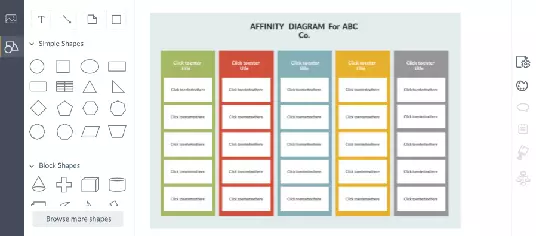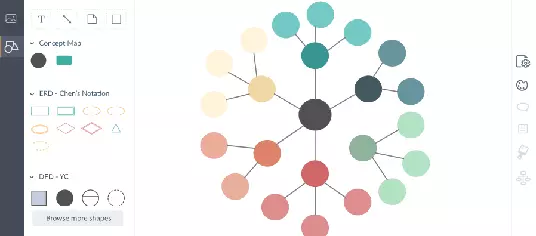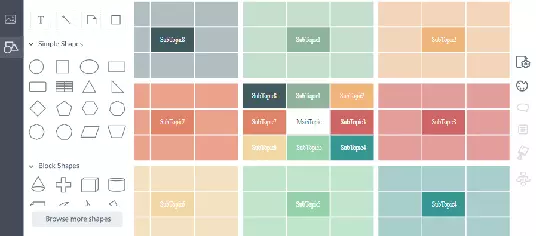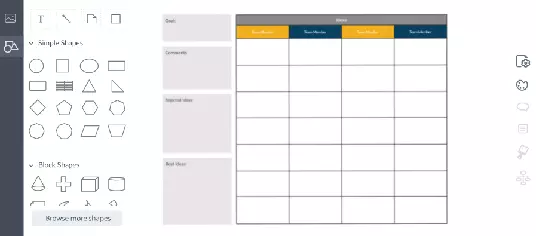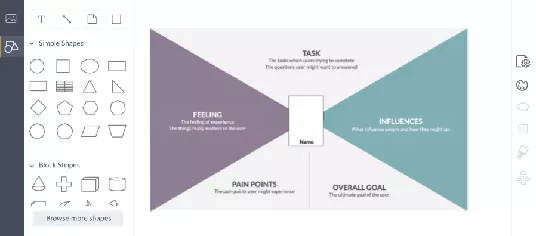Collaborative Brainstorming
Unlock Creativity and Innovation
Bring different perspectives together onto a single workspace to generate new ideas and discover breakthrough insights.
- Collaborate visually
-
Connect ideas together with multiple
frameworks - Run meetings and workshops
Over 10 Million people and 1000s of teams already use Creately


Brainstorm Without Limits

Simple to use drag drop tools with plus create to empower anyone to generate creative solutions faster.
Multiple frameworks and templates to capture your ideas and organize them coherently.
Virtual whiteboard with built-in diagramming to easily conduct structured brainstorming and planning sessions.
Smart formatting and color themes to highlight, color-code, and differentiate ideas on the canvas.
Freehand drawing and highlights to sketch anything you want as you explain ideas and concepts.
Centralize All Information

Infinite canvas, scale up to 1000s of items in a single view to store, categorize, and manage your idea pool as it grows.
Import images and vectors to the canvas and embed documents with in-app previews to provide more context with external resources.
Full version history to keep track of key points during each iteration of your brainstorming session. Branch out from an earlier version if needed at any time.


Drive Innovation Collaboratively

Real-time cursors for any number of participants. Work with teams and clients on a shared canvas.
Video conferencing baked into the platform to feel like you are in the same room.
Comment with context, have discussions and follow ups on the same canvas. Async!
Convert Ideas into Actions

Create multiple perspectives of the same data with model objects; effortlessly convert a single idea into an action plan, roadmap, timeline, team charter, workflows, or Kanban board.
Use frames inside the infinite canvas to generate page-like layouts to organize your ideas, group similar content, or build a presentation flow for your proposals.
Bring necessary data from any source to track the progress of the implementation of ideas and analyze their impact right inside Creately.

Popular Use Cases for Brainstorming
- Product Roadmap Brainstorming
- Business Strategy Brainstorming
- Business Model Canvas
- Agile Planning and Prioritization
- Value Stream Planning
- HR Brainstorming
- Design Thinking Workshops
- Process Re-engineering Workshop
- Concept Mapping
- Research Mind Mapping
- Brainwriting
- Marketing Campaign Mindmaps
What Is Brainstorming?
Brainstorming is a method that is used to generate ideas to solve a problem, identify opportunities, or make decisions. Brainstorming can be done individually or with a group. There are multiple techniques that can be used to structure brainstorming including mind maps, flowcharts, cluster diagrams, reverse brainstorming, and brainwriting.
How to Run a Brainstorming Session?
- Identify the goal of your brainstorming session. Defining what you are trying to accomplish at the end of the brainstorming session will help you stay focused throughout the process.
- Find a suitable tool to conduct your brainstorming session on. A collaborative brainstorming software like Creately enables you to ideate with others in real-time even if you are not in the same room. Track the progress they make, revert back to an earlier iteration whenever you want, and structure your brainstorming session anyway you like; from simple lists to complex mind maps.
- Assign a facilitator who can keep the session on track effectively. In a group brainstorming session, a facilitator should make sure that everyone participates and no one dominates the discussion.
- Identify the right people to collaborate with and invite them. Send an email invite in advance allowing them to prepare their notes and research for the session. Based on the purpose of the meeting, the attendees may vary. Make sure that the team you choose includes individuals with different skill sets and expertise relevant to the subject being discussed.
- Pick a technique to structure the session; it could be a mind map or a spreadsheet or a list. Ensure that everyone contributes and all ideas are accepted. Once ideas are gathered, go through them and prioritize them based on urgency or importance. Techniques such as impact effort matrix, product backlogs, or Kanban boards can be utilized to prioritize ideas.
- Come up with an action plan to execute the idea/s prioritized and assign responsibilities.