User Story Mapping
Streamline your Agile Workflow
Map user stories to user journey steps, tame your agile development backlog with easy visual tools.
- Identify which features provide the most value
- Prioritize what features to build
- Multi-player collaboration tools, tuned for hybrid teams
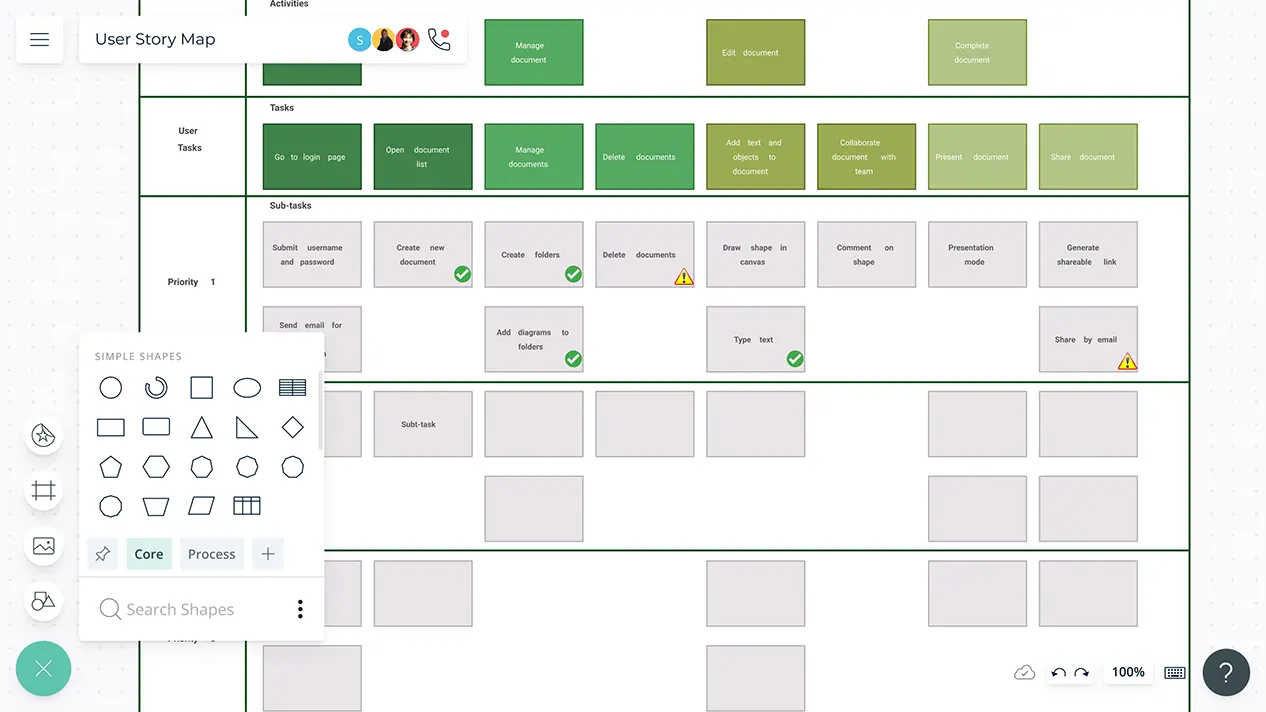
Over 10 Million people and 1000s of teams already use Creately

Plan Releases & Prioritize Efforts

Simple drag and drop tools to easily arrange user stories on the canvas, move things around with ease to plan and prioritize your builds. Advanced grouping and frames to organize multiple user stories into functional groups to plan releases.
Data enabled shapes to bring story data from any external tools and visualize them on the canvas.
Priority grids to visually analyse which user stories have high ROI.
Advanced colour and styling options to easily group related stories together and visually identify requirements.
Same Room Like Collaboration

Real-time cursors for any number of participants. Collaborate with team members on a shared canvas.
Built-in video conferencing to get instant feedback virtually from anywhere. Discuss features requirements, identify dependencies and streamline efforts.
Use @mention comments to direct people to get things done or clarify things and comment threads to have discussions and follow-ups on the same canvas.
Multiple access levels and roles to streamline managing, sharing, editing, and reviewing customer experience strategies.
Freehand tool to illustrate thoughts and ideas while having discussions.


Augment and Interact with Your Data

Multiple app integrations to help you import and export data across teams on different platforms.
Organize the same information in multiple ways with models; convert user story maps into user flows, product roadmaps and more.
Built-in presentation tools to quickly organize and share your user stories with stakeholders.
What Is a User Story Mapping Tool?
A user story map is a visual representation of the process a user goes through when interacting with a product or service. Create a better user experience by identifying and defining changes needed to improve.
How to Create a User Story Map?
- Gather a cross-functional team of employees who are directly involved in the process of developing and building the product.
- Define the users of your product clearly by identifying their problems, goals etc. Make use of user personas to synthesize the information you gather.
- Identify the user’s problem from the information you have gathered. Then specify how exactly your product can help solve it.
- Single out the set of activities your users complete as they use your product. These will be the stories or themes placed across the top of your user story map.
- Using the Creately real-time collaboration feature, get your team to work on breaking down these activities into smaller user stories.
- Use different colors for each activity. This will also help when you are prioritizing stories. Place them vertically with the most important ones at the top.
- Outline how the users follow through the product from left to right on your user story map. If there are multiple users, create different scenarios for each.
- Prioritize the stories important for creating a better user experience. Then identify dependencies, technical requirements, bottlenecks that may slow down the functionality/process.
- Have solutions in place to overcome these issues before you plan your work to deliver a quality product in the shortest time possible.
