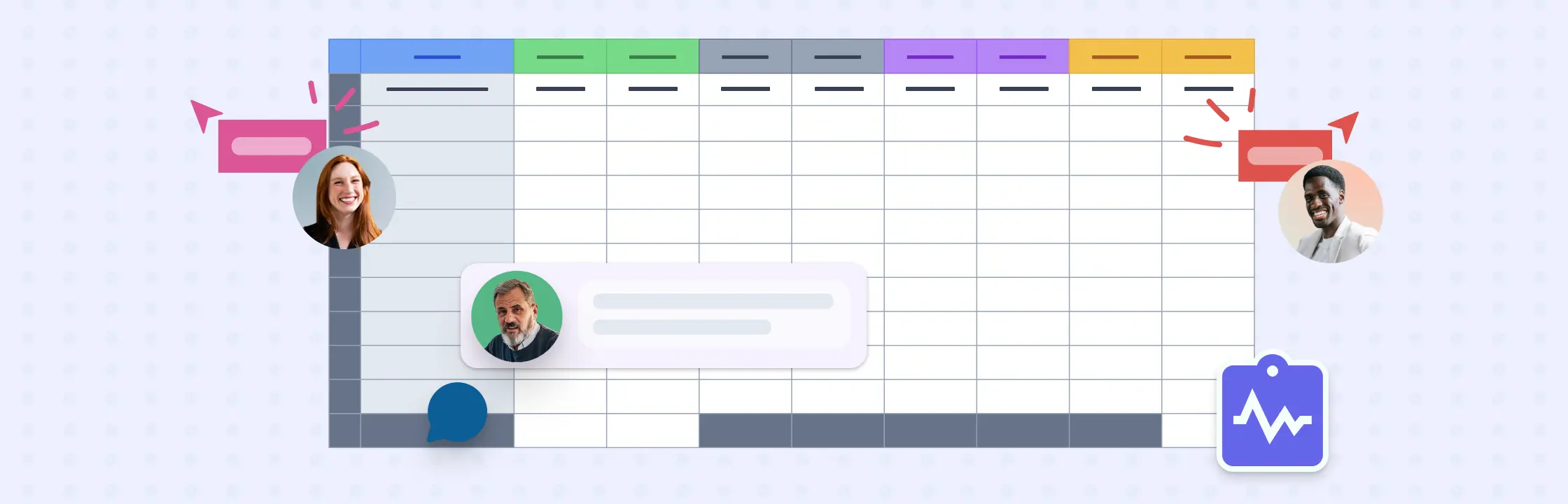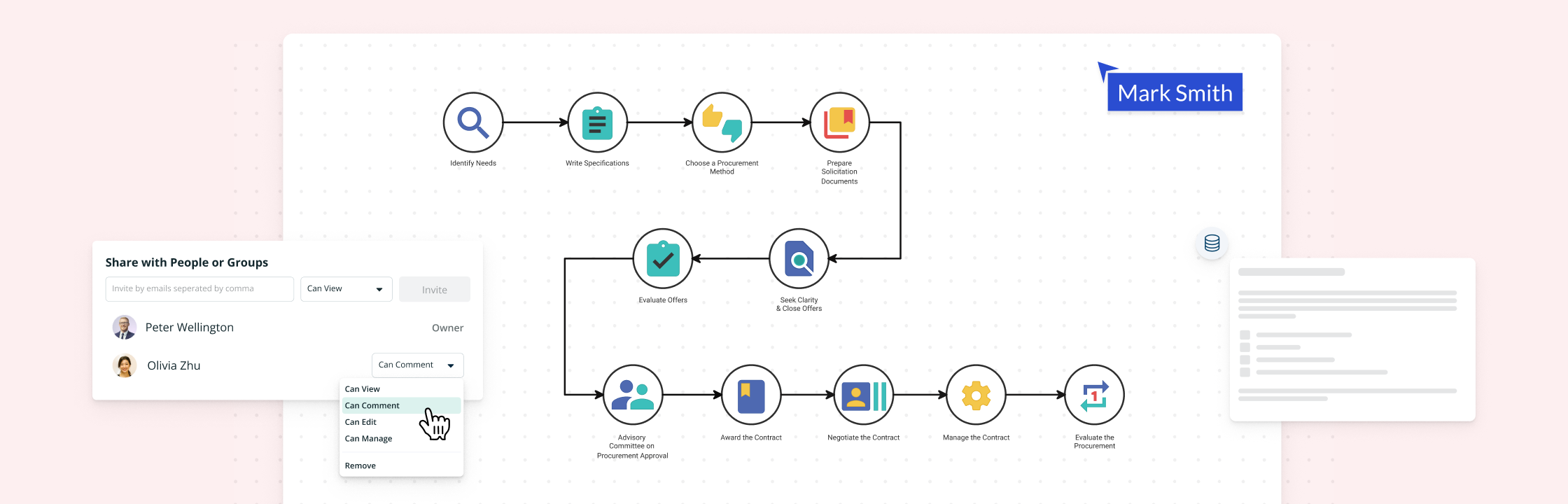IT infrastructure is continuously evolving. While businesses traditionally went for on-premises infrastructures that involved having servers, storage and other facilities in-house, enterprises today enjoy a wider variety of options, which all have their own pros and cons.
Modern enterprise IT will include a mix of distributed infrastructure, virtualization, and on-premises setups, among others.
One clear trend today: commoditized infrastructure is enabling better access to both small and large scale enterprises. Businesses are engaging in various cloud delivery models, including SaaS, PaaS, IaaS, as well as a combination of public and private clouds, as well as other high availability infrastructure setups.
Hybrid clouds, for example, have advantages in enjoying the ease-of-management from the public cloud infrastructure, alongside the privacy and security of an on-premises deployment.
It’s no longer as simple as mapping out a server infrastructure stored in your office building. Gone are the days when your infrastructure map involves only a few elements that require a simple diagram. With distributed infrastructures, there will be more elements and connections to consider.
But Why Diagram?
Diagramming your IT infrastructure would allow you to take an inventory of the resources that you have, and the relationships among these network components. It should show the clients, the remote servers, including both on-premises and cloud-based.
Think of your network diagram as a condensed roadmap that gives you comprehensive information of your entire network. It should include downstream and upstream connectivity, components and dependencies. You can use your network diagram with deviations, alarms, and exceptions to further cut the time required in finding the problem, or at least which part of your network you should look into.

Visualizing your IT infrastructure will help you make better decision
It isn’t necessarily easy, particularly if you have a deployment that involves two or more types of infrastructure, and especially considering a geographically distributed setup managed with load balancing and failover mechanisms.
However, mapping out your infrastructure will come in handy should you have some problems and issues in your network. Because a good network diagram map would help you visualize your network topology, you can easily spot potential chokepoints or bottlenecks, enabling your IT team to resolve issues more easily.
Visual Troubleshooting
For instance, if you are grappling with availability issues, you can use your exceptions, baseline deviations, and other data to determine whether or not the problem stems in-house, or it is because of an outside service provider.
If you find out that it is in-house, then you can start looking at your own systems to find the root cause of the slowdown. If a third-party service provider is an issue, then this can be resolved through stronger service-level agreements or SLAs.
The easiest way for you to create a create a network diagram is by using a vector graphics tool that allows you to create icons and shapes in just one click, then allowing you to drag and drop these elements anywhere you want. And because you are working with different elements of a network, you need a tool that would allow you to easily add context to these icons.
Why use Creately to Map Your IT infrastructure?
Creately is a powerful diagramming and visual collaboration platform that offers many features when it comes to mapping your IT infrastructure. Here are some key features for you to consider,
- User-friendly interface: Creately provides an intuitive and user-friendly interface, making it easy for both technical and non-technical users to create IT infrastructure diagrams. You can quickly drag and drop pre-designed shapes, symbols, and icons to represent various components of your infrastructure.
- Extensive collection of templates and shapes: Creately offers a wide range of templates and shapes specifically designed for IT infrastructure mapping. This extensive collection includes icons for servers, routers, switches, firewalls, storage devices, virtual machines, and more. It saves you time and effort in creating accurate and visually appealing diagrams.
- Real-time collaboration: With Creately, multiple team members can collaborate on the same diagram in real-time. This feature is particularly useful when mapping IT infrastructure, as it allows team members to work together, share ideas, and make changes simultaneously. It enhances communication and coordination among team members, regardless of their geographical location.
- Accessible anywhere: You can access and work on your IT infrastructure diagrams from anywhere on Creately. All you need is an internet connection. This flexibility is beneficial for distributed teams, remote workers, or when you need to access and update your diagrams while on the go.
- Integration with other tools: Creately integrates seamlessly with popular tools such as Google, Microsoft, Confluence, and Slack. This integration allows you to embed diagrams into project documentation, share them with team members within your existing workflows, and ensure consistency across different project management platforms.
- Full version history: Creately provides version control and revision history features, allowing you to track changes made to your IT infrastructure diagrams over time. This ensures that you can revert to previous versions if needed and maintain a history of modifications, providing transparency and accountability in the diagramming process.
- Export and sharing options: Creately enables you to export your IT infrastructure diagrams in various formats, including PDF, PNG, JPEG, SVG and CSV. You can easily share these diagrams with stakeholders, clients, or colleagues, ensuring effective communication and collaboration.
Conclusion
Your network maps are only useful if they are accurate. You might need to collaborate with your end users, your system administrator, as well as IT personnel of outside providers in order to better map out your infrastructure.
For instance, if you are trying to map how load balancing works with your network, it might help to understand just how the traffic is distributed among your different storage, computers, clusters and other elements.
What if the person who knows how this works is half a world away? You will need to have remote collaboration capabilities in order to work on the network map.
In short, mapping your network resources will help you gain more visibility over your network infrastructure, its processes and the various assets you have. This, in turn, helps you gain more control, be more productive and allow you to proactively solve issues before they become major problems.
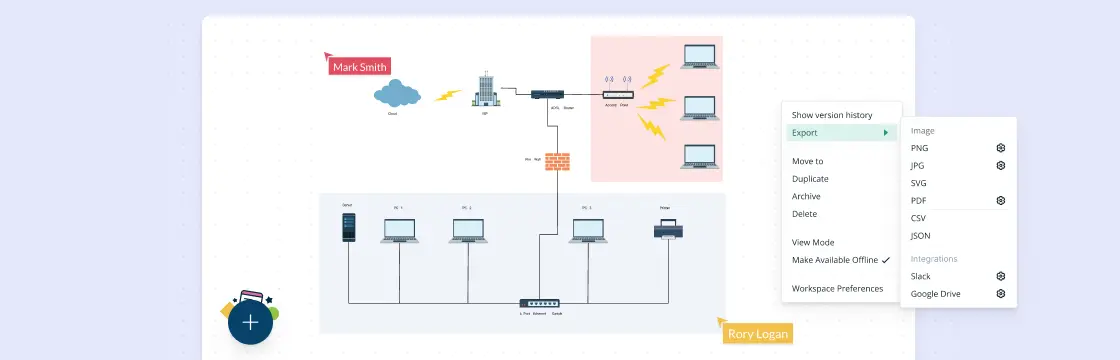
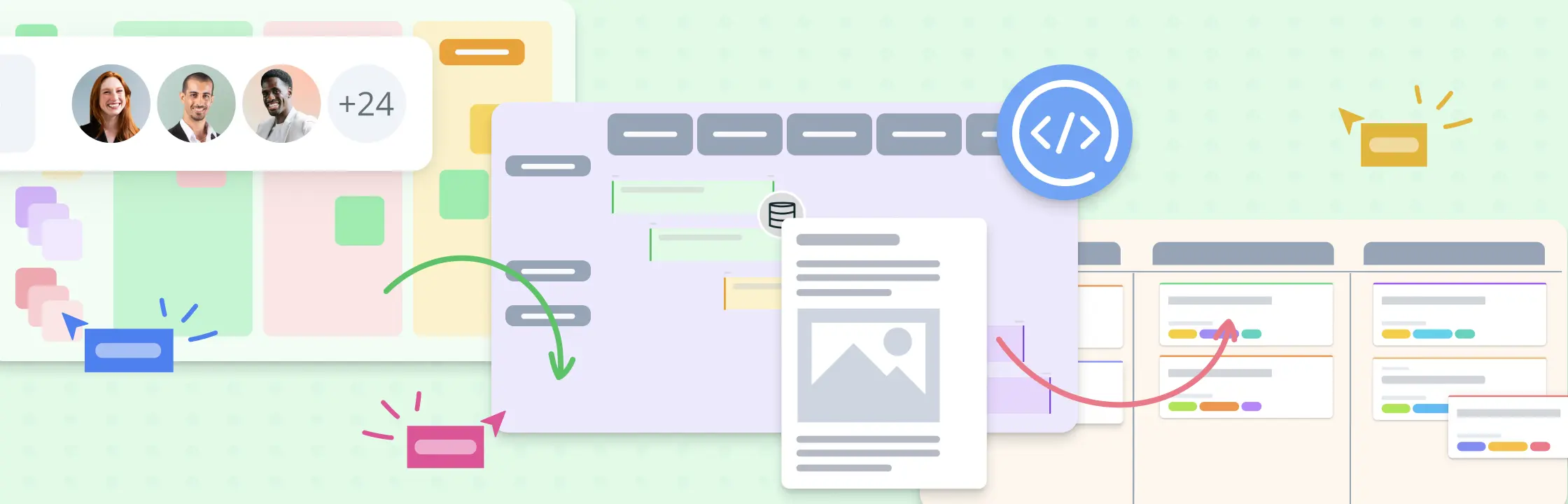
![What is a Project Initiation Document (PID)? [with Free Template]](https://creately.com/static/assets/guides/project-initiation-document-explained/hero.webp)