Balanced Scorecard Examples
Drive Performance with Key Growth Metrics
Effectively determine organizational goals and communicate, implement, improve and manage your organization's strategy.
- Multiple customizable balanced scorecard templates to get a head start
- Real-time collaboration to work together with colleagues and stakeholders
- Keep track of each teams’ KPIs and create action plans on Creately’s infinite canvas
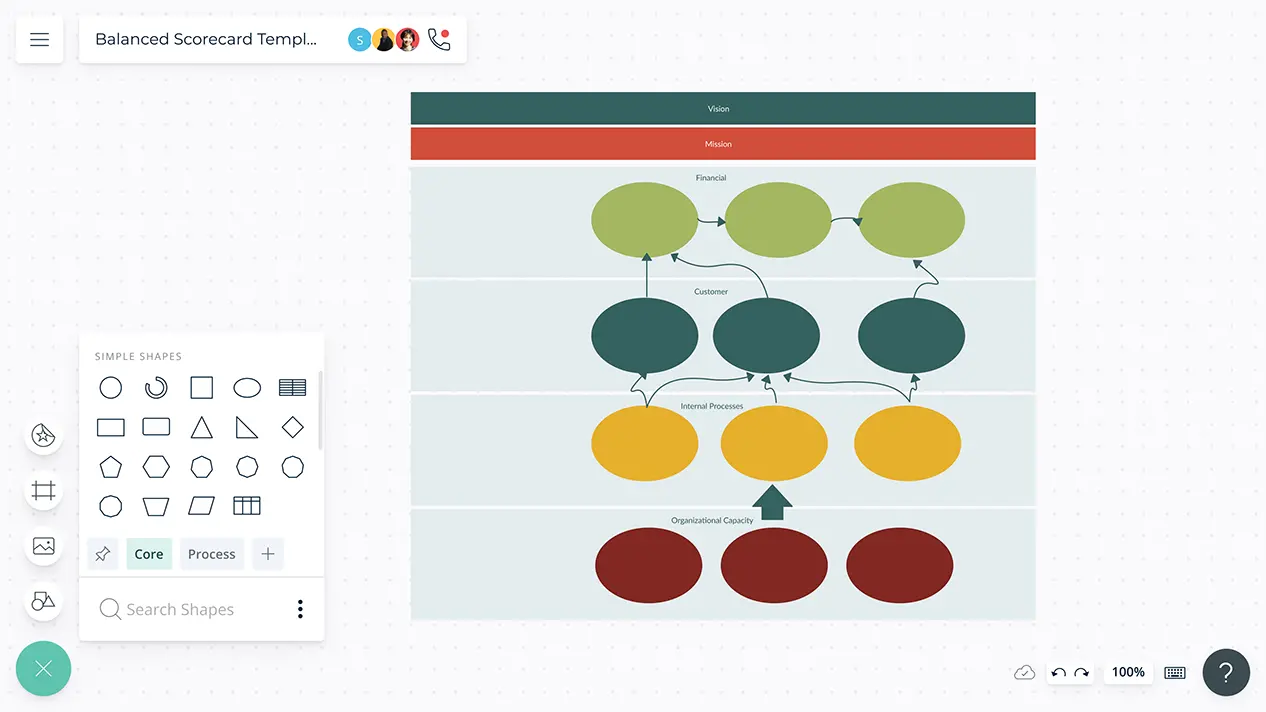
Over 10 Million people and 1000s of teams already use Creately

Set SMART Goals and Measurable KPIs

Over 100s of professionally made customizable templates for balanced scorecard creation, goal setting, strategy mapping and conducting sales and marketing research.
Import external documents or data in Excel or CSV formats into your workspace to organize all information in one place.
A single infinite workspace to analyze workflows across multiple teams and identify areas of improvements.
Add data fields with dynamic updates to capture key information and create presentations and prepare reports on the canvas itself.
Get Everyone to Drive Towards Common Goals

Link sharing or team sharing to get all the relevant internal stakeholders to collaborate in setting performance targets.
Video conferencing baked into the platform to feel as if you’re in the same room with your colleagues.
Offline sync and version history to ensure that you don’t miss out on crucial changes made to workspaces and to keep track of the progress made.
Use @mention comment threads to have discussions and follow-ups on the same canvas.
Multiple access roles and share permissions to ensure that key information is shared only with the relevant team members.


Transform Strategic Goals into Action Plans

Connect to your favorite tools with Creately plugins for Slack, Google Workspace, Confluence and more.
Built-in presentation tools to quickly create and present the balanced scorecard to all the relevant stakeholders.
App integrations to help you import and export data across teams on different platforms.
Multiple action plan templates to help deliver the specific actions to be taken based on the balanced scorecard.
What Is a Balanced Scorecard?
The balanced scorecard is a strategic planning and management system that helps align a business’s activities with its strategy and vision. It also helps to track organizational performance and improve the company’s internal and external communication systems.
How to Create a Balanced Scorecard with Creately?
- The first step is to clearly define the organization’s strategy, vision, mission, values and key partners.
- Identify customer requirements and the company’s value proposition by considering different aspects of the company strategy such as strategic themes and results.
- Break down the strategic themes you have identified into strategic aims. Categorize these aims based on the strategic theme level and sort them by perspectives; and connect them in cause-effect linkages for each strategic theme.
- Plan an enterprise-wide strategy map that portrays how the company brings value to its customers and stakeholders.
- Determine performance metrics for the strategic aims you identified earlier.
- Create strategic initiatives and assign tasks and responsibilities to team members. Share the strategy map you created with them with an edit/ review link or via Slack.
- Implement the process. You can use performance measurement software to gather the relevant data.
- The balanced scorecards used at the enterprise-level should be re-created to fit the smaller business units or departments. And then further cascade them down to individual or team scorecards.
- Evaluate the completed scorecards. Make sure that you are measuring the right things, whether your strategies are working, and whether there are any changes in the environment.
