Org Chart Software for Mac
Map Your Organization
Org chart software for Mac users to create dynamic org charts. Centralize employee data & visualize corporate structures for effective employee management.
- Custom org chart design options and templates.
- Flexible data fields for people and processes.
- Visual collaboration and secure sharing.
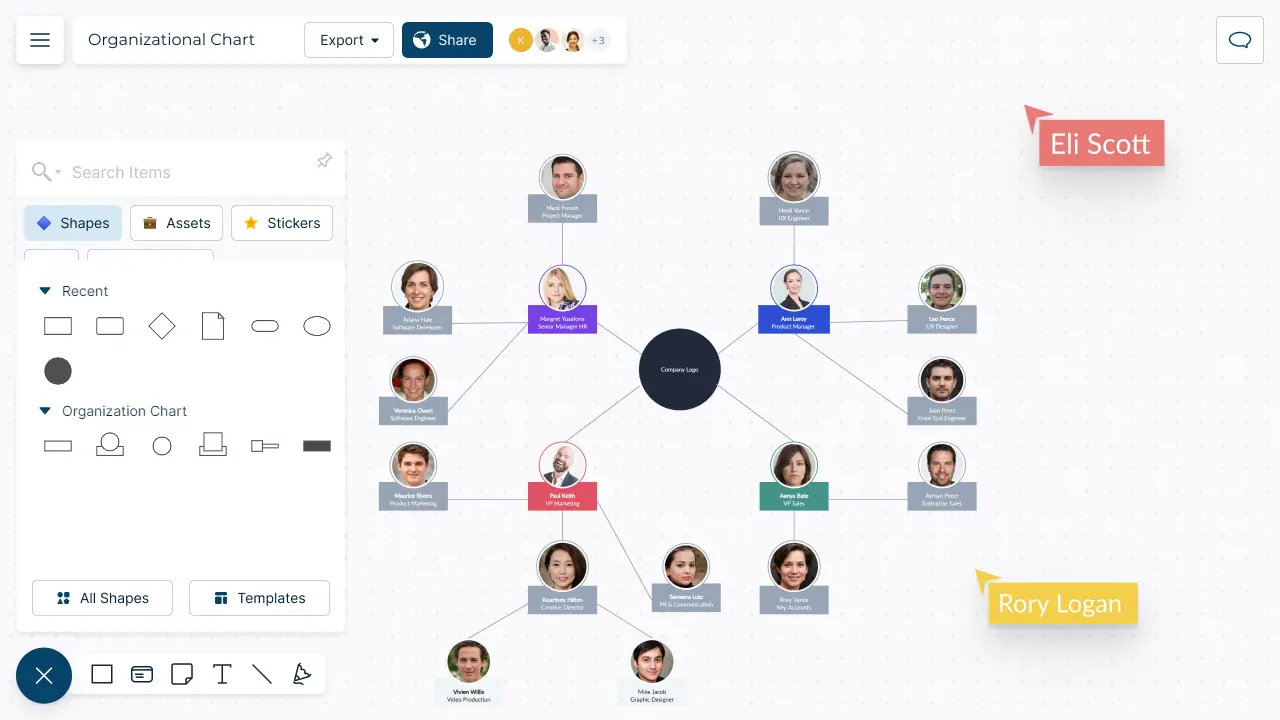
Over 10 Million people and 1000s of teams already use Creately

Draw Complex Org Charts in Minutes

-
Map out organizational charts of any size effortlessly with simple drag-drop tools.
-
Org chart templates for hierarchical, matrix, and flat org structures and more.
-
Bring data from any source to easily visualize them on the canvas.
-
Quick customization with preset color themes and image imports.


Get All Your Stakeholders on the Same Page

-
Work with teams & external stakeholders on a shared canvas with live mouse tracking.
-
Give direction and have discussions using advanced comments.
-
Manage, share, edit, and review org charts with multiple access levels & roles.
-
Export org charts in multiple formats for sharing and publishing.
Build a Single Source of Truth

-
Import & export data across teams on different platforms with multiple integrations.
-
Add detailed docs, links & more to capture details on employees in a single space.
-
Two-way sync with your spreadsheets or HRM systems to keep org charts up to date.


Adapts to Your Ways of Working

-
Link team structures to other workspaces to better allocate work within teams.
-
Keep track of changes done to your org chart with full version history.
-
Embed your organizational charts in any site or intranet securely.
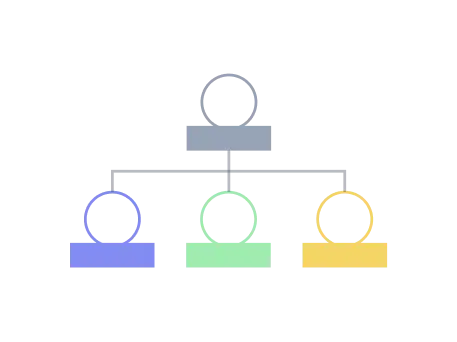
What is an Org Chart for Mac?
How Can Org Charts Help Improve Team Collaboration?
-
Clarifying roles and responsibilities: Org charts help teams understand the responsibilities and tasks of each team member and how their roles fit into the overall structure of the organization. It in turn helps them reduce confusion related to their tasks and avoid duplication of work.
-
Planning projects and initiatives: Org charts are a great way to identify the key stakeholders, decision-makers, and influencers within the organization, which can help streamline planning and executing projects and initiatives more effectively.
-
Identifying knowledge and expertise: They can be used to identify subject matter experts and resources within the organization which can help with putting together high-functioning cross-functional teams that can work together more effectively.
-
Facilitating communication and collaboration: Better understanding the structure and the reporting relationships within the organization, teams can identify the best channels of communication and collaboration to work together more effectively.
-
Supporting talent management and career development: By highlighting the roles and responsibilities of the employees, org charts can help highlight areas for growth and development for employees and plan their career progression accordingly.
How to Create an Org Chart in Mac with Creately?
-
Open a Creately workspace to create your org chart and share it with others you wish to collaborate with. Multiple users can work on the chart simultaneously and get real-time updates with synced previews.
-
Define the scope of your organizational chart by determining its overall purpose; whether it is to share with external stakeholders or internal staff members.
-
Gather the necessary information that needs to be included in the org chart; employee names, roles, responsibilities, and other key details.
-
Enable Creately’s org chart shape library to visualize the org structure. Alternatively, you can also select a template from the library of pre-made organizational chart templates available in the app.
-
Based on the org chart type you are visualizing, add the employee names and details in a way that highlights the hierarchical relationship between them.
-
Click on the shapes representing the employees to add their images to the org chart and customize it as necessary.
-
Using the preset color palettes, you can further customize the org chart to match your organizational branding guidelines as well.
-
Add additional data to shapes to create context-rich org charts. Use the shape data panel to list down additional employee information so you can refer to them at a glance.
-
Share the org chart with team members and collect their feedback with comments.
-
Use version control to keep track of changes made to the org chart. This allows team members to see the evolution of the chart and rollback to previous versions if needed.
Visualize Your Team Structure Instantly with These Premade Templates
FAQs about Org Chart Software for Mac
Streamline Your Workflows by Integrating with the Tools You Love
Creately integrates with the tools your teams use every day and supports your team’s workflow seamlessly.







Why is Creately a Better Org Chart Software for Mac
Creately is the intelligent visual platform enabling visual collaboration, knowledge management and project execution.
100+ proprietary features deliver a flexible, no-code visual platform, expertly-tuned for ease of use.
Infinite Visual Canvas
Visually create and organize any structure you imagine. Drag drop shapes or datasets, embed external content.
Real-Time Collaboration
Work remote or hybrid with realtime cursor tracking, synced previews and proper in-context comments and tasks.
Custom Databases
Create custom databases for any kind of information from tasks, HR personnel records to matters for law firms.
Data Driven Docs
Create docs and notes to go deeper from the high-level visual views. 2 way link to other docs, shapes or data with @mentions.
Professional Diagramming
50+ types of standard diagrams with 1000+ specially designed shapes and connectors enable blazing fast diagramming.
Project & Task Management
Use built-in agile project management tooling or integrate with your favourite project management tool to keep work flowing.
Enterprise Grade Security
ISO 27001, SOC 2 - Type 2, Data Residency & Up-time SLAs to collaborate securely with your entire organization.
Powerful Visual Modelling
Visuals that are backed by databases, update once, reflect in multiple views type of workflows.







Enterprise-Grade Security and Compliance

We’re dedicated to keeping your data private, secure and safe. Creately is SOC2-Type 2 and ISO 27001 certified and GDPR compliant. We offer flexible data residency options in USA, EU and Australia to our enterprise customers.
Just Plug and Play

An easy-to-use interface with a minimal learning curve. Simply Sign-In using your work email to automatically add team members to the enterprise plan.
No installation required.





