Action Plan
Visualize Progress, Achieve More in Less Time
A connected visual canvas to plan team efforts, design action plans, keep track of your tasks and achieve goals.
- Outline action-oriented tasks, manage resources and track progress on a single canvas
- Advanced collaboration tools to easily collaborate with colleagues and stakeholders
- Export your documents in SVG, PNG, JPEG, or PDF image formats for publishing, sharing, and printing
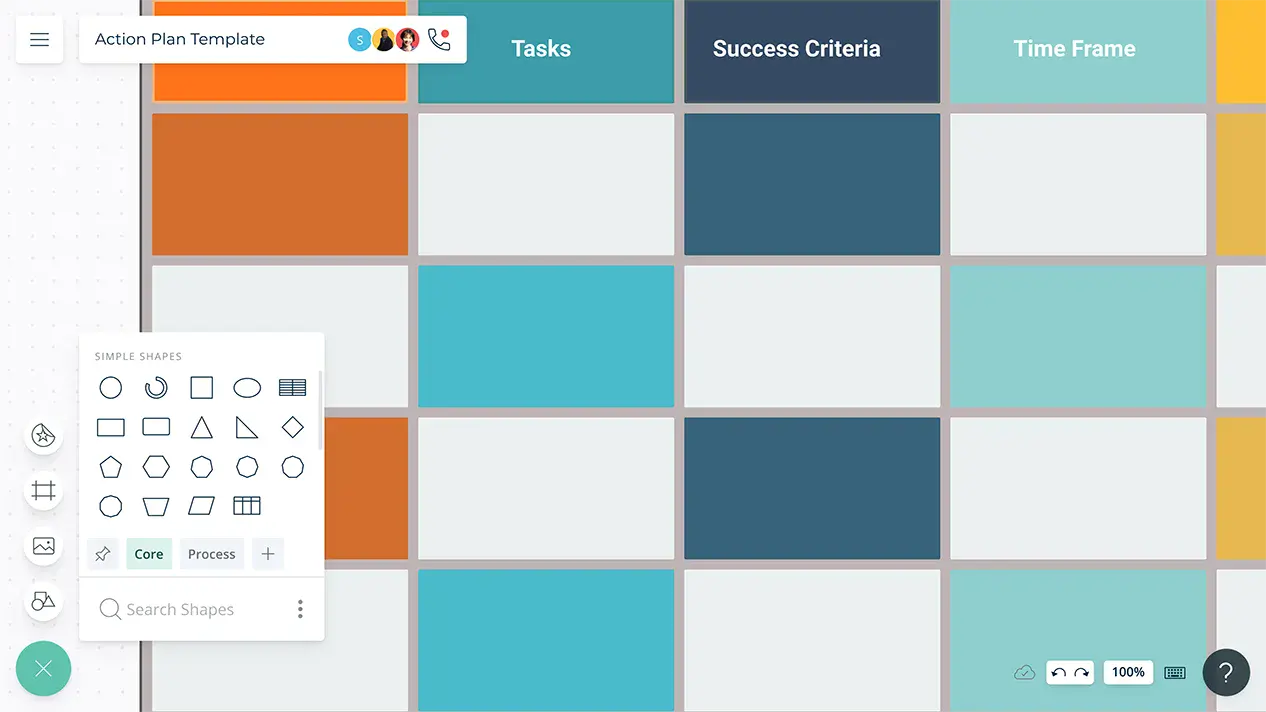
Over 10 Million people and 1000s of teams already use Creately

Prioritize Efforts and Get Things Done

Custom databases and planning tools to organize timelines, stakeholders and plan for obstacles ahead.
Assign content ownership and responsibilities and efficiently distribute work amongst the team.
Kanban boards to break down project tasks and monitor progress.
Comment with context and provide feedback to help the team stay focused on your goals.
Go From Strategy to Execution on a Single Canvas

An extensive template library to arrange data sets visually on grids, kanban boards, timelines and more.
Drag and drop data across platforms to create intelligent visualizations.
Import data from any source as meaningful data shapes on the canvas. Consolidate information from different sources and create detailed action plans.


Collaborate Seamlessly with Internal and External Stakeholders

Utilize in-app video and audio calls to collaborate with your team on the canvas. Work like you are in the same room as your team from anywhere!
Comment on anything with context. Async collaboration with comments and discussions.
Multi-user collaboration with simultaneous editing and automatic conflict resolution.
Smart notifications that alert you when relevant in-app actions occur, keep on track with the changes.
Freehand writing tool for sketching or note taking as you explain your strategy.
Create Data-Backed Plans

Seamlessly integrate with your favorite tools like Slack, Google Workspace, Confluence, and more.
Data syncs both ways through integrations; any update made to the host app is reflected in Creately.
Powerful documentation capabilities to store and share information with context, across multiple teams.

What is an Action Plan?
Action plans are documents that list and explain the steps or actions necessary to achieve a certain goal. They specify the resources needed and the timeline for implementation.
How to Create an Action Plan?
- Identify and outline your objectives and goals. Make sure the objective you choose is attainable in the timeframe you have and with the resources you have.
- Plan your action steps with a cross-functional team. Brainstorm together and identify the steps, which should be attainable and measurable.
- Use an editable action plan template from Creately to record information. Invite your team to complete it during the session via real-time collaboration.
- Identify those employees who will be responsible for implementing the action steps, as well as those supporting them.
- Calculate and breakdown the timeline for each action step. Create a clear schedule for carrying them out.
- Identify and list down the necessary resources for each task. If they are not currently available, figure out how to acquire them.
- Update the action plan template as you implement the steps. Monitor the progress and make changes as needed.
- Export your diagram as SVGs, PNGs, PDFs, etc. so you can easily publish, print, embed or share it with others.
